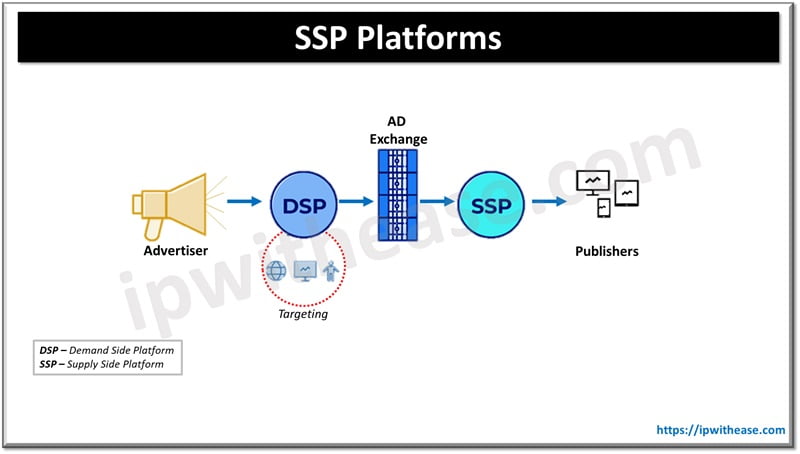Table of Contents
In today’s fast-paced world, where technology is constantly improving, information of any sort is at anyone’s fingertips. People, driven by their need for ongoing satisfaction, are always on the hunt for additional and better information and services, regardless of their physical location or the technology they seem to be utilizing at the time.
One way in which a mobile-friendly web page may affect both brand perception and sales is through SEO. In addition, Google insisted that mobile-friendly web pages be completely optimized for mobile consumption in 2016.
Here is how to make Google and your customers happy by optimizing your site for mobile use. Therefore, a mobile-friendly website is necessary to improve search engine rankings, which is something that everyone desires.
Now I’d like to assist you in boosting your Google SERP ranking and generating more high-quality leads. For this reason, I decided to provide a comprehensive set of instructions for adapting desktop web pages to mobile devices. I’ll explain some of the most important considerations you should make while designing the custom web portal development responsive design.

What is a Mobile Friendly Web Platform?
The term “mobile friendly” refers to a webpage that can be accessed and browsed on mobile devices such as smartphones and tablets. This indicates that the website’s design has been changed for smaller displays, making it possible for each component to be accessed and refined on all mobile devices. A mobile-friendly website must also have a fast-loading speed because it typically runs via slower 3G or 4G networks rather than the local and speedy Wi-Fi in homes.
Important Steps to make a mobile friendly web platform:
You will need to do the following to make your website compatible with mobile devices:
- Make sure the font is big enough to read
- Make sure the theme or template you use is mobile-friendly
- You should not use a flash
- Condense your writing
- It’s essential to perform routine tests
- Take away all the annoying pop-ups
- Modify the location and size of the buttons
- Reduce the file sizes of pictures and CSS as much as you can
- Distribute your links out evenly
Make sure the font is big enough to read:
Although 14px is the minimum size suggested for desktop, you should check how it appears on mobile to see whether you need to increase the font size. Make sure the typeface can be easily read as well. Using a more daring font style on a laptop is one thing, but doing it on a mobile device will probably backfire. Keep typefaces as “on brand” as feasible among all channels. A mobile website version offers you a significantly smaller palette on which to operate.
Make sure the theme or template you use is mobile friendly:
A mobile-friendly layout is essential in this day and age. Therefore, you can rest assured that any reputable website builder will include this feature in its premade layouts. Your consumers’ experiences are significantly more essential than how simple anything is to develop, but many businesses neglect this when adapting to mobile devices.
It would help if you did not use flash:
In general, Flash is not compatible with mobile devices. The reasons behind this are less relevant than that your website will not appear correctly on any mobile device if it still relies on Flash. Hardly uses Flash anymore, even on desktop computers, and the technology is quickly becoming outdated. To be intelligent and sensible, you should avoid using Flash, even if you believe you need it.
Condense your writing:
You think you’re done now that you’ve settled on a stunning responsive design or template. Wrong. You can do several things to improve the mobile experience beyond just switching to the proper template or theme. Examine the minimal version of your site that is automatically shown on mobile devices. Don’t write too much on your website. It looks terrible.
It’s essential to perform routine tests:
Testing your mobile website is the most excellent approach to determine how user-friendly it is on mobile devices. You are going to need to accomplish distinct ways:
- Experiment with a variety of device sizes, starting from your computer.
- To see if URLs are mobile-friendly, use the tool that Google provides.
Take away all the annoying pop-ups:
Pop-ups on a site’s desktop computer may be helpful if handled correctly. You may have noticed that we utilize them on many sites across WBE. However, pop-ups are not recommended for mobile devices. Because of the limited real estate on mobile devices, you can’t time your pop-ups to appear just before the user exits your page.
Modify the location and size of the buttons:
Most websites’ home pages have links that lead to subpages or contact form submissions. It’s easy for an “excellent” button to turn into a “poor” control on mobile if it’s in the wrong location or the incorrect size. Observe your phone-holding and -use patterns. Like most people, you probably use your thumbs for just about everything. This makes reaching for things out of the thumb range a significant headache.
Reduce the file sizes of pictures and CSS as much as you can:
If you want to attract more visitors, it’s always a best practice to keep your website’s weight under control and easy to load. To put it another way, check the file size of each picture or video on your site and the amount of code that must be loaded whenever a page is visited add up to a symbolic “weight” that affects how quickly your site loads.
Google has made it evident that website loading time is a significant ranking factor; hence, sites that load slowly (or “heavily”) will be penalized in SERPs. This is especially crucial when thinking about mobile devices. You’ll get the idea if you’ve ever tried to access a website from a remote location and had to wait until each element loaded patiently.
Distribute your links out evenly:
It is far more challenging to click precisely with one’s thumb than using a mouse. This leads us well into our following point: to examine your connections. To be more particular, you should verify to make sure that any hyperlinks on your mobile site:
- Toto provides a smooth experience for the visitor, hyperlinking other website pages that are likewise optimized for smartphones.
- Not be too near to one another so that users don’t accidentally select the incorrect one by mistake.
Wrapping It Up:
Creating a website that is optimized for mobile usage is essential. Yet, at the same time, the mobile-friendly web page must be able to provide a smooth user experience on any gadget, browser, or operating system combo.
Mobile devices have drastically transformed the way that individuals use the internet daily. This pattern is projected to become even more widespread, and each year, an increasing number of individuals predominantly access the internet through their smartphones. A mobile-friendly website is essential since top search engines like Google constantly work to make the web a mobile-first search environment.
Continue Reading:
Common Website HTTP Error Codes
ABOUT THE AUTHOR
IPwithease is aimed at sharing knowledge across varied domains like Network, Security, Virtualization, Software, Wireless, etc.