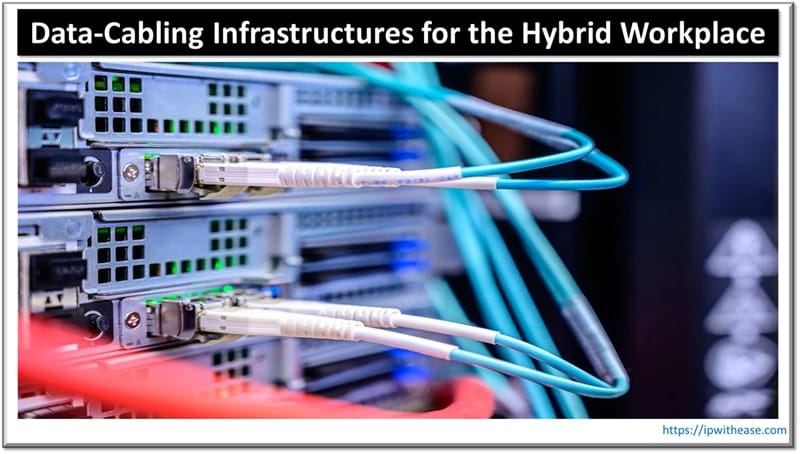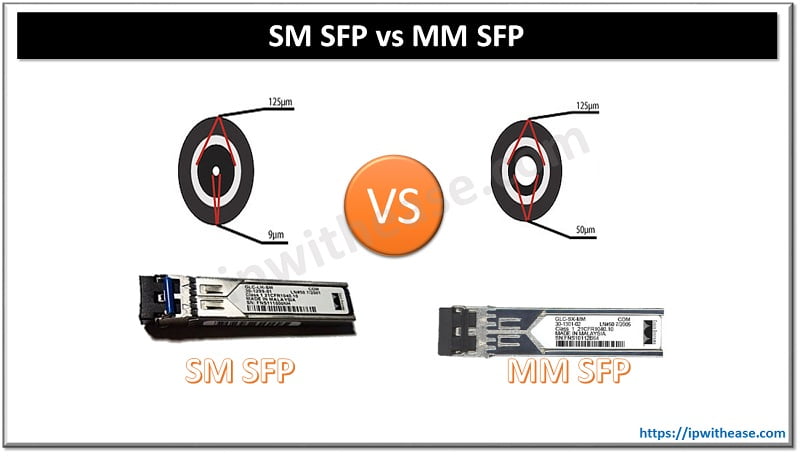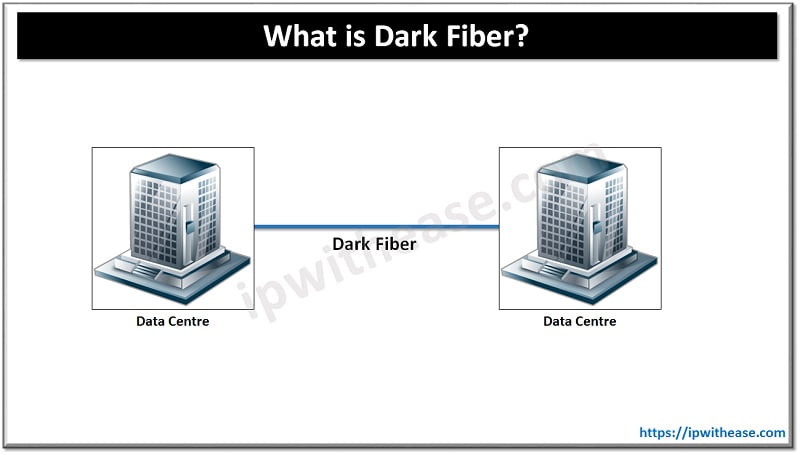Introduction to Device Driver & Firmware
In today’s technical world we have been using various devices without understanding what are they and how do they work. Though it is a simple question it makes most of us get confused – What is Firmware and Device Driver?
Yes, they are similar purposes but there is a small difference between them. In this article, you will know the terms Device driver and firmware. But before that, you should understand the terms software and hardware.
Definition of Software and Hardware:
Hardware:
Hardware refers to all the physical components that can be touched and accessed by you. We use various types of hardware in our life like the mouse, keyboard, printer, speaker, earphone, etc.
Software:
Software is a computer program that is stored in the computer electronically and cannot be seen or touched. They serve various purposes and there various types of software. However, the main function is to perform a specified task or assist a specified task.
There are various types of software like Operating System, Application Software, and System software. We software in our daily life without knowing like the music player, windows, Word, Excel, etc.
What is Firmware?
A firmware is a program that is designed in hardware to make it function. The firmware is coded in its non-volatile memory such as flash ROM and executed directly from it. Here is an example for your better understanding.
When you click your mouse or press your keyboard button it is a physical contact but it is read in a software form/computer language. How this is done? It is because they (mouse or keyboard) have inbuilt firmware that interrupts the hardware in the computer (operating system) understanding way.
The firmware is used in almost every electrical device and the micro embedded devices. It helps the hardware to function without installing additional software.
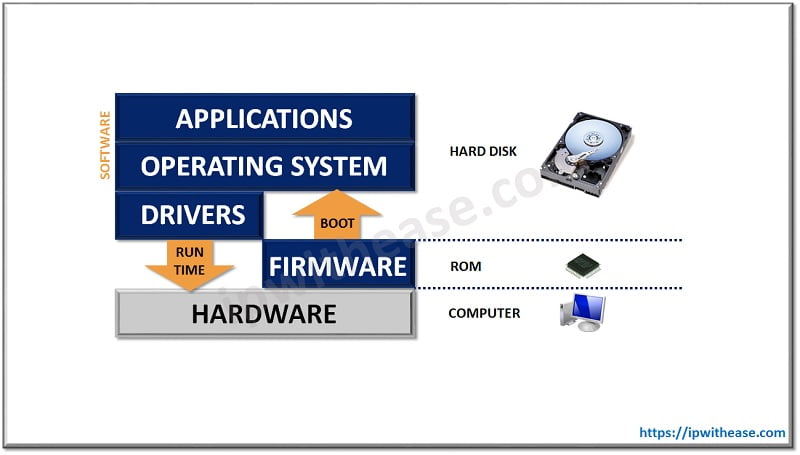
What is Device Manager?
It is also software or program that helps the devices to interact with each other. It acts as a communicator between hardware and Operating system/or application. In today’s world hardware is produced by different manufactures and assembled to create a computer. The working and functioning of hardware devices vary between them.
This is where the device driver plays an important role, when the action taken in the attached device, it is translated to an operating system in the right way. So, that the application or operating system can act without worrying about the workings of the attached hardware device.
It’s all thanks to the device driver now the software doesn’t need to worry about working of the hardware.
Comparison Table: Device Driver vs Firmware
Below table summarizes the difference between the Device Driver and firmware:
PARAMETERS | DEVICE DRIVER | FIRMWARE |
| Purpose | To help in the communication between an operating system and the hardware | Defines the function ability of the hardware. |
| Storage Place | It is stored in the memory space allocated by the operating system | It is stored in the volatile memory of the hardware. |
| Functions
| It acts as an intermediary between the OS and hardware. | It is coded in the hardware and handles the basic input and output function. It handles the integral function of the hardware. |
| Dependency
| It is more devices dependent. | It doesn’t depend on any device, it takes care of the internal functions of the hardware. |
| Creation | It is created by the manufactures of the device, to help it to communicate with other devices. | It is coded in the volatile memory of the hardware when the hardware is manufactured. |
| Usage
| It is used when two devices are connected. | It is used in every hardware/electrical device that has an embedded system. |
| Installation or alternation
| It can be easily updated through the internet. | First firmware is considered to be unchangeable, but now it possible for you to change a firmware by booting process. |
| Examples | The best example is the graphics driver that communicates with your OS to control your video card. | A Basic Input Output System (BIOS) can be considered as the best example of the firmware. |
Download the comparison table here.
In simple terms, firmware gives life to the hardware, where the device driver helps the hardware to communicate with the Operating system.
If you have any further doubts or any thoughts please share them in the comment section below.
Continue Reading:
Difference between BIOS and CMOS
ABOUT THE AUTHOR

You can learn more about her on her linkedin profile – Rashmi Bhardwaj