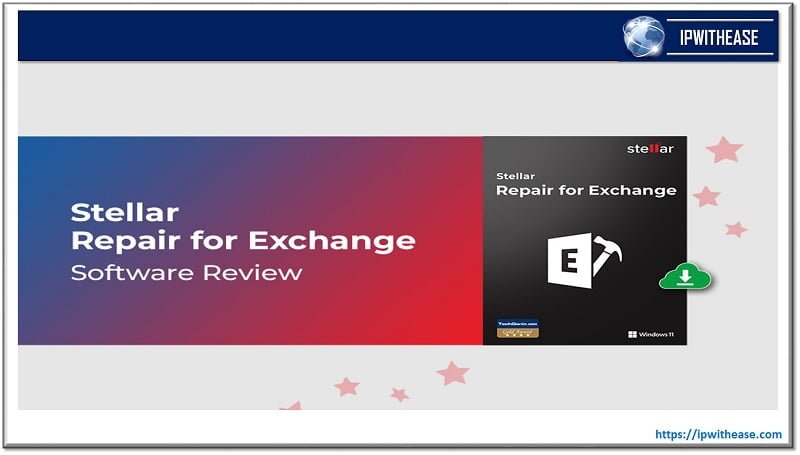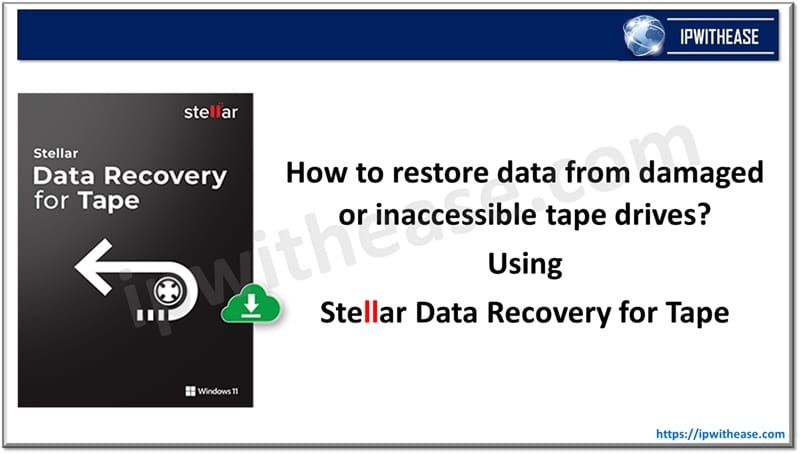One of the most frequently asked questions is how to edit a PDF file. It can be a challenging. There are numerous PDF editing tools available on the internet, but many of them come with a high price tag. Alternatively, cheaper or free PDF editors may only offer limited features and may not guarantee precise file conversions.
iTop PDF is a software that is free of cost and has great potential. It is particularly designed for individuals who require software that is user-friendly, trustworthy, and dependable.
iTop PDF: Key Features
iTop PDF offers an extensive array of features –
- Intuitive UI: The software provides a hassle-free and user-friendly experience for managing PDF documents through its intuitive UI and toolbar designed in the style of Microsoft Office ribbon.
- PDF Editor: iTop PDF offers a wide variety of editing tools that enable quick and efficient editing and updating of PDF documents. By making a couple of menu choices, individuals can effortlessly alter the content of a PDF by inserting text, annotations, images, hyperlinks, watermarks, and bookmarks. The software is capable of identifying and completing various forms automatically, which helps in saving time for the users.
- PDF Converter: With iTop PDF, you can convert PDF to Word, Excel, and PPT and vice versa quickly and efficiently without compromising on the quality of the document. By utilizing the advanced OCR (Optical Character Recognition) converter, it is even possible to identify and retrieve text from both images and scanned PDF documents.
- PDF Merger & Splitter: With iTop PDF, it is possible to efficiently merge multiple pages of a PDF document into a single PDF file. Additionally, it allows you to divide a single PDF file into several new PDF documents. There is flexibility to add, delete or rearrange the pages before merging.
- PDF Compressor: it also provides the feature of PDF Compressor which allows to significantly decrease the size of PDF files without compromising their quality.
- PDF Protector: In the event of a data breach, it has the ability to protect PDF files by allowing users to add a password encryption.
How to Edit a PDF File using iTop PDF Tool?
Step 1: To start with, go to the iTop PDF website where you will find the option to download the software.
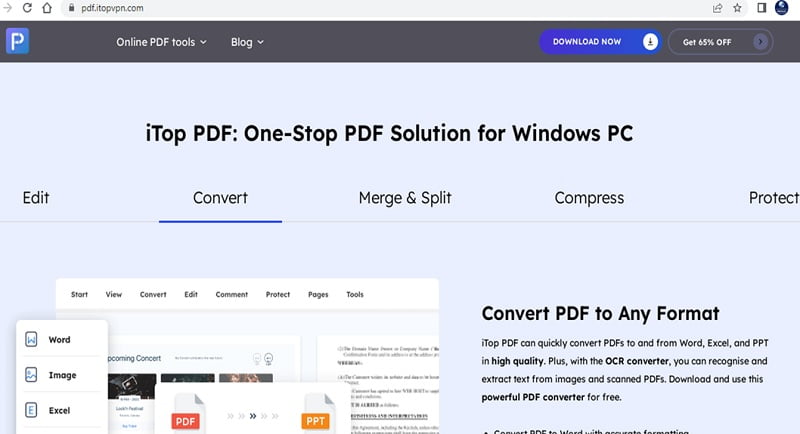
Step 2: To download, simply select the download option, and you’ll see a pop-up box asking for confirmation. Proceed by clicking OK.
Step 3: Once the download of the file is complete, it will be visible on your screen. Click to open the file and you will be prompted to install it. Carefully review the terms & conditions and then select the option to install.
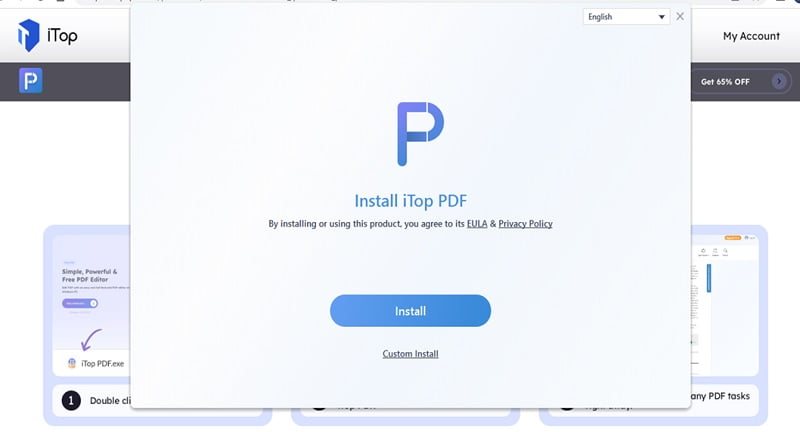
Step 4: The iTop PDF tool is fully prepared for usage and once it is installed, all of its features and functions become accessible.
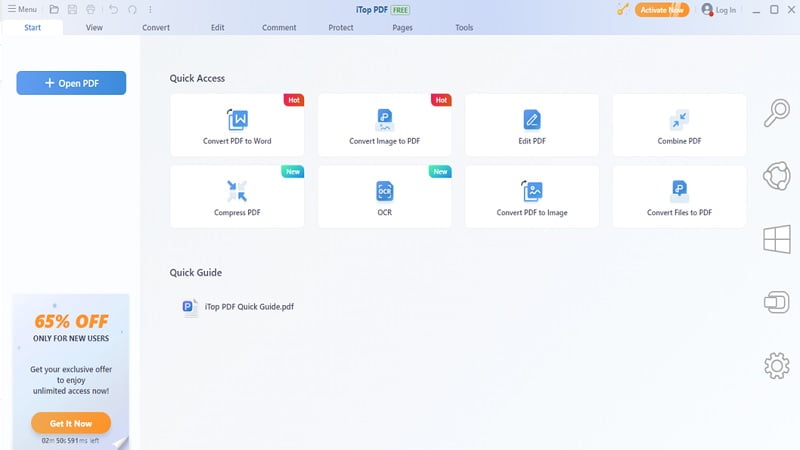
Step 5: Select Edit PDF, and start editing the file!
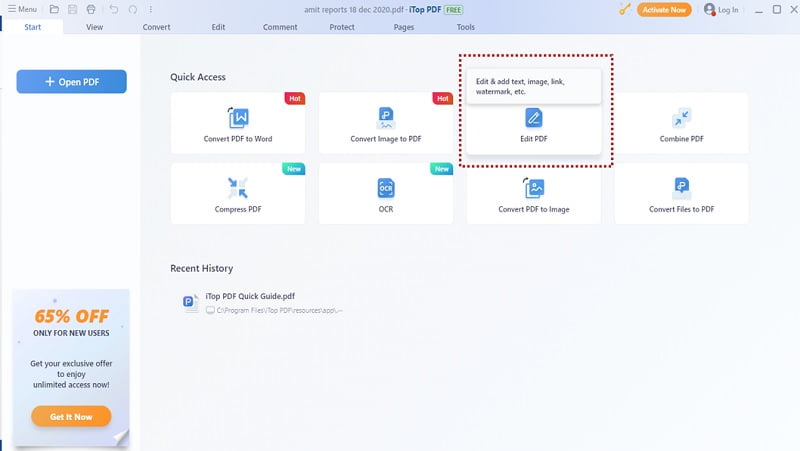
Advantages of using iTop PDF
- Using it is super easy and it’s unlikely that you’ll encounter any difficulties while searching for the options you require.
- This is a powerful tool as it allows you to perform a variety of tasks related to PDFs, including viewing, editing, combining, converting, compressing, and organizing them all in one place.
- It is an efficient tool as the processing is swift.
- Even if you opt for the free version, you will still have access to exceptional features.
- It offers advanced features like bookmark, digital signature customization etc.
- It allows protection through password encryption.
Cons
Possible downsides are:
- Subscription is required for premium features.
- Free version runs advertisements.
Final Verdict
PDFs are crucial in our official/business set up and it is essential to have a PDF software that is both lightweight and fully functional. iTop PDF stands out as one of the most efficient PDF editor available due to its lightweight nature and exceptional features it provides for its users.
As discussed, the free version has a drawback of showing ads that can be troublesome for some professionals. This drawback can be resolved simply by upgrading to the paid version which is free from advertisements at a competitive price. Overall it is a good tool that provides diverse features with a user-friendly interface.
Continue Reading:
Understanding the Types of File Extensions Used In Video Apps
Top Tools Every Business Need to Achieve Success
ABOUT THE AUTHOR
IPwithease is aimed at sharing knowledge across varied domains like Network, Security, Virtualization, Software, Wireless, etc.