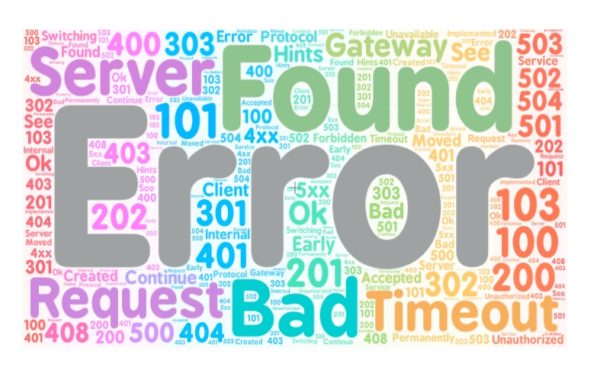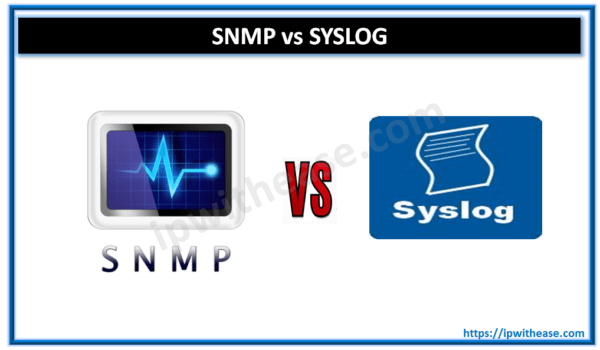Table of Contents
At times enterprises require functionality to transfer large numbers of files or large files distributed to locations locally to remote offices and project team members. The high-speed file transfers demands are not met by existing protocols such as TCP and UDP. This could especially be an issue with the media and entertainment industry where there is a need to move large video files / assets or in the healthcare sector which need to send patient genomic data to remote team workers.
In today’s topic we will learn about FASP (Fast Adaptive and Secure Protocol) for high volume data transfers, its features, working and usage.
What is FASP?
Fast Adaptive and Secure Protocol is developed by IBM and it is World fastest high-speed file transfer technology. It uses UDP proprietary technology to enable big data sharing. FASP eliminates limitations of conventional TCP file transfer technology. It can achieve a speed hundred times faster than FTP and HTTP. It provides guaranteed delivery irrespective of file transfer distance, file size or network conditions.
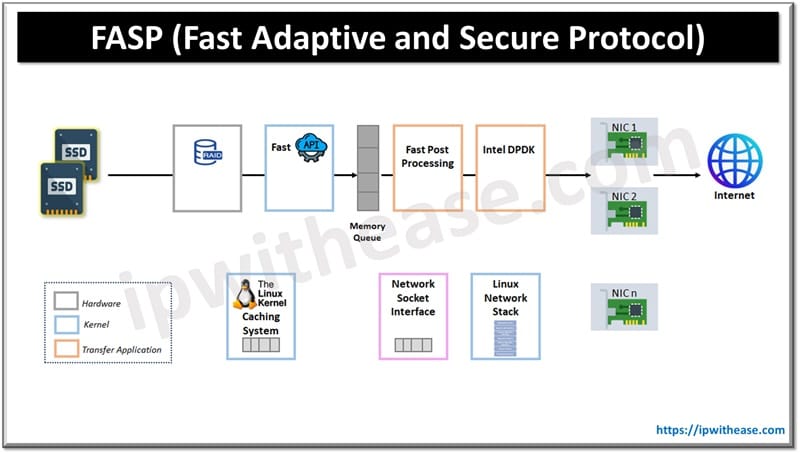
Features of FASP
- Large data transfers are supported over any network regardless of network distance and conditions
- It is lightweight and do not require specialized hardware for high speed transfers
- Guaranteed transfer times with precise delivery rate control
- Faster automatic discovery of bandwidth between source and destination network
- Built in security using open standard cryptography for user authentication, data integrity and encryption both at rest and in-flight
- It uses standard IP networking
- It supports adaptive rate control and do not interfere with another network traffic
- No additional investment is required in additional network infrastructure
- Provides end to end transfer performance monitoring and transfer progress reporting
- Do not flood network with redundant data
- Provides rich set of APIs for ease of integration with third party applications
FASP Overcome Below Limitations of TCP File Transfers
- Slow file transfers and bandwidth utilization in single file transfer is poor
- Increased latency combined with packet loss
- Extremely slow and unreliable on networks having high latency and packet losses
- Rates and times are unpredictable in TCP
Related FAQs
1. How does FASP achieve high transfer speeds?
FASP leverages the full bandwidth of a network connection without being affected by packet loss or latency. It uses a UDP-based protocol optimized for speed and reliability.
2. What security features does FASP provide?
FASP ensures secure data transfer with:
– AES-128 or AES-256 encryption for data in transit and at rest
– Secure authentication mechanisms (e.g., SSH keys or token-based authentication)
– Integrity verification for transferred data
3. How does FASP differ from traditional protocols like FTP or SFTP?
Unlike FTP/SFTP, FASP:
– Maximizes available bandwidth regardless of latency
– Handles high-latency, high-packet-loss networks efficiently
– Offers end-to-end encryption and integrity checks
4. Can FASP handle transfers over congested or lossy networks?
Yes, FASP is designed to adapt to network conditions, ensuring reliable transfers even over high-latency or lossy connections.
5. What software solutions use FASP?
IBM Aspera solutions such as Aspera On Cloud, Aspera Enterprise Server, and Aspera High-Speed Transfer Server all use FASP.
6. Is FASP compatible with cloud storage platforms?
Yes, FASP integrates seamlessly with major cloud storage providers like AWS, Google Cloud, Microsoft Azure, and IBM Cloud.
7. Do I need special hardware to use FASP?
No special hardware is required. FASP runs on standard operating systems and supports integration with existing infrastructure.
8. How do I start using FASP?
To use FASP, you can install IBM Aspera software solutions on your servers or endpoints. Configuration and authentication settings are straightforward for most deployments.
9. What should I do if my FASP transfer is slow?
Check the following:
– Ensure sufficient bandwidth is available.
– Verify that no throttling limits are applied in the FASP configuration.
– Check for any network congestion or firewall rules interfering with UDP traffic.
10. What ports does FASP use?
By default, FASP uses UDP port 33001 for data transfers. Ensure this port is open on your firewall.
11. How can I monitor FASP transfers?
FASP software provides detailed transfer logs and dashboards for real-time monitoring. These tools allow you to track transfer progress, speed, and any errors.
ABOUT THE AUTHOR

You can learn more about her on her linkedin profile – Rashmi Bhardwaj