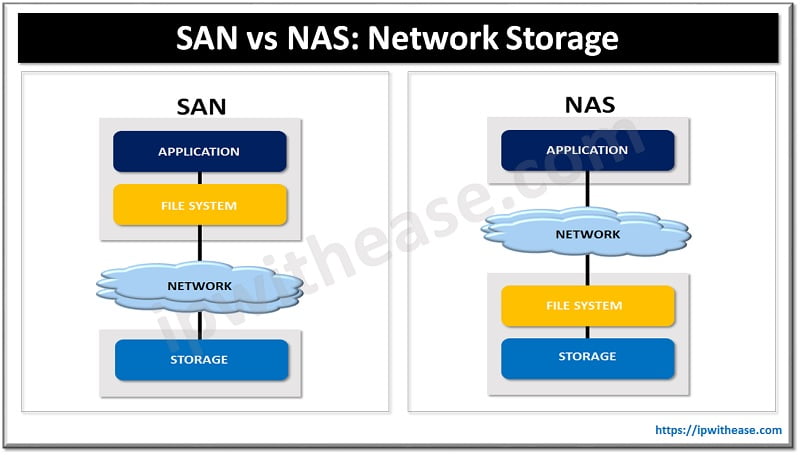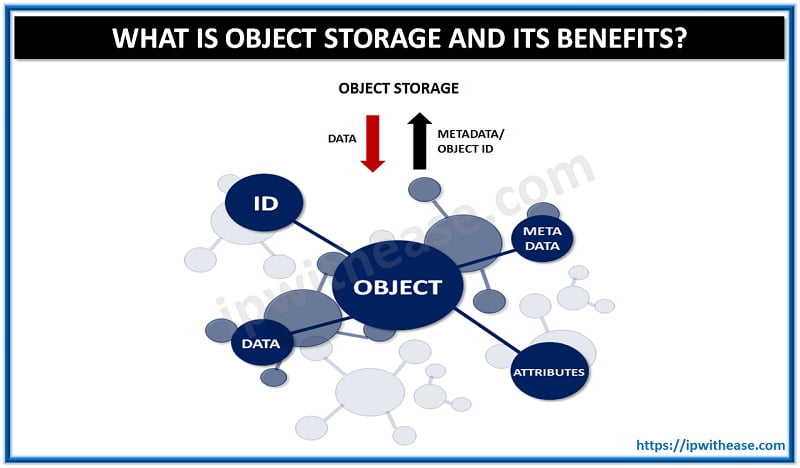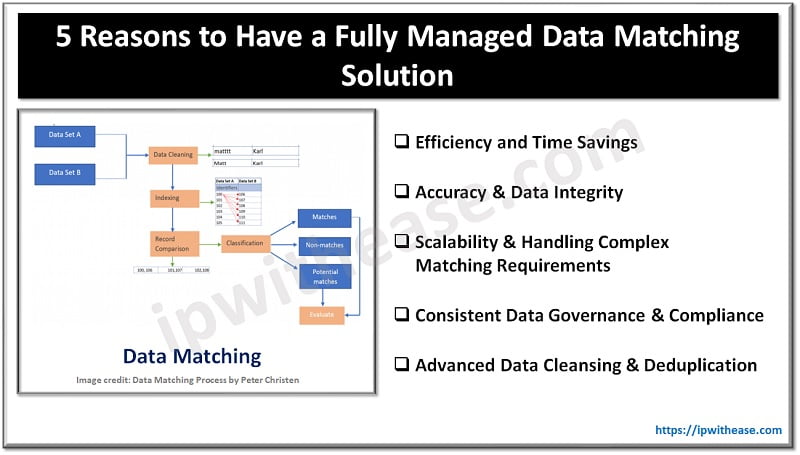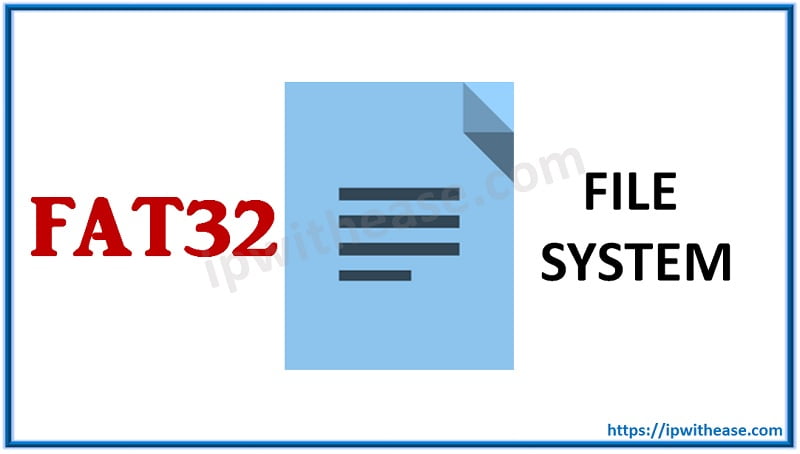 Launched in 1996 for the world to use, FAT32 is a file system typically used for memory devices like hard drives, SD cards, memory sticks, etc. FAT32 is an abbreviation for File Allocation Table 32. The meaning of 32 here is that 32 bits of data is used by FAT 32 for recognizing the clusters of data on the devices for used for storage.
Launched in 1996 for the world to use, FAT32 is a file system typically used for memory devices like hard drives, SD cards, memory sticks, etc. FAT32 is an abbreviation for File Allocation Table 32. The meaning of 32 here is that 32 bits of data is used by FAT 32 for recognizing the clusters of data on the devices for used for storage.
Related Blog – NTFS File System
Microsoft brought out FAT32 first by using it in Windows 95 OSR2 and MS DOS 7.1. FAT32 succeeded the FAT 16 and FAT. FAT was launched in 1977 for floppy disks initially, but went on to become the primary choice for hard drives formatting later with the advancement in computer technology. There are basically four sections of a FAT file system. They are- reserved, FAT, root directory and lastly data and file directory section or region.
From FAT till FAT32, all were popular choices for Disk operating systems and also Windows up till 2000. In 2001, FAT32 misplaced its value to NTFS which was the default option for Windows XP. Though, it still prevails to be used largely for formatting the storage devices.
FEATURES:
The features of FAT32 file system are:-
- Size: – FAT32 can drive up to the size of 32GB. Though it can support up to the size of 2 TB.
- Space: – FAT32 takes up the use of small clusters i.e. it uses the clusters of 4 KB for drive up to 8 GB in size. It efficiently uses up the space of the disk related to other FAT drives.
- Robust: – FAT32 is less vulnerable to single point failures than other FAT16 file systems existing.
- Flexible: – The folder on FAT32 drive can rest anywhere on the drive as the cluster chain is an ordinary one. There are no limitations prevalent regarding the number of root folders. Also, the dynamic resizing can be done of FAT32 parts.
- Performance: – The performance of FAT32 is much enhanced and can be upgraded on the computers with Windows 98.
PROS OF FAT32
There are some advantages and plus points of FAT32 which are listed below:-
- Compatibility: – FAT32 is compatible with a lot of device varieties like computers, tablets, smart phones, digital cameras, surveillance cameras, game consoles and many more.
- Cross-compatibility: – FAT32 is compatible with different operating systems that have been launched since 1995 till the latest version. It is compatible with Windows 98, Windows OSR2, Windows Vista, Windows XP, Windows 7, 8, 9, and 10. Apart from Windows, Linux and MacOS also support FAT32.
- Disk Partitions: – Partitions of up to 2 Terabytes can be created which is a lot more than what FAT16 could make i.e. 2GB.
- Disk Space: – Less wastage of disk space for larger sized clusters because the least cluster size remains to be 4KB for partitions.
CONS OF FAT32
Some drawbacks of FAT32 also exist. These disadvantages are listed below:-
- Files of less than 4GB can only be used as the minimum file size supported is 4GB.
- The data can be lost in case of power loss if your drive is formatted with FAT32.
- With FAT32, partitions of up to a maximum size of 8TB can be worked upon.
- The feature of a default file compression is absent in FAT32.
- Built-in encryption feature is absent and this file system is not that secure. Third-party tools would have to be used for encrypting the files.
- It has no compatibility with older softwares of disk management.
Performance of FAT32 File System
In working, FAT32 operates a little slower than the NTFS. NTFS is New Technology File System which is popularly prevalent in Windows supported devices. FAT32 overcomes all the drawbacks and limitations of FAT16. It largely supports more media for storage due to its flexibility, large volume support, robustness and better performance.
FAT32 sets aside a size of 32 bits for every partition. The directories of FAT are not organized and sorted properly which makes some operations like making a new file or in increasing the size of the directory a little less efficient. The root directory of FAT32 is in a cluster chain form and also of a substantial size, which is just similar to other kinds of directories.
ABOUT THE AUTHOR

You can learn more about her on her linkedin profile – Rashmi Bhardwaj