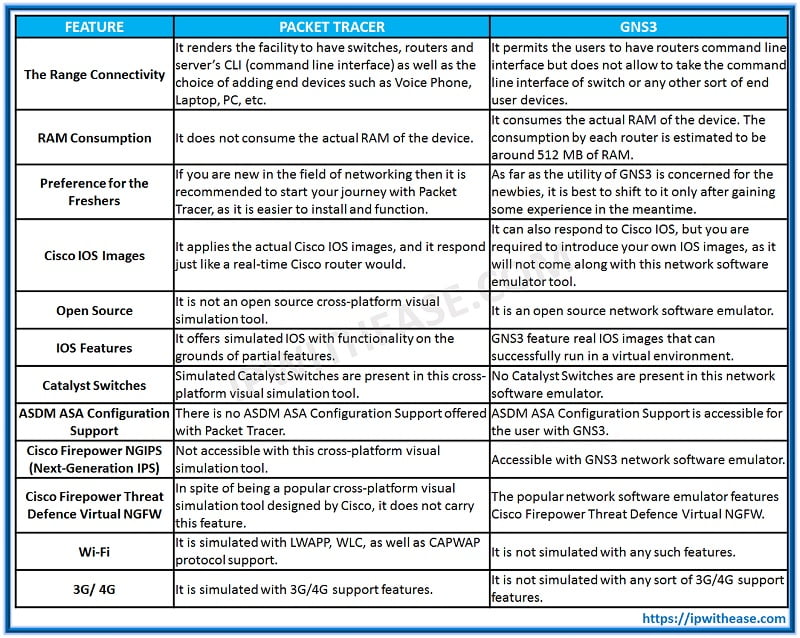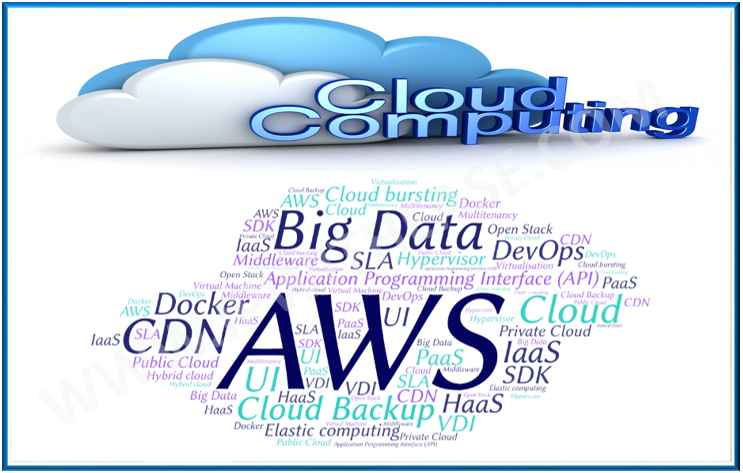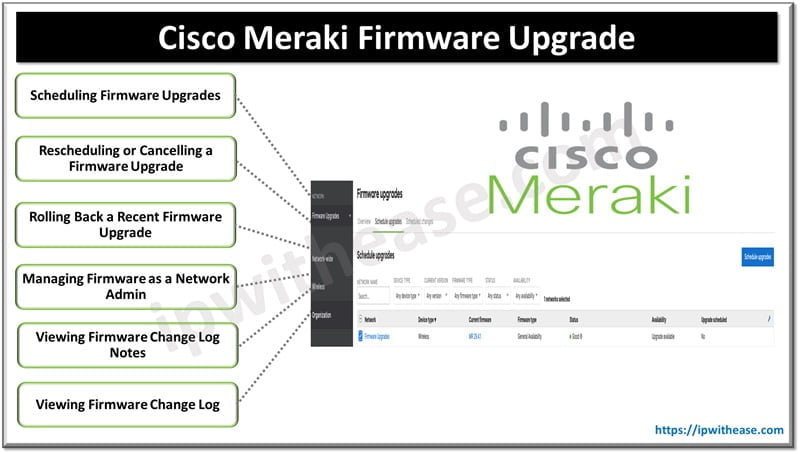When we speak of cross-platform network simulator tools then there are only a few of the names that have reached onto the level of GNS3 and Packet Tracer.
On the surface, both the tools may look like the same but when you go with a comparison of GNS3 vs Packet Tracer then you would find that there are numerous characteristics that make both cross-platform network simulator tools distinctive from one another.
Related – GNS3 vs Eve-NG vs VIRL
GNS3 or Graphical Network Simulator-3 is one of its kind network software emulator that was first released in the year 2008. The key function of this emulator is to sanction a combination of real and virtual devices so that an uninterrupted functioning of complex networks can be simulated.
It employs Dynamips emulation software for successful simulation of Cisco IOS.
On the other hand, Packet Tracer is a popular cross-platform visual simulation tool that has been designed by Cisco Systems. The tool authorizes the users to build network topologies as well as replicate modern era computer networks.
Related – Cisco Packet Tracer Download & Installation Windows
With the help of this software, users can simulate the entire configuration of Cisco switches and routers by using simulated type command-line interface.
GNS3 vs Packet Tracer –
| FEATURE | PACKET TRACER | GNS3 |
|---|---|---|
| The Range Connectivity | It renders the facility to have switches, routers and server’s CLI (command line interface) as well as the choice of adding end devices such as Voice Phone, Laptop, PC, etc. | It permits the users to have routers command line interface but does not allow to take the command line interface of switch or any other sort of end user devices. |
| RAM Consumption | It does not consume the actual RAM of the device. | It consumes the actual RAM of the device. The consumption by each router is estimated to be around 512 MB of RAM. |
| Preference for the Freshers | If you are new in the field of networking then it is recommended to start your journey with Packet Tracer, as it is easier to install and function. | As far as the utility of GNS3 is concerned for the newbies, it is best to shift to it only after gaining some experience in the meantime. |
| Cisco IOS Images | It applies the actual Cisco IOS images, and it respond just like a real-time Cisco router would. | It can also respond to Cisco IOS, but you are required to introduce your own IOS images, as it will not come along with this network software emulator tool. |
| Open Source | It is not an open source cross-platform visual simulation tool. | It is an open source network software emulator. |
| IOS Features | It offers simulated IOS with functionality on the grounds of partial features. | GNS3 feature real IOS images that can successfully run in a virtual environment. |
| Catalyst Switches | Simulated Catalyst Switches are present in this cross-platform visual simulation tool. | No Catalyst Switches are present in this network software emulator. |
| ASDM ASA Configuration Support | There is no ASDM ASA Configuration Support offered with Packet Tracer. | ASDM ASA Configuration Support is accessible for the user with GNS3. |
| Cisco Firepower NGIPS (Next-Generation IPS) | Not accessible with this cross-platform visual simulation tool. | Accessible with GNS3 network software emulator. |
| Cisco Firepower Threat Defence Virtual NGFW | In spite of being a popular cross-platform visual simulation tool designed by Cisco, it does not carry this feature. | The popular network software emulator features Cisco Firepower Threat Defence Virtual NGFW. |
| Wi-Fi | It is simulated with LWAPP, WLC, as well as CAPWAP protocol support. | It is not simulated with any such features. |
| 3G/ 4G | It is simulated with 3G/4G support features. | It is not simulated with any sort of 3G/4G support features. |
![]()
Conclusion
While evaluating Packet Tracer vs GNS3 above, we have taken into account almost all the vital characteristic features that that necessary to serve both professional and common user’s needs. So, while making a selection of network emulator tool the next time, please make sure to cross-check the features in accordance with your individual or business needs. A comparison like the one above will surely go to the land you up with the smartest choice!
Download the difference table here.
ABOUT THE AUTHOR

You can learn more about her on her linkedin profile – Rashmi Bhardwaj