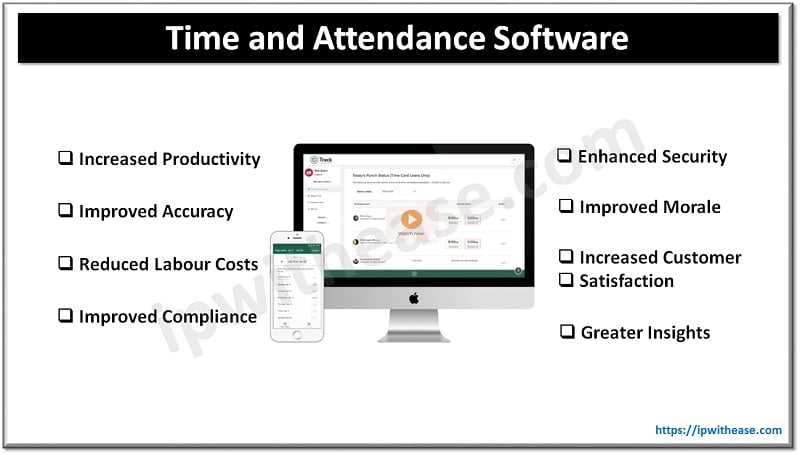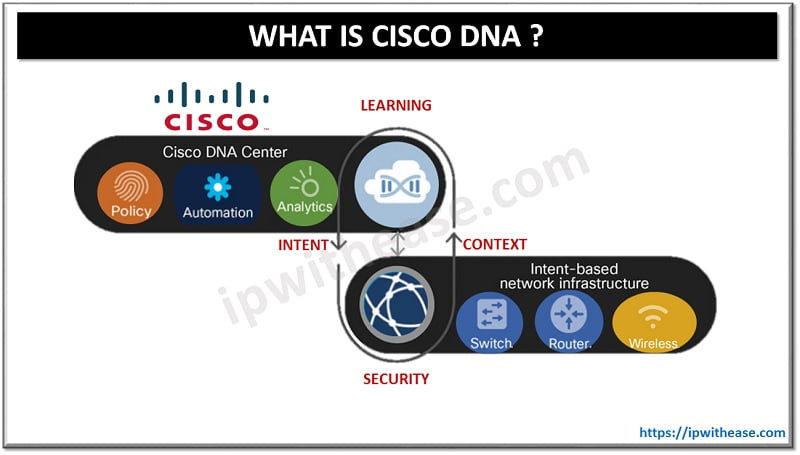Table of Contents
In today’s business landscape where regulations are getting tighter, proper email archiving is no longer a choice, it’s a necessity. While most companies already have an email archiving solution, not every company has good practices put in place.
Here are 7 tips to improve your email archiving and help you get on track.

Tips to Improve Email Archiving
Always have Enough Storage
Storage space is one of the biggest challenges of email archiving. For big companies with a high number of email users, archived emails can quickly add up and potentially require even terabytes of storage space.
If you still haven’t purchased an archiving solution or simply want to replace the existing one, storage capacity is one of the key features to keep in mind. Make sure to choose the one that can grow with your business so you don’t have to worry about running out of storage space further down the line.
Double-Check Laws and Regulations
When choosing an email archiving solution and creating a retention policy, there are certain laws and regulations you should keep in mind. Depending on the industry your company operates in, these regulations can be more or less strict.
Using an email archiving system helps keep important communications safe by storing them securely and making it easy to find them when needed, whether for regulatory compliance, audits or data recovery.
If you fail to comply with these regulations, you risk facing not only reputational damage but also serious legal and financial consequences. That’s why you should carefully examine all applicable laws and regulations to make sure that your email archiving system and retention policy are compliant.
Use Automation to Make it Easy for Employees
Once you have a solid email retention policy, you can automate your archiving process. With modern archiving solutions, you can eliminate all the stress and risks of manually archiving emails, by automatically capturing all outgoing and incoming emails into a secure, tamper-proof archive.
The ability to automatically remove emails from the archiving repository after the retention period has expired isa good feature to be considered. This allows you to save valuable time and resources, leaving your employees with more time to focus on other critical tasks. Automation can help you simplify retention for your employees, minimize the risk of mistakes, and ensure compliance.
Regularly Update Your Retention Policies
The retention policy isn’t something you can just set and forget. Laws and regulations regarding retention can change on a yearly basis, and if your email retention policies aren’t up to date with the latest updates, you could be facing serious consequences.
Make sure to review and update your existing policies annually with the help of your legal team in order to avoid any negative surprises and ensure that you’re remaining compliant. If you fail to do so, all of your hard work put into creating retention policies in the first place could go to waste.
Notify Your Employees About Policy Changes
An updated email retention policy only makes sense if those who are supposed to follow it are aware of the changes that were made, so don’t forget to notify your employees about the updates after overhauling your retention policies.
Also, don’t forget to make changes within your email archiving solutions and schedule new deleting dates for your archived email so you don’t keep them for longer or shorter than necessary.
Final Words
Whether you’re looking to improve your retention policy, buy an email archiving solution for the first time, or simply want to make a switch, before making a decision, evaluate your current situation and think of the challenges you might be facing in the future.
Continue Reading
Google Slides : Google’s answer to Online Presentation program
How Can I Send a Fax from Home?
ABOUT THE AUTHOR
IPwithease is aimed at sharing knowledge across varied domains like Network, Security, Virtualization, Software, Wireless, etc.