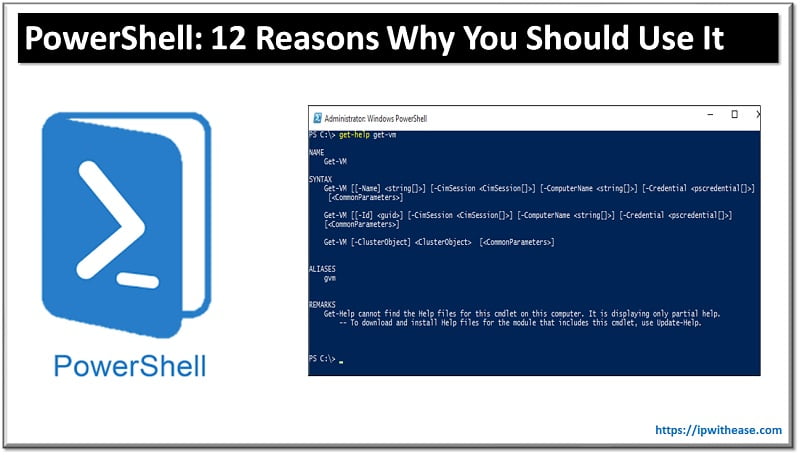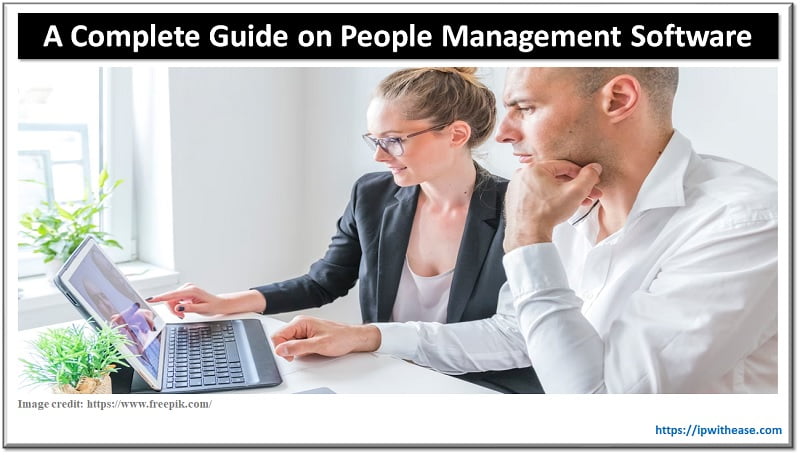Delivering high-quality apps quickly is essential for maintaining competitiveness in the current fast-paced software development environment. To make sure that new features and updates do not unintentionally introduce problems or regressions, automated regression testing is essential. Choosing the best automated regression testing tool for your project might be difficult given the wide range of options available. To assist you in making a wise choice, we will compare and contrast several well-known automated regression testing technologies in this post.
The Importance of Automated Regression Testing
Rerunning previously completed test cases is a key component of automated regression testing for ensuring that functions are maintained even after code changes. It aids teams in identifying and fixing any unintended consequences of new code, preserving the stability and dependability of the program.
Criteria for Evaluation
We’ll take into account the following factors while contrasting automated regression testing tools:
- Usefulness: The tool should be simple to set up and use, with an intuitive user interface.
- Supported Platforms and Environments: It needs to work with the platforms and technologies that you’re using for your project.
- Scripting Language: The available scripting language of the tool should complement the skills of your team.
- CI/CD (Continuous Integration/Continuous Deployment) Pipeline Integration: For automated testing to be successful, your CI/CD process must be integrated seamlessly.
- Reporting and Analytics: The solution should offer thorough reporting and analytics to help with problem identification and ranking.
- Testing Across many Browsers and Operating Systems: The tool should, if possible, facilitate testing spanning many browsers and operating systems.
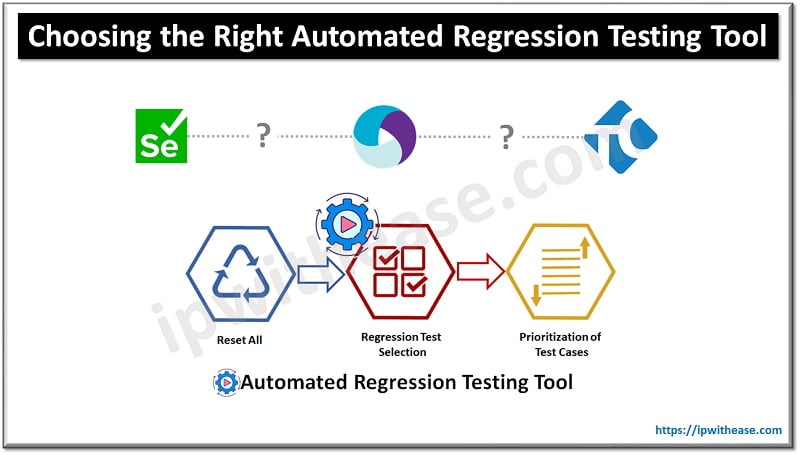
Comparative Analysis of Automated Regression Testing Tools
Selenium
- Usefulness: Selenium is renowned for having an intuitive user interface and supporting a wide range of programming languages, including Java, Python, C#, and others.
- Supported Platforms and Environments: Selenium is adaptable and works with all popular browsers (Chrome, Firefox, Safari, and Edge) and operating systems (Windows, macOS, and Linux).
- Selenium provides a variety of scripting languages, so you may pick the one that best suits the skills of your team.
- Integration with CI/CD Pipelines: Popular CI/CD solutions like Jenkins, Travis CI, and GitLab CI/CD can all be quickly integrated with Selenium.
- Reporting and analytics: Selenium gives users the freedom to create their own reports, and it may be expanded with plugins to provide more robust reporting features.
- Testing Across Browsers and Platforms: Selenium provides strong cross-browser testing features that let you test across a range of browsers and platforms.
Appium
- Usefulness: Appium is renowned for being straightforward and simple to set up, especially for testing mobile applications.
- Supported Platforms and Environments: It works with both the Android and iOS operating systems, making it a top pick for testing mobile apps.
- Scripting Language: Java, Python, JavaScript, and other languages are supported by Appium.
- Appium may be easily coupled with well-known CI/CD solutions to ensure continuous testing in the development pipeline. Integration with CI/CD Pipelines.
- Analytics and Reporting: Appium offers thorough logs and reports, and it may be expanded with plugins for more sophisticated reporting.
- Testing across browsers and platforms: Although Appium was originally created for mobile testing, it may also be used for some cross-platform web testing.
TestComplete
- Usefulness: TestComplete is renowned for its intuitive user interface and supports a number of scripting languages, such as JavaScript, Python, VBScript, and others.
- Environments and Platforms Supported: It supports testing of online, desktop, and mobile applications and operates in Windows environments.
- Scripting Language: Depending on your team’s skills, TestComplete offers a variety of scripting languages.
- Integration with CI/CD Pipelines: Jenkins and Azure DevOps are just two examples of well-known CI/CD solutions with which TestComplete can be connected.
- Reporting and analytics: For a clearer view of test outcomes, TestComplete offers thorough reports and in-depth analytics.
- Cross-Browser and Cross-Platform Testing: Although it is primarily intended for Windows systems, it allows cross-browser testing for web applications.
Conclusion
Maintaining the quality and dependability of your software depends on choosing the appropriate automated regression testing technology. Each of the three tools: Selenium, Appium, and TestComplete; discussed has its advantages and is ideally suited for particular use cases.
It is advised to speak with a specialized testing service provider for thorough automated regression testing services. In order to ensure a seamless integration of automated testing into your development pipeline, these professionals may assist in customizing the testing strategy to your particular project demands.
In conclusion, careful study of the aforementioned factors and an awareness of the particular needs of your project will help you choose the automated regression testing solution that is most appropriate for your needs.
Continue Reading:
Mobile Automation Testing with Appium: A Step-By-Step Tutorial
Techniques for Load Testing & Performance Testing
ABOUT THE AUTHOR
IPwithease is aimed at sharing knowledge across varied domains like Network, Security, Virtualization, Software, Wireless, etc.