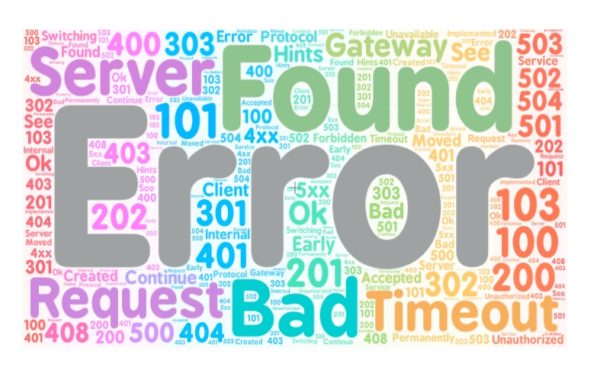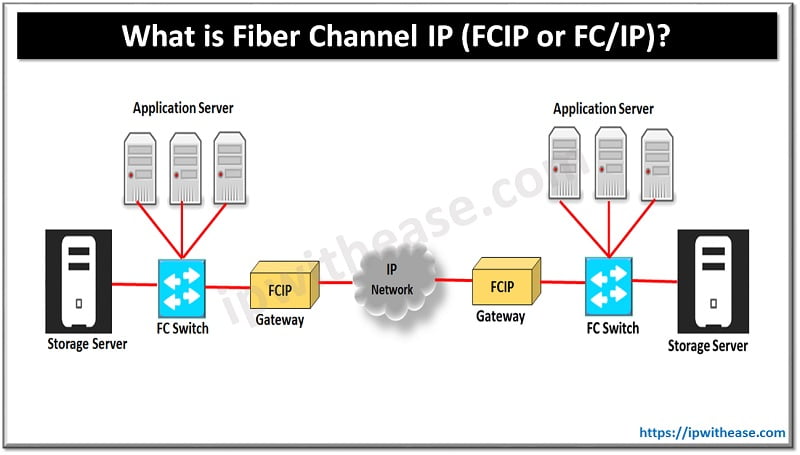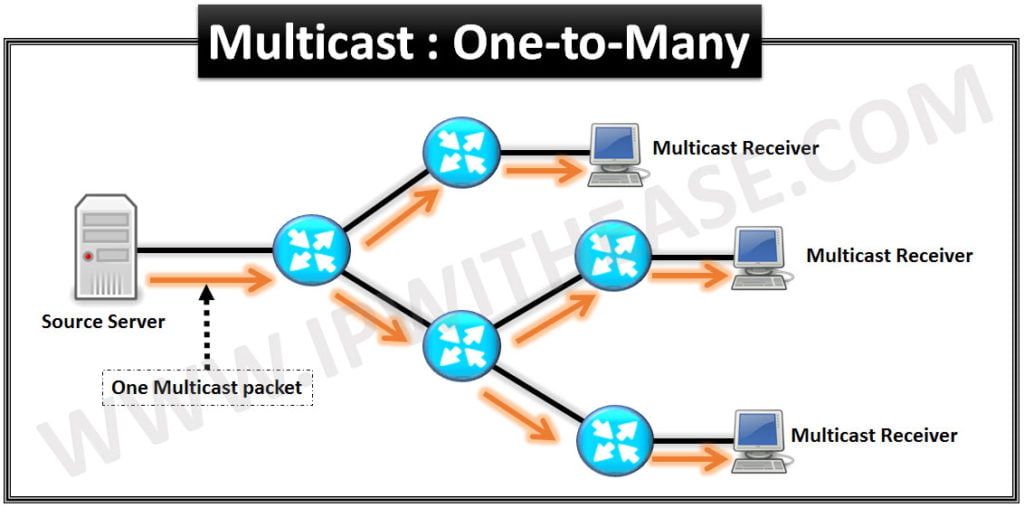In scenarios where Internet access is provided by cable providers or local vendors, generally the IP address assigned to Cisco CPE at home is via DHCP. By default Cisco Router is assigned IP address by DHCP on its Client ID.The Client ID has the format of “Cisco-MAC address ”. However, this becomes a cumbersome job at times for Internet provider and customer to manage Client ID or perform troubleshooting on the same. Cisco has devised a solution to this problem. It has provision to replace Client ID with MAC address of DHCP Client. Now let’s see how this can be done –
1st, we see the mac address of DHCP Client(Cisco Router at Customer end) –
Now , we enable DHCP debugging on Cisco Router to view how DHCP communication between Client and server happens –
Next , configure Client Router Interface Fa0/0 to get IP address through DHCP –
Debug displays below output –
*Mar 1 00:23:04.519: Lease: 86400 secs, Renewal: 0 secs, Rebind: 0 secs
*Mar 1 00:23:04.519: Next timer fires after: 00:00:03
*Mar 1 00:23:04.519: Retry count: 1 Client-ID: cisco-c200.10fc.0000-Fa0/0
*Mar 1 00:23:04.519: Client-ID hex dump: 636973636F2D633230302E313066632E
*Mar 1 00:23:04.523: 303030302D4661302F30
As shown above , Client ID of Cisco Router is cisco-c200.10fc.0000-Fa0/0.
Now configure Router to use mac address as the Clinet ID –
*Mar 1 00:24:58.703: Lease: 86400 secs, Renewal: 0 secs, Rebind: 0 secs
*Mar 1 00:24:58.703: Next timer fires after: 00:00:03
*Mar 1 00:24:58.703: Retry count: 1 Client-ID: c200.10fc.0000
*Mar 1 00:24:58.703: Client-ID hex dump: C20010FC0000
*Mar 1 00:24:58.707: Hostname: R1
*Mar 1 00:24:58.707: DHCP: SRequest- Server ID option: 192.168.12.2
*Mar 1 00:24:58.707: DHCP: SRequest- Requested IP addr option: 192.168.12.8
Now we can see Cisco Router has been assigned IP address with MAC address as Client ID.
ABOUT THE AUTHOR

You can learn more about her on her linkedin profile – Rashmi Bhardwaj