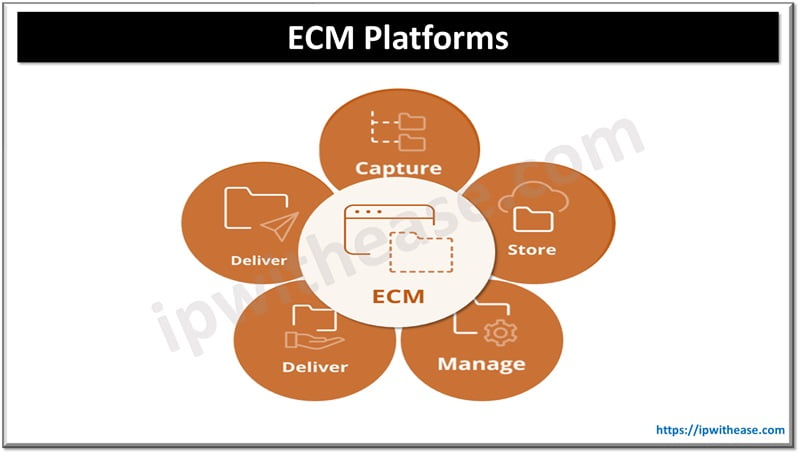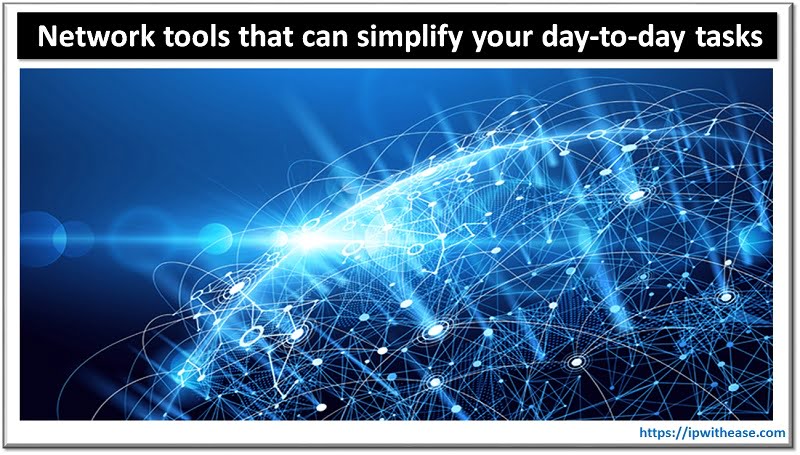Table of Contents
GPS location tracking becomes useful with the emergence of phones. The brighter side is that you don’t need to depend on the complicated systems that law enforcers and other tracking firms offer.
Now, it’s possible to track any phone using the GPS via your phone. All you need is better research on the best application and an enabled device you can use. Simplicity is also extending to how you set up and use the GPS location tracker.
We looked at one of the best apps to show you what you can get when you think about tracking phone location. Here is a review of how it works and the pace it has set for modern-day tracking purposes.
GPS Location Tracking App
Spyine is a GPS Location Tracking app that has contributed a lot to how we view tracking nowadays, among other monitoring services. In general, it’s an app with more than 30 features – all meant to track a phone’s activities.
The location tracker is one of them, and that is what we will be discussing in this blog. Spyine can track a phone in real-time and also show you all the other past locations. It can use the phone’s GPS or the connected Wi-Fi.
That presents you with more ways to locate the phone, especially if the targeted phone has the GPS turned off. Getting such capability is okay, but how do you achieve it?
Simple Installation and Usage
First, it’s good to note that you will be dealing with a cross-platform application. Therefore, if you are chasing an Android or iOS device, it’s all sorted out for you. It works with Android 4.0 and above and iOS 7.0 or later, where no phone compromising techniques occur.
So, don’t expect any rooting or jailbreaking to take place before the setup. In Android, there will be a one-time installation on the targeted phone. If you are dealing with iOS, then everything will happen online using the iCloud credentials only.
Regardless of the setup process, Spyine has only one way to show you the location information. That’s via the online dashboard in your account. You can use it to view using any internet-enabled device, thanks to the panel’s compatibility with all browsers.
Once you log into your account, these are the features that will help you in tracking:
Locations
This is the feature that uses both GPS and Wi-Fi to locate the phone in real-time. It will also use the same to tell you where else the phone was. Addresses, coordinates, and timestamps also back up the past locations.
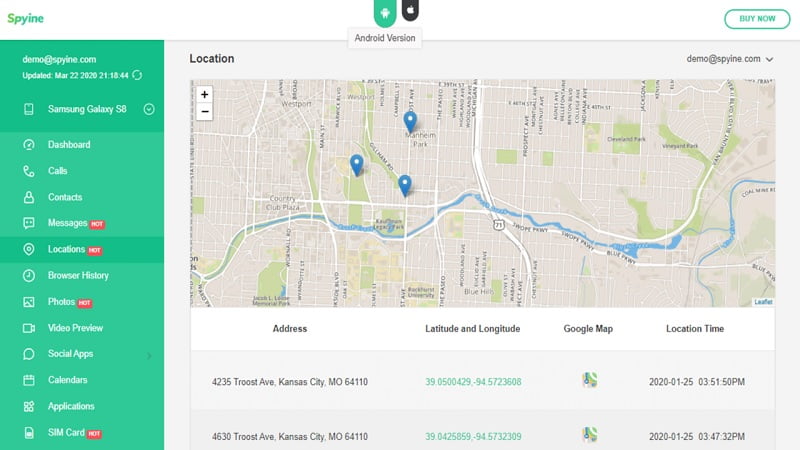
There is also a Google map link against each address you can use to follow up.
Geofencing
Do you want to know when the phone goes or leaves certain places? That’s where you need the Geofencing feature. What you do is place the perimeters on the map and an email to notify you when the line is crossed.
You can also get the SIM Card location. This specification tells you everything about the SIM Card and where it is too. It will also notify you if there is a SIM swap on the phone and continue to track the new SIM Card.
Pros
- No Rooting or Jailbreaking Required
- Works on Android & iOS both
- Stealth Mode (Android)
- Wide Monitoring Features
- Remote Access via Web Dashboard
- Cloud-Based for iOS
- Easy Setup
Cons
- Legal/Ethical Issues
- Paid Plans Only
- Limited iOS Features
- Internet Dependent
- Data Sync Delays
- Compatibility Limitations
- Customer Support Issues
Conclusion
If you have the best GPS location tracking app, you have the guarantee of unlimited results regardless of where you are. Spyine is a decent app that achieves it by using the internet to reveal the results to you in real-time.
If you’re considering it for legitimate use: like parental control or monitoring your own devices, it can be a solid choice. But for anything else, it’s important to be careful about the legal boundaries.
Continue Reading:
Indoor Positioning and Navigation Help Industries Grow
ABOUT THE AUTHOR
IPwithease is aimed at sharing knowledge across varied domains like Network, Security, Virtualization, Software, Wireless, etc.