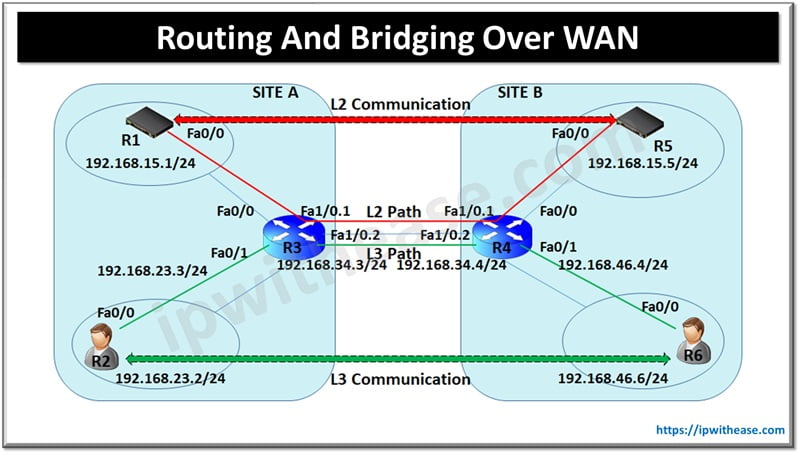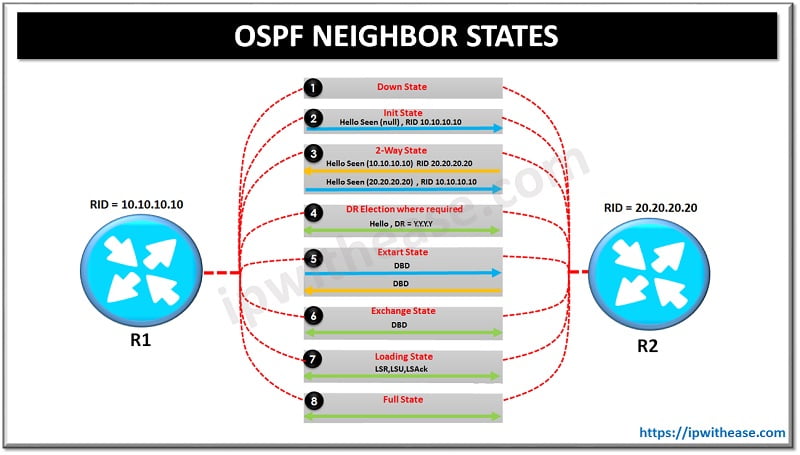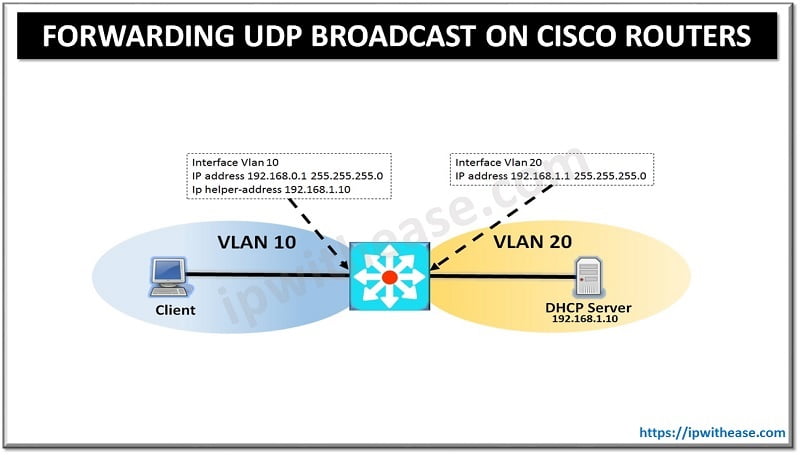What is SVI?
A Switch Virtual Interface (SVI) is a logical interface configured on a layer 3 Switch where SVI has no physical interface and provides Layer 3 processing of packets from all switch ports associated with the VLAN.
An SVI Cisco can be created for each VLAN but only one SVI can be mapped to each VLAN.
An SVI being virtual with no physical port can perform the same functions for the VLAN as a router interface and can be configured in almost the same way as a router interface.
Related – SVI vs VLAN
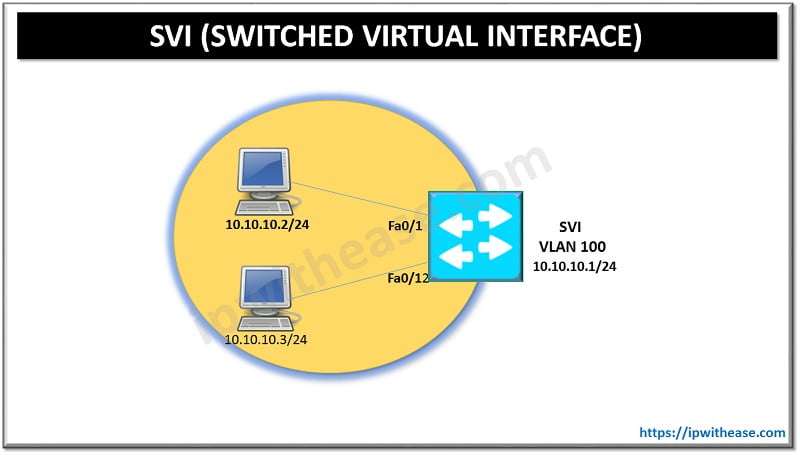
By default, an SVI is created for the default VLAN (VLAN1) to permit remote switch administration.
An Switch Virtual Interface cannot be activated unless associated with a physical port.
Multilayer switches support configuring a VLAN as a logical routed interface (Switched Virtual Interface). The SVI cisco is referenced by the VLAN number as per below configuration –
Switch(config)# description TEST
Switch(config-if)# ip address 10.10.10.1 255.255.255.0
Switch(config-if)# no shut
SVIs are the most common method of configuring inter-VLAN routing.
The logical VLAN interface is required to meet the following condition to come online –
- The VLAN is created.
- At least one port is active in the VLAN.
Benefits of SVI –
- Much faster than router on a stick, since SVI is hardware-switched and routed.
- Least delay since no requirement to reach out for external links from the switch to the router for routing.
- Higher throughput since Layer 2 EtherChannels can be used between the switches to get more bandwidth.
To know more about Switch Virtual Interface watch this video –
ABOUT THE AUTHOR

You can learn more about her on her linkedin profile – Rashmi Bhardwaj