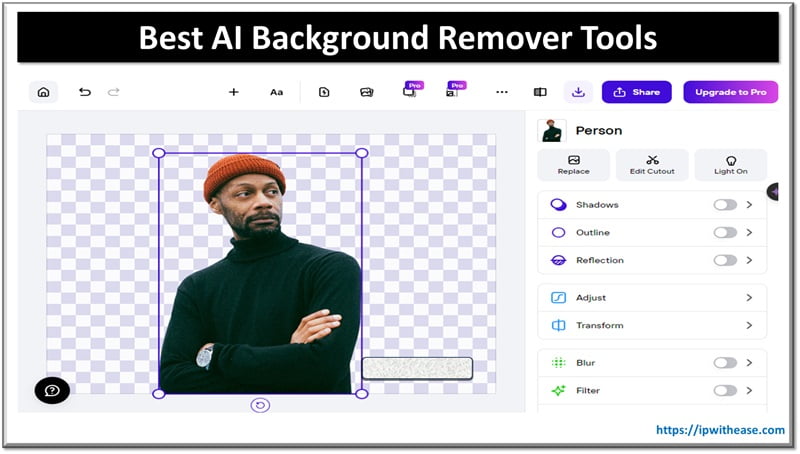Time tracking in Jira is an invaluable tool for teams and organizations. It helps to provide clear visibility into project progress, enable better team collaboration, and ensure workloads are managed efficiently – all while helping to identify gaps or bottlenecks that can delay deliverables or impact deadlines. There are plenty of tools that can be used like jira time tracking Activitytimeline.com/ or Time in Status. In other words, it’s the ultimate way to stay on top of tasks and projects.
What is Time Tracking in Jira?
Time tracking in Jira refers to the process of measuring and recording the duration spent on tasks, projects, or any other related work within a software application such as Jira. This data can provide valuable insight into how much time your team has devoted to each task or project, helping you monitor progress and identify where changes are needed. Depending on the type of project, it may also be useful for accounting purposes and goal setting (such as budgeting). The key feature offered by most time tracking tools is that they integrate with existing applications so you don’t have to manually enter information into multiple systems.
Benefits of Using Time Tracking in Jira
Time tracking in Jira can bring a number of key benefits to teams and organizations, including:
- Improved visibility into project progress – By seeing how much time each team member has dedicated to individual tasks or projects, managers can more accurately assess the current state of their projects at any given point in time; allowing them to make better-informed decisions about resources needed going forward.
- Easier workload management – Teams are able to ensure that tasks are delegated fairly among members based on the amount of work they have already completed during a specific timeframe (e.g., week/month). This reduces pressure on individuals while ensuring all relevant deadlines are met within budget constraints set by the company’s leadership team.
- Identifying gaps or bottlenecks before it’s too late – Understanding where most of your efforts and hours go allows you to identify areas that require additional attention so as not to delay deliverables or affect other critical timelines within an organization further down the line.
![]()
How To Set Up And Use Time Tracking In Jira?
Setting up and using time tracking in Jira is relatively straightforward. Here are the steps to follow:
- Create a project – Start by creating a new project within your Jira instance with all of the relevant information, such as target timelines, and task lists included.
- Assign task owners – Assign each task or subtask an owner who will be responsible for its completion and/or track their progress against it respectively; this could either be yourself or another member of the team (depending on how you wish to delegate work).
- Set up estimates – Estimate how long completing specific tasks should take so that everyone can stay informed when deadlines approach (this can also help manage workloads more efficiently).
- Use time-tracking plugins – Install any additional add-ons needed to enable accurate reporting such as advanced timer functions, and custom workflow field types; these may come from third-party software vendors but make sure they’re compatible first before installing them into your system.
- Log hours worked– Finally, track the hours each team member is working on their assigned tasks and log this information into Jira. This will enable you to gain a comprehensive understanding of who’s doing what, how long it takes them, etc., as well as help identify any potential issues or discrepancies before they become bigger problems down the line.
Tips for Effective Time Tracking in Jira
Time tracking in Jira can be an incredibly powerful tool if used correctly but there are some tips that organizations should keep in mind to ensure optimal results. These include:
- Set realistic expectations –When setting estimates for task completion times (e.g., developers completing coding sprints), make sure your goals are achievable; failing to do so might have a negative impact on morale within teams due to unrealistic targets being set which cannot be met without compromising the quality of work done by individuals/teams respectively).
- Use milestones- Create key milestones throughout projects such as deadlines and interim deliverables; these allow everyone involved with specific tasks/projects to stay informed at all stages while helping managers monitor progress effectively – so nothing gets left behind during development processes etcetera.
- Automate wherever possible– Take advantage of automated reporting functions available in Jira to reduce the burden associated with manual data entry; this also helps ensure accuracy when it comes to tracking changes/updates within projects, as well as identifying areas that require additional attention.
Common Challenges In Time Tracking and How To Overcome Them
Time tracking is not without its challenges, especially for teams operating remotely or spread across multiple time zones where accurate schedules can be harder to maintain (resulting in inaccurate or incomplete reports). Here are some common issues and how you can overcome them:
- Accurate timesheets – Ensure all team members log their hours accurately by using a dedicated application such as Toggl which allows users to quickly submit detailed timesheets at the end of each work day. Alternatively, have managers manually review submitted documents and make any necessary revisions before adding them to Jira itself.
- Outdated processes – Periodically review your current processes to make sure that they are up-to-date and fit for purpose. Utilizing a centralized system such as Jira can help streamline project management efforts while providing the necessary insights needed when it comes to task progress etc., allowing teams/managers to stay on top of tasks more efficiently
- Remote challenges – Working with remote personnel is always going to be challenging but you can effectively manage this by setting expectations from day one as opposed to relying solely on trust (which might not necessarily work in all situations). Use video conferencing software or messaging applications so everyone involved stays informed about what’s happening at all times, even when working remotely.
Conclusion
Time tracking in Jira provides teams with greater visibility into projects, allows them to better manage workloads, and helps identify gaps or bottlenecks before it’s too late – ensuring deadlines are met within budget constraints set by leadership teams etcetera. In addition, properly implementing time-tracking solutions also reduces manual data entry which saves both time and money; two essential elements required for any successful organization looking forward to long-term growth opportunities down the line.
Continue Reading:
Top Tools Every Business Need to Achieve Success
10 Best SEO Tools You Can Use to Get an Edge On Competition
ABOUT THE AUTHOR
IPwithease is aimed at sharing knowledge across varied domains like Network, Security, Virtualization, Software, Wireless, etc.