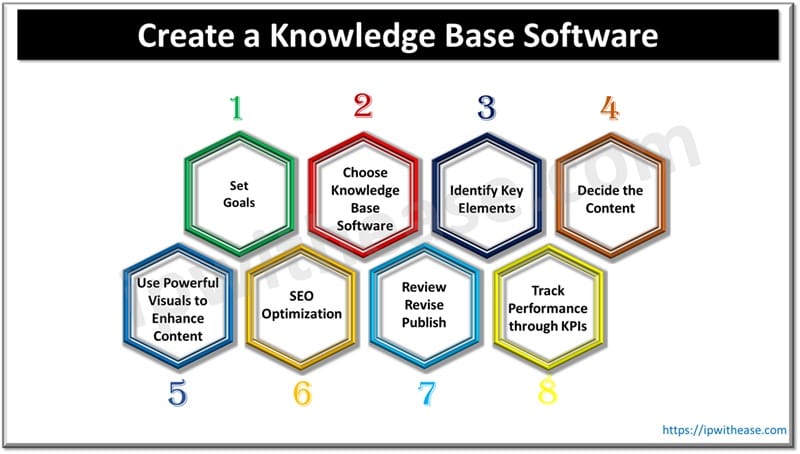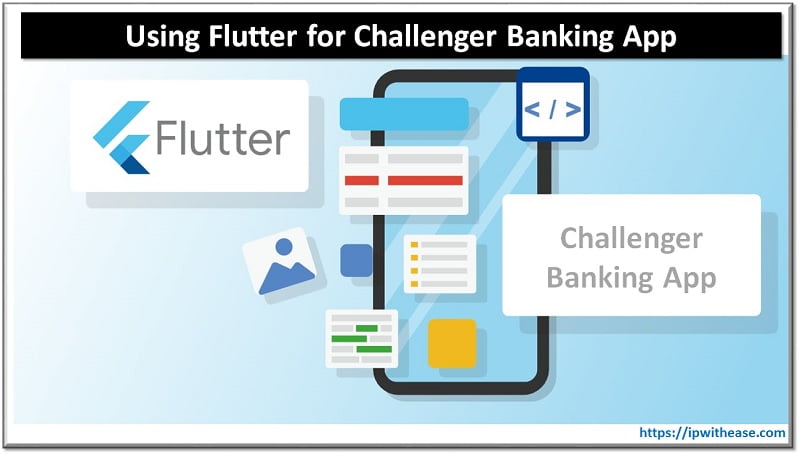Table of Contents
Tracing An Email Sender Location
Hello reader! Have you hunted down this article because you want to find the person who sent you an email and you don’t know how? Are you here to find out how to look deeper into the location settings of an email that’s been sent, reverse engineer it and find out the location of the sender?
Then I have good news and bad news for you.
The bad news is (always, always get the bad news first), you cannot do that. Even if. It’s for spam mail, even if you want to just shut down any e-mails from that location. You can’t do it. It is a security breach and to have a way in mail systems to do so would be a massive security flaw. Sorry, not possible.
The good news, however, is that there are potential workarounds. Which is what we will be discussing below.
Proving a Point
“What are you talking about? That’s totally doable, I’ve seen people find locations from emails on TV and on Youtube channels all the time! Just use the. IP address!”. I’m sorry, dear reader, you have been fooled by Hollywood along with everyone who thinks shooting a gas tank makes the car explode. This is what happens if you try to search for the IP address on an email:
We’ll use Gmail as our example mail server in this scenario. You receive an e-mail from an unknown source and decide they need to be “hacked” to teach them a lesson. You go to your e-mail and click on the ellipses in the top corner (that’s the “…” option). From the drop-down options you select “show original” and lo and behold, an email IP address shows up for where the email came from. You’ve done it, you’ve beaten the multi-billion dollar system with just a couple of clicks. Congratulations.
Unfortunately, the location you’ve dug up isn’t quite where the sender sent the e-mail from. No, the IP address you snagged belongs to the specific Google server that processed the email you received. You’re welcome to go visit them anyways, but I don’t think the machine will be as talkative as you want when you ask why it’s sending you spam mail.
This is where the trail goes cold for you. But as promised, there are some workarounds.
Option 1: Reverse Email Lookup Tools
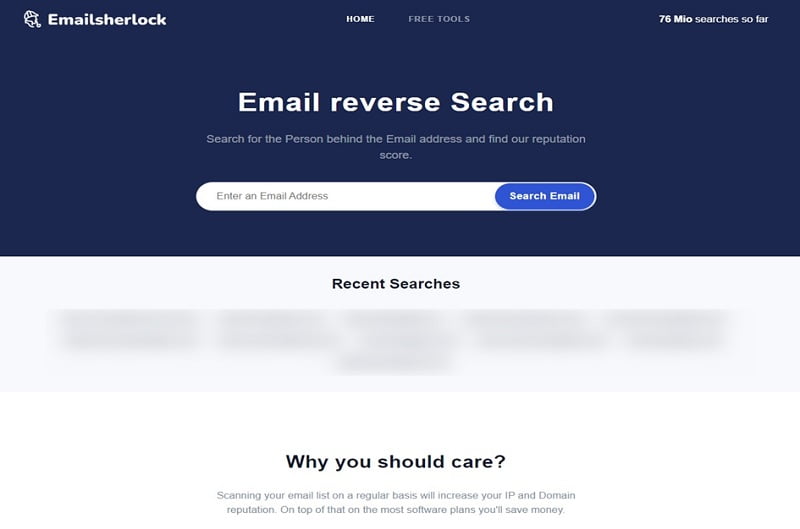
The name really doesn’t leave much to interpretation. These tools are email address trackers that can be helpful in finding out who your mysterious contact is. These services aren’t 100% effective but they have a decent chance of finding a person’s name, any aliases they might have, and their digital footprint (social media profiles, phone number, and any photos that have made it online).
There are dozens of these tools available to use, but some of the more popular ones include UnMask, Social Catfish, InfoTracer, CocoFinder, BeenVerified, and EmailSherlock.
That said, these are offered services and as such, need to be paid for. They all work in a similar capacity; register for the site, enter the information you do know, and pay for the information you don’t. Yes, it’s frustrating having to pay for answers but hey, knowledge is power, right?
Option 2: Social Media Location Tracking

This option is more along the lines of the “fine, I’ll do it myself” approach. With the reach of social media quite literally spanning the globe, people are constantly tagging themselves in or sharing their locations all the time. This digital oversharing is something that can be taken advantage of.
Generally speaking, people tend to have similar names or nicknames when creating their accounts online. It’s unlikely that “Plant Momma” on Instagram is also “ProteinShaker784” on Twitter. With this in mind, you can use what information you already have on the email you’ve been sent to chip away and see the digital footprint of your mystery sender yourself, or at least try to. A big tip is through LinkedIn; which can often serve as an excellent source of email location tracking. LinkedIn is a rare place where email addresses are often displayed for contact while also having a person (presumably the owner of the email) both attached and shown to said email.
You can also use a linkedin lead generation software like Closley for automating work in Linkedin, setting up auto mailings and increasing your sales.
However, this option is a far dicier one to try because you never really know who your sender is so you have no idea if you’ve found the right person. Spam emails tend to come from random places so the odds of you tracking down your culprit are, unfortunately, slim to none.
OK, So Now What?
This article hasn’t exactly been a cheery one. You came here looking for answers and the best information you’ve received is; (1) the IP address you found isn’t the one you’re looking for and, (2) your best bet in finding your person is to pay for the information, and there’s no guarantee they’ll find them anyway. So what’s a person to do?
The best advice we can give is to ignore the messages and block the sender. For Windows users, there are tools and programs that, with the right instructions, will block entire IP addresses for you.
In Conclusion
The previously mentioned security flaws that would go with accessing personal e-mail locations would be catastrophic. It is far better to have these measures in place than to try and put out the countless fires that would take place if things were the other way around. IP addresses should not be waved around like it’s nothing; just like location sharing and posting online with clear geographical tags. Security is a two-way street so ensure that you’re pursuing this kind of knowledge for the right reasons and that your data and digital footprint isn’t too easy to stalk.
Be mindful of suspicious and irregular wording, that your emails are going to sources you know and trust, that you trust your instincts if things seem suspicious and that you shut down and block anyone that seems shady. Be vigilant, be safe.
Continue Reading:
Difference between IP Address and Port Number
Private IP Address vs Public IP Address
ABOUT THE AUTHOR
IPwithease is aimed at sharing knowledge across varied domains like Network, Security, Virtualization, Software, Wireless, etc.