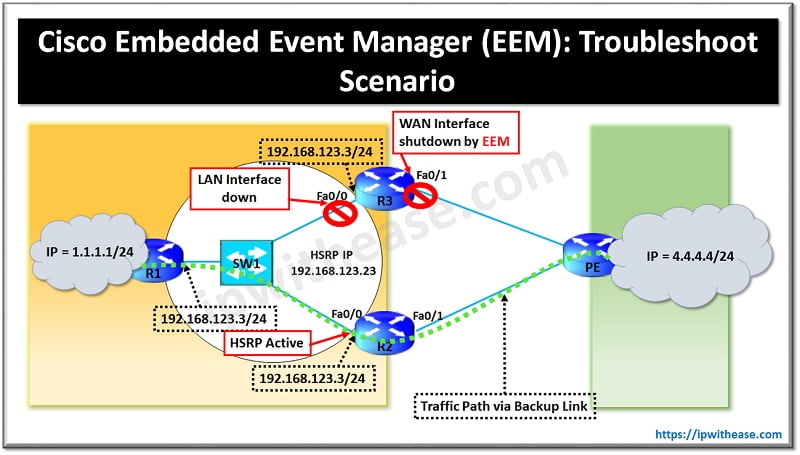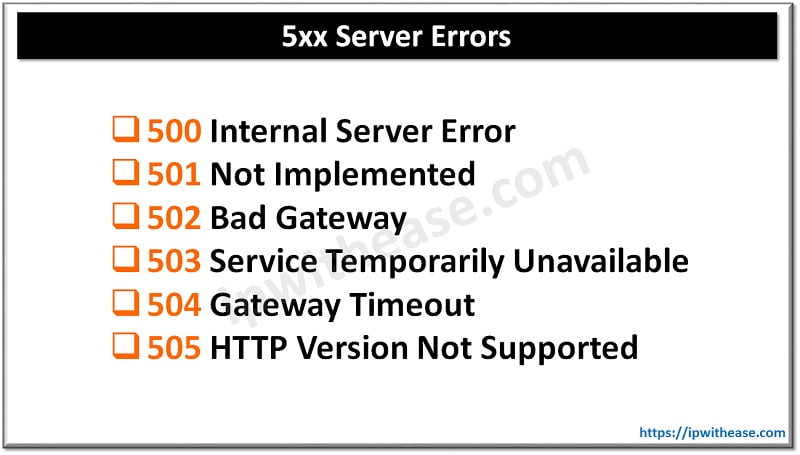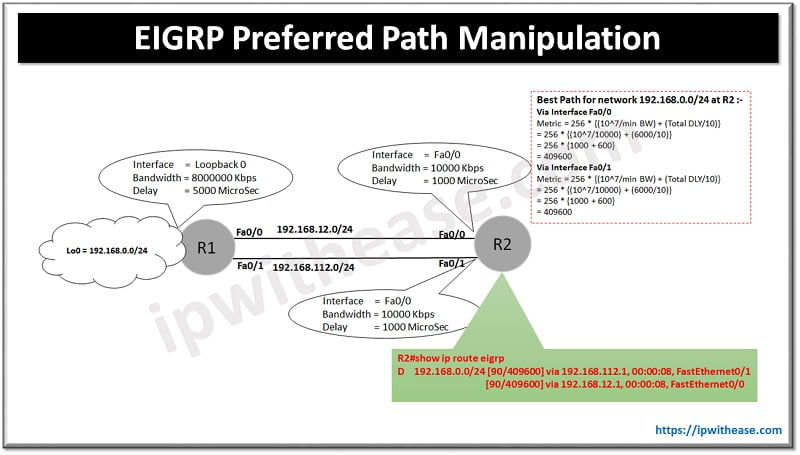Google ADs
This article is aimed at sharing some of key commands used for Juniper Netscreen platform.
The “Command” and “Description” has been enlisted under every feature set as below –
INTERFACE
COMMAND | DESCRIPTION |
|---|---|
| get counter statistics | Show interface statistics (CRC errors etc) |
| get interface trust port phy | Show physical ports for a certain zone |
| get driver phy | Show all link states of interfaces |
| get counter statistics interface ethernet3 | Show hardware stats on interface |
| set interface [interface] no-subnet-conflict-check | Allows you to configure multiple interfaces in the same IP broadcast domain. |
CURRENT SETTINGS / VALUES
COMMAND | DESCRIPTION |
|---|---|
| get envar | get environment variable |
| get config | get device configuration |
| get system | get system information |
| get arp | get arp cache |
| get route | get routing table |
| get system | i Box | get port-mode |
| get alg h323 counters | get the ALG counters |
| get alg | get status of ALGs (disabled or enabled |
| get sys-cfg | get default settings for the device |
| get sys scale | get basic system limits |
| get debug | get currently enabled debug level |
| get tcp | get system socket information |
NAT – Juniper Comands
COMMAND | DESCRIPTION |
|---|---|
| get mip | get mip (nat) |
| get vip | get vip (nat) |
| get nat cookie | get show nat cookies |
STATISTICS / PERFORMANCE
COMMAND | DESCRIPTION |
|---|---|
| get perf cpu detail | get cpu performance |
| get session info | get load on firewall |
| get counter flow | Show flow stats (fragmentation etc) |
| get counter screen | Show screen stats (SYN Floods etc) |
VPN
COMMAND | DESCRIPTION |
|---|---|
| clear ike-cookie [gateway ip] | clear ike cookies |
| clear sa [id] | clear sa |
| get vpn | show vpns |
NSRP
COMMAND | DESCRIPTION |
|---|---|
| get nsrp cluster | Show cluster info |
| get nsrp monitor | Show list of monitored interfaces |
| get nsrp vsd id 0 | Show VSD id 0 |
| get counters ha | Show HA interface hardware counters |
| exec nsrp sync global-config check-sum | Allows you to see if the cluster configs are syncronised |
| exec nsrp sync global save | Sync’s the nodes.A reboot is required to complete the update. |
| exec nsrp vsd-group 0 mode | Fails over the cluster. Run this command on the Master node. |
IGMP
COMMAND | DESCRIPTION |
|---|---|
| set interface ethernet0/1 igmp router | set interface ethernet0/1 igmp router |
| get vrouter trust-vr protocol pim | get the multicast sources visible to your ScreenOS device |
MISC
COMMAND | DESCRIPTION |
|---|---|
| set exec port-mode | set the port mode |
| set flow tcp-mss 1460 | sets the MSS |
Related – CISCO AND HUAWEI EQUIVALENT COMMANDS
Google ADs
REFERENCE –
https://www.fir3net.com/Firewalls/Juniper/juniper-commands.html
ABOUT THE AUTHOR

Founder of AAR TECHNOSOLUTIONS, Rashmi is an evangelist for IT and technology. With more than 12 years in the IT ecosystem, she has been supporting multi domain functions across IT & consultancy services, in addition to Technical content making.
You can learn more about her on her linkedin profile – Rashmi Bhardwaj