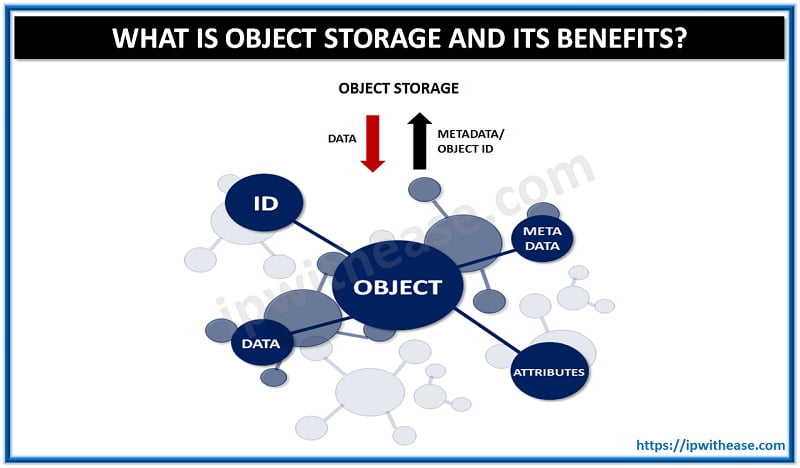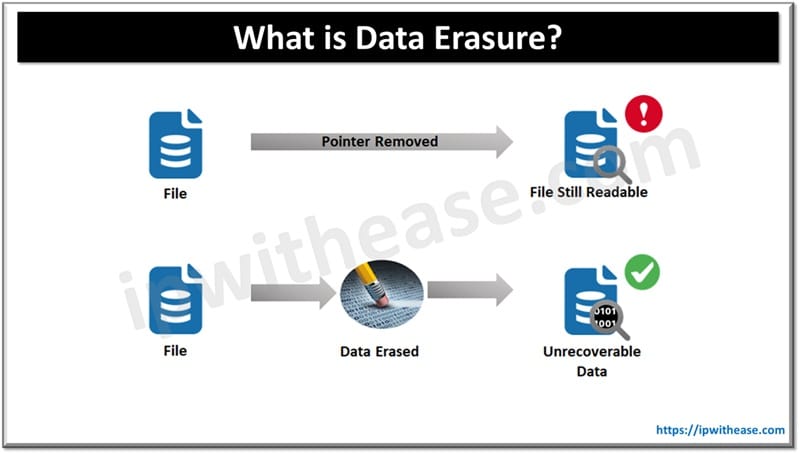What is an Entity-Relationship (ER) diagram? Also known as an Entity Relationship Model, an ER diagram is a graphical representation of the relationship between various entity sets stored in a database. Simply put, these diagrams explain the logical structure of databases. They can make it easier to understand and communicate the database to others. Any object, person, or concept, their attributes, and the relationships between them can be characterized and shared with the help of an ER diagram.

In this post, we’ll go through a step-by-step guide on creating an ER diagram. By the end, you’ll understand the various aspects of these diagrams and know the basics of creating, reviewing, and refining your chart ready to use. Whether you’re doing this for the first time or are an experienced database designer, this guide is designed to help you understand, create, and use ER diagrams more effectively.
The Building Blocks of ER Diagrams
The first step is understanding the various parts involved in an ER diagram. These are:
- Entities: Objects or concepts that hold data. This may be a place, person, thing, or event relevant to the database. These are often represented by squares or rectangles on the diagram.
- Attributes: These describe the characteristics of an entity and hold specific information about it. They are generally represented by ovals on the diagram.
- Relationships: These define the connection between two or more entities. They describe how entities interact with one another, such as one-to-one, one-to-many, or many-to-many relationships. On the diagram, they will be represented as diamonds. It’s crucial to understand these relationships to effectively create an ER Diagram.
Once you have these building blocks in place, you can use an ERD tool to create the diagram. Let’s take a further look at the different aspects of an ER diagram and the information you should have before using a tool for diagramming.
Entities and Attributes
The first step in using an ER diagram is to identify entities. To do this, consider objects or concepts that hold data and are relevant to the database. For example, consider the categories or types of information that you need to store.
Some examples of entities might be:
- Products
- Employees
- Customers
- Orders
Once the entities are identified, the next step in the process is to identify their attributes. These should hold specific, descriptive information. You can ask several questions to identify an attribute, but an excellent place to begin is by considering what information you want or need to store about each entity. Consider the properties or characteristics that are need-to-know.
For example, if your entity is ‘customers’, attributes could include names, email addresses, addresses, or past order types.
Defining Entity Relationships
Once entities and attributes are identified, you should define how the entities relate to one another.
There are three main types of relationships between entities. These are one-to-one, one-to-many, and many-to-many.
- One-to-one: In this type of relationship, one entity is related to just one instance of another. For example, each customer may have one unique address.
- One-to-many: One entity is related to various instances of another in this type of relationship. For example, a customer may have several email addresses.
- Many-to-many: With a many-to-many relationship, multiple entity instances will be related to various models of another entity. For example, a customer can purchase many products, and many can be purchased by one customer.
Understanding these relationships is crucial as they determine how entities interact with one another in the database. Ultimately, this impacts the structure of the ER diagram.
How to Create an ER Diagram
Once you have defined the entities, attributes, and relationships between them, it’s time to put the visual diagram together.
To do this, you can use a diagram tool, as mentioned above. Choose a tool that you find easy to use and understand.
The steps typically involved in this include:
- Place the entities: Start by placing the entities on the diagram, either in radial or linear format. Make sure to clearly label each entity and leave enough space to add attributes.
- Add attributes: Add the attributes for each entity and ensure that they are linked to the ones they relate to. Make sure that they are clearly labeled and specify the data types.
- Define relationships: Using symbols and lines, clearly define the relationships between entities. Ensure they are labeled to specify the type of relationship – for example, one-to-one or many-to-many.
- Review and refine: Review the ER diagram you’ve created. Ensure that it is an accurate representation of the relationships described within. If edits or refinements are needed to improve the clarity and accuracy of the diagram, make them.
An ER diagram can be a very effective way to visually show the relationships between a wide range of entities. We hope this guide has helped you start using ER diagrams in your work.
Continue Reading:
RAID 0 vs RAID 1: Detailed Comparison
Data Center vs Cloud: Understand the difference
ABOUT THE AUTHOR
IPwithease is aimed at sharing knowledge across varied domains like Network, Security, Virtualization, Software, Wireless, etc.