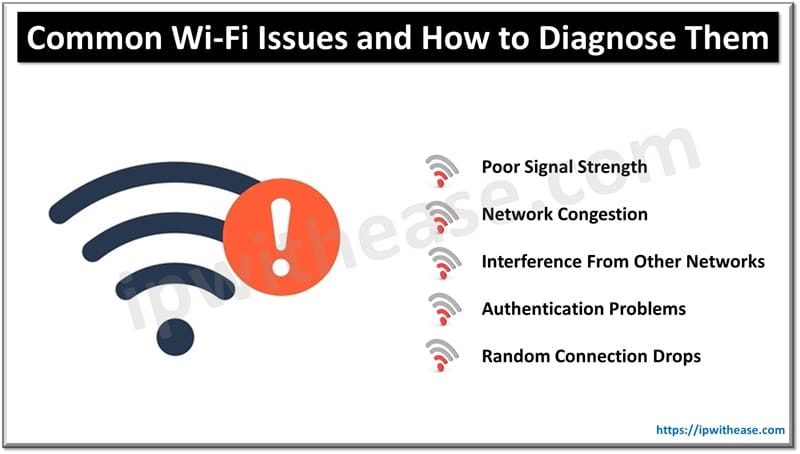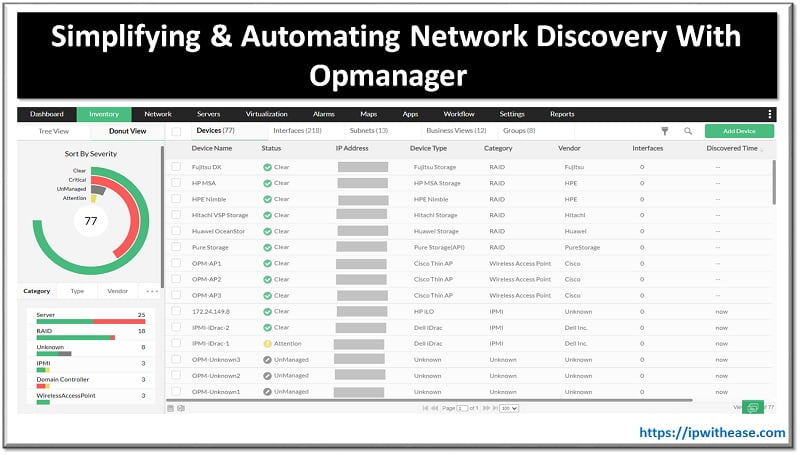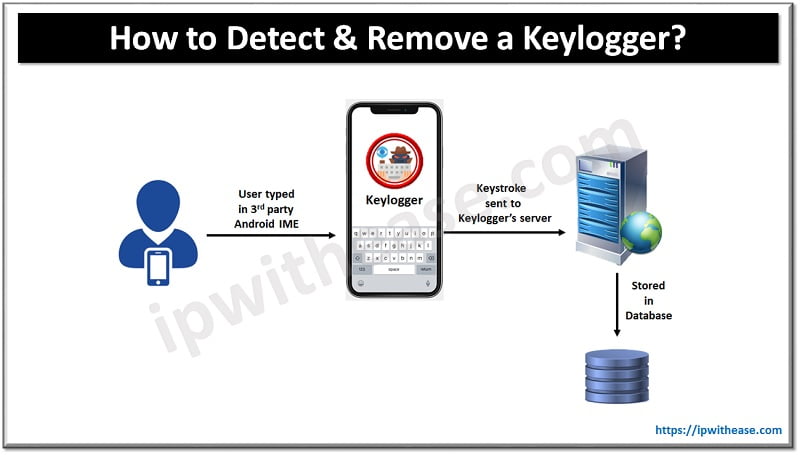Table of Contents
Being a network admin is becoming more challenging by the day, with organizational networks continually evolving to meet today’s demanding network requirements. This evolution has also had a considerable impact on how we monitor a network’s basic building block: IP addresses.
Traditional methods, such as spreadsheets and native command scanning, don’t make the cut anymore. You need an effective and reliable IP address management solution that gives you complete control over how your IP addresses are scanned and provides insights into your IP address space’s status, allocation, and utilization metrics.
Importance of deploying an IP Scanner
In this blog, we’ll discuss how deploying an IP scanner can help you simplify the IP address management process by enabling:
- Advanced IP scanning.
- In-depth IP monitoring.
- Comprehensive IP tracking.
- IP utilization analysis.
- Proactive alerting for IP issues.
Advanced IP scanning
Today’s networks use both IPv4 and IPv6 addresses, which are maintained and allocated by several Dynamic Host Configuration Protocol (DHCP) servers within the network. Any device that requires network connectivity requires an IP address to be assigned to it. This means your IPs and DHCP servers together are crucial components when it comes to ensuring continuous network connectivity. For this reason, you need to periodically scan and monitor your IP address space.
With an advanced IP scanner like ManageEngine OpUtils, you can scan all your IPs and their allocations through a centralized console. By automating periodic scanning and eliminating the manual intervention involved in data updates, IP scanners ensure that data is tracked in real time and is error-free. They also enable you to correlate the scanned IP details with the data in your DHCP servers, which helps you monitor your DHCP server scopes alongside individual IP addresses in your network.
While scanning your address space, IP scanners automatically log IP address statuses. This gives you a list of IPs that are currently not in use. Based on this list, you can easily assign and reassign IPs to devices in your network without having to manually scan for available IPs every time a new device enters your network.
In-depth IP monitoring
IP scanners aid in deriving a complete picture of your network’s IP resource usage by offering insights into an IP’s associated device’s details. They scan and display details such as an IP’s associated MAC address; connected DNS status, including forward and reverse DNS lookups; and connected switch port details.
Using IP scanners, you can also inspect the various networking aspects of an IP address, such as its asset details, network interface card type, reservation type and status, and last scan time. You can also drill down to details on its physical location or the system name of the device currently using the IP address. This helps you gain complete visibility over who is using your address space resources and how they’re being used.
Comprehensive IP tracking
Networks aren’t limited to a single subnet or an IP address block—they span multiple subnets to support growing demand. Some networks also form supernets to enable route aggregation. To monitor this hierarchy of IP addresses, conventional solutions like native command scanning can prove impractical. Instead, you need a solution that enables you to monitor all your IP addresses while still being able to distinguish and scan them based on their IP hierarchy, i.e., based on the different subnets or supernets they belong to.
IP scanners simplify this task. By establishing a structured approach to IP address management, they aid in creating and maintaining a hierarchy of IP addresses in your console just like the one in the network. This helps you trigger IP group-, subnet-, or supernet-specific IP scans and track their networking attributes. With the IP scan results, you can analyze your network’s subnet or supernet utilization and plan your network infrastructure accordingly to use the IP addresses within these groups optimally. IP scanners also help you avoid issues such as subnet underutilization or overutilization, which can cause resource exhaustion.
IP utilization analysis
Traditionally, networks largely depended on static IP allocation in which IPs were manually allocated and weren’t subjected to change unless configured. Today, with networks scaling to manage hundreds of devices entering and leaving simultaneously, organizations are increasingly adopting dynamic IP allocation strategies, and it’s common to see organizations using a mix of static allocations for critical devices and dynamic allocations for other devices. This makes it imperative to rigorously scan and monitor IP statuses and plan networking accordingly to avoid running out of IP addresses.
IP scanners streamline this task by helping you easily scan and analyze IP utilization metrics in real time, such as the number of IPs that are managed, used, available, or are transient. You can also analyze IP group-level metrics, such as the total number of IPs in a subnet, the IPs that are currently available within a DHCP server scope, and the underutilized subnets within a supernet.
IP scanners generate IP-specific reports that help you maintain a record of IP utilization metrics over a period of time. Along with the help of historical IP allocations logged by the IP scanners, you can also analyze IP utilization trends and enhance capacity planning.
Proactive alerting for IP issues
Despite the best planning efforts, IP address requirements change depending on the circumstances. With organizations adopting policies like bring your own device and deploying both static and dynamic allocations, it becomes all the more difficult to determine your IP address space’s utilization at a certain point in time. This can cause your IP address space to run into issues such as IP conflicts or resource exhaustion without the right monitors in place.
To ensure that your IP address space is maintained error-free, IP scanners enable proactive scanning and IP address space tracking. Some IP scanners, such as OpUtils, also enable you to set up thresholds for IP address space utilization along a predefined set of scenarios for which your IPs are monitored. If there’s any threshold violation, such as subnet overutilization, an IP scanner will immediately alert you, helping you resolve network issues more easily.
OpUtils: A reliable IP scanner for complex networks
OpUtils offers an effective IP scanner solution with all five features discussed above. It’s a complete IP address manager that helps you seamlessly scan, track, and manage your network’s IP address space with ease. With a centralized console and a code-free UI, OpUtils:
- Enables end-to-end IP address scanning and IP inventory management with support for IPv4 and IPv6 addresses.
- Scans across multiple network subnets and supernets with a hierarchical tree view of your network address space.
- Automatically triggers periodical IP scans and logs IP address utilization data.
- Displays comprehensive insights into IP addresses, and aids in performing actions such as marking an IP as reserved, used, or available.
- Works in tandem with DHCP server monitoring, which helps you correlate your IP address data with that of the DHCP server scopes.
- Tightly integrates with its Switch Port Mapper module, which helps you view the IP’s connected switch port details and attributes.
- Helps you secure your network from intruders by identifying and listing newly connected devices and enabling you to mark their authorization status with its Rogue Detection
- Offers more than 30 built-in Networking Tools to enable effective diagnosis and troubleshooting of your IP address space.
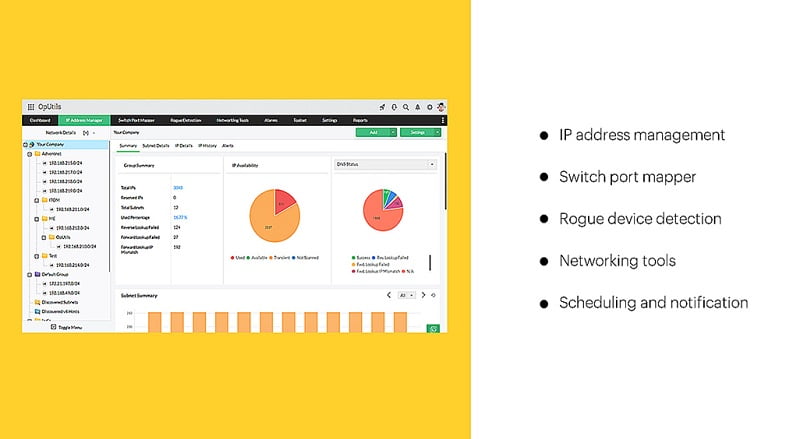
Continue Reading
Top 10 Best Tools for Network Administrator
10 Best Tools for System Administrator
ABOUT THE AUTHOR
IPwithease is aimed at sharing knowledge across varied domains like Network, Security, Virtualization, Software, Wireless, etc.