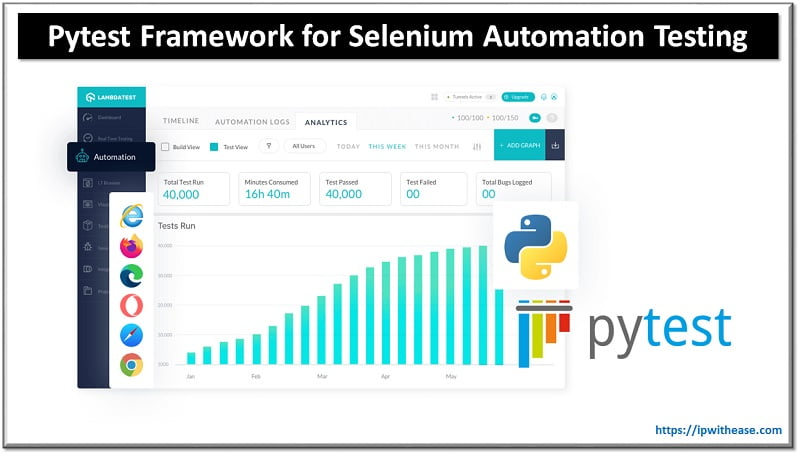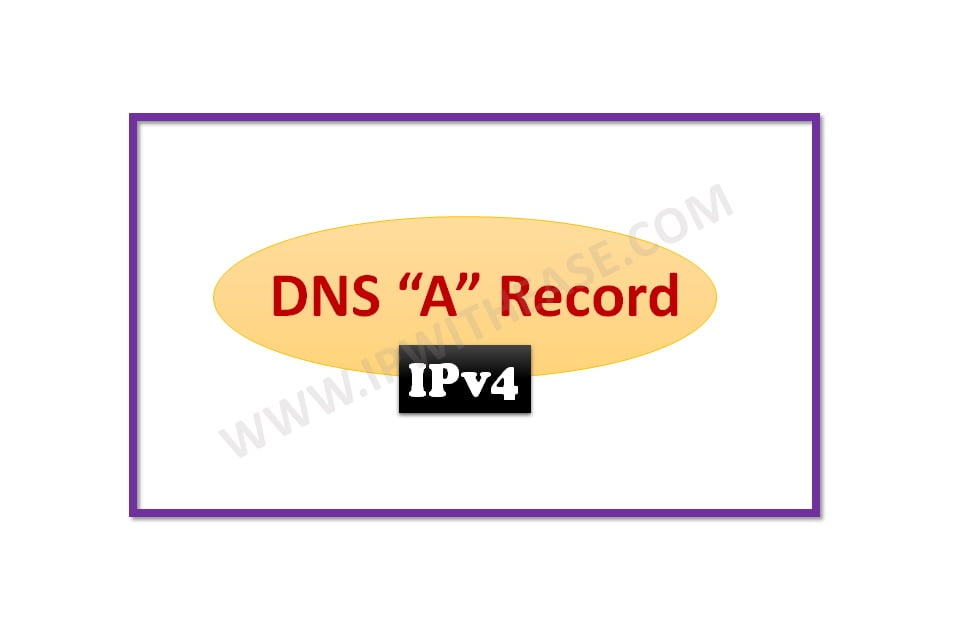Table of Contents
Introduction to WoL
IT admins have been using Wake-on-LAN (WoL) tools for more than a couple of decades now. Being widely supported technology, WoL simplifies managing the power settings of network devices with its remote booting capability. This helps IT admins to carry out several routine network tasks while cutting down on power bills. However, with our networks evolving from adopting several advanced concepts to support the growing computational needs, conventional WoL tools are becoming a tedious, inefficient, and outdated part of a network admin’s toolkit.
In this post, as we address the drawbacks of working with a standalone WoL tool, we also discuss how an IP address management (IPAM) tool could be just the advantage needed to simplify the WoL tasks in your network.
WoL 101: How does it work?
Before we get into the drawbacks of a conventional WoL tool, here’s a quick look into how it works. WoL tools enable network admins to power on devices that are in standby, sleep, or shutdown states, given that the target devices are in the same network. When a network admin wishes to boot a device, they initiate the WoL process through the WoL tool.
Once triggered
- The WoL tool sends a broadcast message to all the devices in that network.
- This broadcast message packet is called the magic packet. It contains the network address of the target device.
- On receiving the magic packet, the devices’ network interface cards read the data in it.
- If it does not contain the device’s network address, the packet is discarded. If it does, the device boots up.
This way, network admins can remotely boot devices within their network using the WoL tool.
Working with a standalone WoL tool
Most conventional WoL tools come as an independent standalone tool. While they still enable you to remotely boot devices, they have drawbacks such as limited scalability, lack of visibility in the networking aspects of the target, and limited or no automation capabilities.
Network size and the tool’s scalability
We know that today, organizational networks span across hundreds or even thousands of network devices. However, most WoL tools allow you to boot only a limited number of devices at a time. For instance, some free WoL tools can only boot up to 10 devices at a time. This can be an inconvenience for network admins employing the WoL mechanism on large-scale networks. The massive device count of organizational networks requires a WoL solution that can offer much more scalability for effective network resource management.
Limited visibility into the networking aspects of the target
Conventional WoL tools can boot up devices and display their current power status. While this is enough to manage just the power settings of devices, a network admin needs more insights to carry out day-to-day network tasks efficiently.
A WoL tool that specifies details such as the IP address of the device, their subnet mask details, last wake-up time, and the device group they belong to helps improve the WoL strategy. WoL tools that comes integrated with other network resource management tools such as IP address managers and network scanners simplify network resource monitoring tasks by offering better visibility and control.
Manual effort required
An important drawback of conventional WoL tools that make them tedious to use is the amount of manual tasks required, some of which include:
- Network admin needing to manually input the MAC address of the target device. If the tool does not offer the capability to keep track of the MAC and IP addresses in the network, this process often requires a separate tool or solution to identify the MAC of the target device.
- Grouping network devices. Network devices are often grouped based on computational requirements. However, conventional tools do not support device grouping for group-based remote booting.
- Manually triggering remote booting every time a device needs to be powered up. Network devices require a periodic booting schedule. With conventional WoL tools, this is impractical since they do not offer any automated periodic booting capabilities.
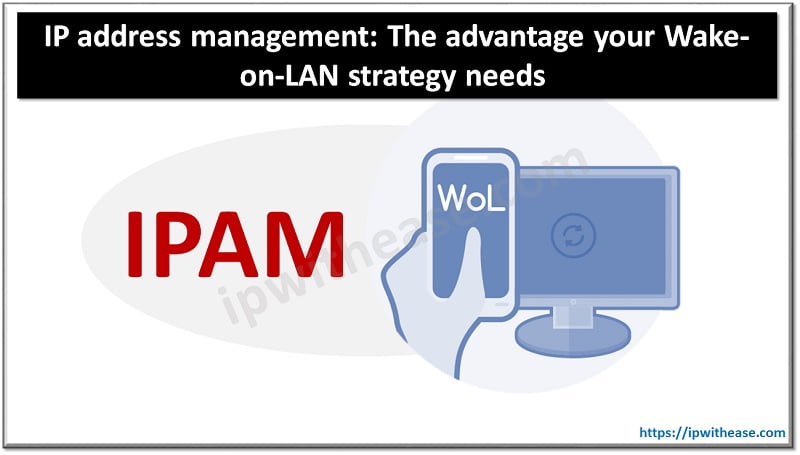
IPAM with WoL: A holistic approach to remote booting
One way to overcome the above challenges is to use a WoL tool that is part of an effective network resource monitoring solution such as ManageEngine OpUtils. This way, you can make use of comprehensive WoL tools that work in tandem with IP address management tools. This simplifies the WoL process by removing a significant amount of manual tasks and offering better visibility and control over the target devices.
Track, group, and monitor target devices with ease
An important drawback with standalone WoL tools is the lack of visibility into the target device groups. This can be eliminated with the use of an effective IPAM solution. IPAM tools enable tracking IP address space in real time. An IPAM tool offers details into an IP’s associated MAC address, the device type of the MAC, its subnet and supernet hierarchy, and more.
Searching for a device by its IP address in the IPAM tool gives comprehensive insights into the networking aspects of the device, such as its network interface card type, reservation status, switch port, asset details, or last scan time. Additionally, you can drill down to details such as its physical location or the system name of the device currently using the IP. These details enable network admins to draw a clear picture of their network devices to track, group, and monitor their WoL devices.
Automate monotonous tasks
Advanced WoL tools offer boot scheduling capabilities. This eliminates the manual task of triggering a WoL by inputting all the target MAC addresses every time network devices need to be booted. By creating a booting schedule for a device or a group of devices with similar WoL routines, these advanced WoL tools automatically trigger periodic booting, which can be daily, weekly, monthly, or just once. The scheduler automates the monotonous task of periodic remote booting and also provides visibility into the status of the scheduled wake up of different devices in the WoL console.
Get the most out of your WoL solution!
Network devices are often grouped together based on several networking aspects. Unlike conventional WoL tools, advanced tools like OpUtils’ Wake-on-LAN helps in keeping track of these groups by grouping the MAC addresses of the device into separate groups in your console.
While OpUtils’ IPAM capabilities help you track these devices based on their IP space grouping, such as subnets or supernets, other integrated network resource monitors help you group them based on connected device aspects. This way you get a holistic overview of the device groupings in your network and can effectively set up periodic wake-up schedules for different device groups. Correlating between IPAM and WoL tools helps simplify overall network resource monitoring and ensure continuous availability.
If you are looking to deploy an advanced WoL solution in your complex IT infrastructure, try out ManageEngine OpUtils! OpUtils is a comprehensive IP address management and switch port mapping solution that offers all the above advantages. It offers a WoL tool as a part of its network tool set comprised of more than 30 networking tools.
Continue Reading
Configure Switch to Support WAKE ON LAN (WOL)
How to find IP Address and Network MAC Address
ABOUT THE AUTHOR
IPwithease is aimed at sharing knowledge across varied domains like Network, Security, Virtualization, Software, Wireless, etc.