Table of Contents
In today’s topic we will learn about Jenkins (open source continuous integration and continuous delivery tool), Jenkins master and slave architecture and its usage.
CI/CD, continuous integration and continuous delivery is the need of the hour in Software Development life cycle process (SDLC). CI practice lets merging of all developer copies to a shared mainline and CD approach product software in short cycles by ensuring software can be reliably released at any point of time. There are many tools available to aid CI/CD process in software development such as Jenkins, GitHub actions, circleCI, Travis CI etc. and used to build and deliver software projects.
Jenkins Master
Jenkins is an open source automation server written in Java to facilitate automation of various stages in software development life cycle (SDLC) including development of application, its testing, deployment. It operates within servlet containers such as Apache Tomcat and platform technology – server based – continuous integration (CI) and continuous delivery (CD) pipeline. The development, testing and deployment of software applications automation is done using CI/CD pipeline to release software more regularly and lesser issues.
Jenkin Master and Slave Architecture
Optimization of Jenkin performance enhances the capability and scalability with master-slave architecture configuration using AWS EC2 instances. Workload distribution efficiently secures seamless CI/CD processes. The Jenkin master manage and coordinate job execution across Jenkin slaves as depicted in figure below.
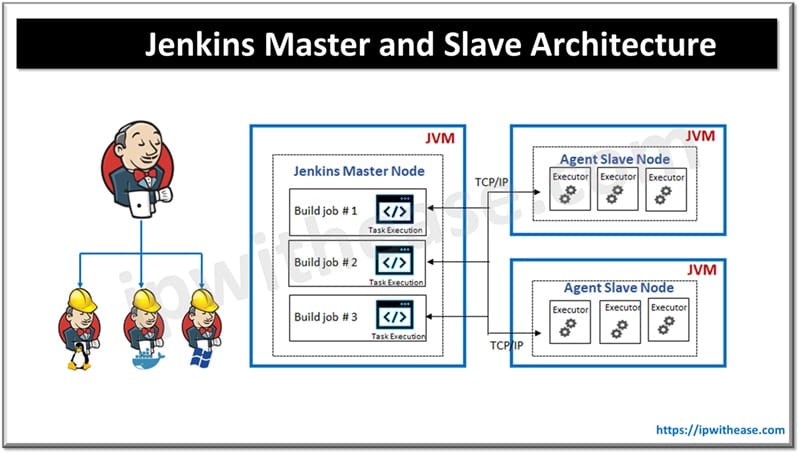
A standalone Jenkin instance once grows it becomes a CPU intensive monster. To prevent this Jenkin is scaled to implement Master/slave architecture. To offload some responsibilities from the Jenkin master instance. A Jenkin slave agent node is a device configured to act as an automated executor on behalf of a Jenkin master. Master continues to perform basic functions and serve as user interface and slaves do the heavy lifting.
Jenkin Master is central control unit and performs tasks such as
- Scheduling builds
- Builds assignment to agent slaves
- Perform agent slaves monitoring
- Record and display build results
- Execute tasks master runs Jenkin code in java
- Use Java based communication protocols to interact with agent slaves
Java is required in Jenkins agent slave node to:
- Execute actual build jobs
- Run java program agent
- Agent is required to listen to master instructions, fetch build scripts and its dependencies and use JRE to execute build commands on agent slave machines
Configuring Jenkins Master and Slave on AWS EC2 Instances
Step 1
Create 2 Amazon EC2 instances and name them – Jenkin server and Jenkin Slave
Step 2
In one node install Jenkins which will act as master and install Java in second node which will act as agent slave
Establish SSH to agent node and create a directory called node-1
Ec2-usr1@ip-198-162-31-32-210 ~ ]$ mkdir node-1
Ec2-usr1@ ip-198-162-31-32-210 ~]$ ls Node-1
Ec2-usr1@ip-198-162-31-32-210 ~ ]$ cd node-1/
Ec2-usr1@ ip-198-162-31-32-210 node-1]$ pwd
/home/ec2-usr1/node-1 Step 3
Open Jenkins and click on manage Jenkins there you will find an option manage nodes and clouds.
Step 4
Click on new node option here you need to configure all details of agent slave node such as no of executor, remote root directory, label, usage
Step 5
Choose launch method as launch agent via SSH in host section of given IP address for agent slave and in credentials configure SSH key. Select host key verification strategy as ‘manually trusted key strategy’.
Step 6
Now you can see agent slave node online and ready for use
Step 7
To integrate agent slave node to master click on general and click on restrict where the project should run after the named label expression is available in drop down which was configured during agent slave node configuration in step 4.
ABOUT THE AUTHOR

You can learn more about her on her linkedin profile – Rashmi Bhardwaj



