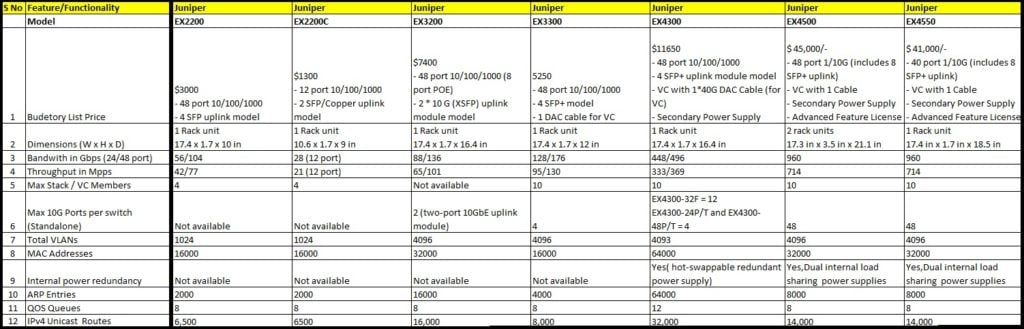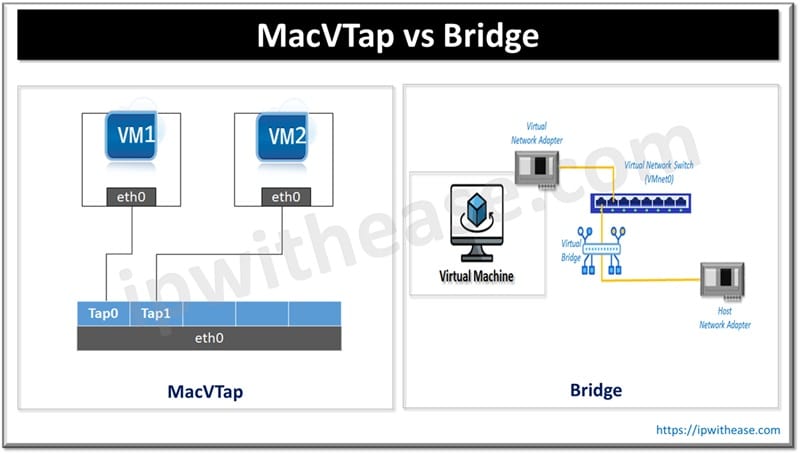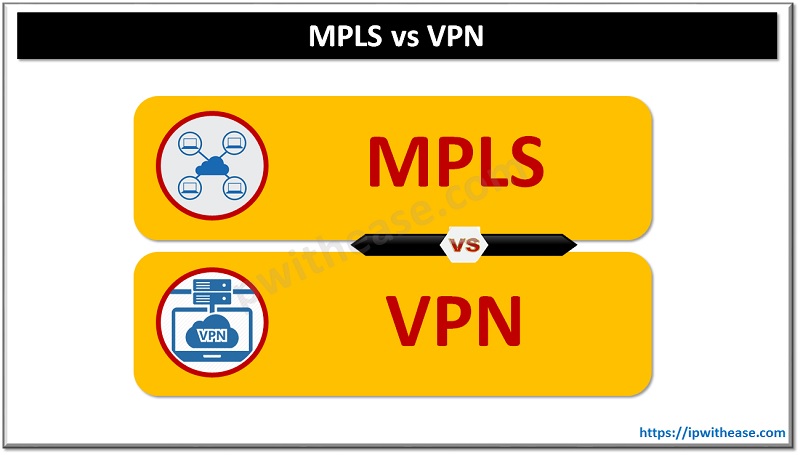Table of Contents
Zero day provisioning is something valuable from business perspective and most of the enterprises are keen to use a secure and scalable solution which eliminates need for a skilled installer at remote site, centralized management of multiple remote sites, eliminate need for network customizations such as DHCP, DNS etc., ease of managing 3rd party network and so on.
Today we look more in detail about Cisco Plug and Play connect which runs on top of Cisco enterprise SDN controller, how it is configured and used.
What is Cisco Plug and Play Connect?
Cisco Plug and play connect enable network device to discover its on premises cisco DNA-Center or APIC-EM controller. To use Cisco Plug-and-play connect the very first step is to create a smart account.
- To create smart account, go to Cisco Software Central (https://software.cisco.com)
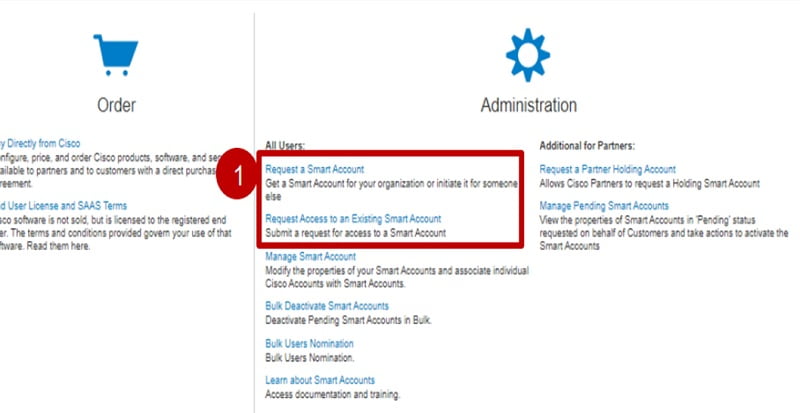
- Order device on CCW: Auto registration of serial numbers and PIDs for devices purchased on PnP connect can be done via PnP connect web portal which is linked with Cisco Commerce Workspace (CCW).
- Define APIC-EM: APIC-EM solution is meant for Software defined networking for campus, enterprises, wireless and WANs. Policy based application profiles are automated using this solution. It comes preinstalled with PnP connect and receives PnP requests from Cisco devices and device provisioning happens on the basis of image and configuration. Addition of device serial numbers to APIC-EM lets the network administrator predefine the image and configuration which requires it to be pushed to device when request is received by APIC-EM. Devices are identified by their serial number both in APIC-EM and PnP. Auto registration of APIC-EM to PnP connect eliminates the need for manual tasks of mapping controllers and devices.
- Addition of controller profile for SD-WAN: While adding controller profile to SD-WAN controller type to be chosen as ‘vBond’. Devices ordered via CCW having SD-WAN configuration will be auto associated with default vBond profile in existing account.
- SD-WAN users need to download provision file which is required only for vBond profile.
- To provision devices in SD-WAN you need to set network ID and send data to zProv. (Cloud deployments)
How does Cisco Plug-and-Play connect work?
Cisco PnP connect requires a server or orchestrator to make the device work as it is supposed to. The PnP agent is integrated on Cisco device which is used by Cisco network Plug and play application to communicate using open play and plug protocol using HTTP during device provisioning.
The PnP agent tries to obtain the IP address of the PnP server and conduct provisioning and its related activities post server identification and connection establishment.
PnP server communicates via PnP agent using PnP protocol. PnP protocol provides the connection using which they will start using PnP scheme to inform what they need to do and from where image or config to be picked up for provisioning. In case the device is unable to connect to server using DHCP or DNS it will use PnP cloud-based service.
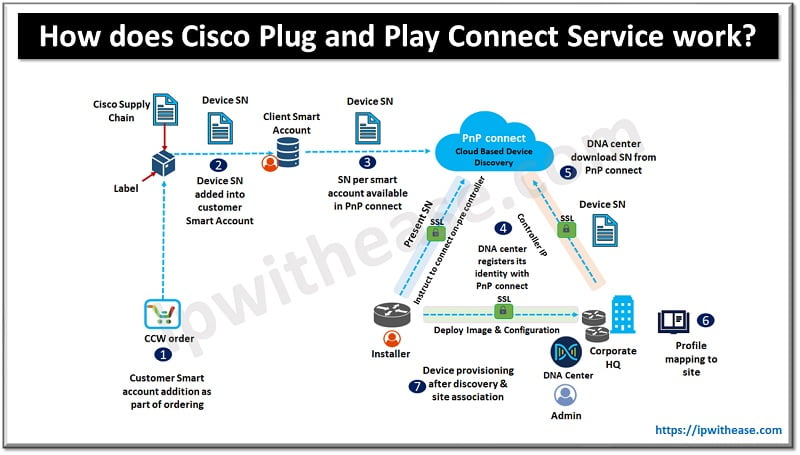
The PnP connect is a fully automated based workflow. All configurations are pushed based on a certain serial number of device (image and configuration). All information is linked to the Smart account. When devices are ordered from Cisco commerce webspace (CCW) then these devices are auto registered with Plug-and-play connect associated with Cisco Smart account assigned with order and it includes the Network PNP-LIC option for each device which you intend to use with Cisco Plug-and-Play connect. You can also add devices manually or import devices from a .csv file.
DNAC registration is also required as the default controller for smart account to port all SNs to DNAC. There is no need to import individual .csv files when the device is booted their SN is mapped and sent to On-Premises DNAC and all configurations are pushed as per site association.
Continue Reading:
ZTP vs PnP: Understanding the difference
Cisco ACI vs Cisco Viptela SD-WAN vs Cisco SD-access: Detailed Comparison
ABOUT THE AUTHOR

You can learn more about her on her linkedin profile – Rashmi Bhardwaj