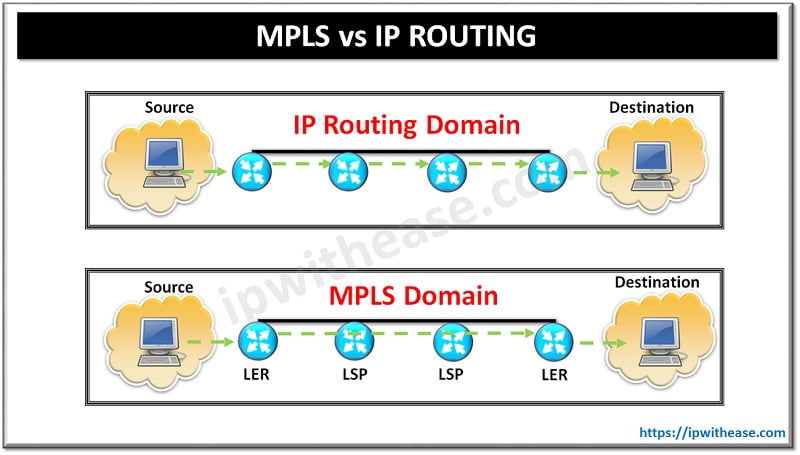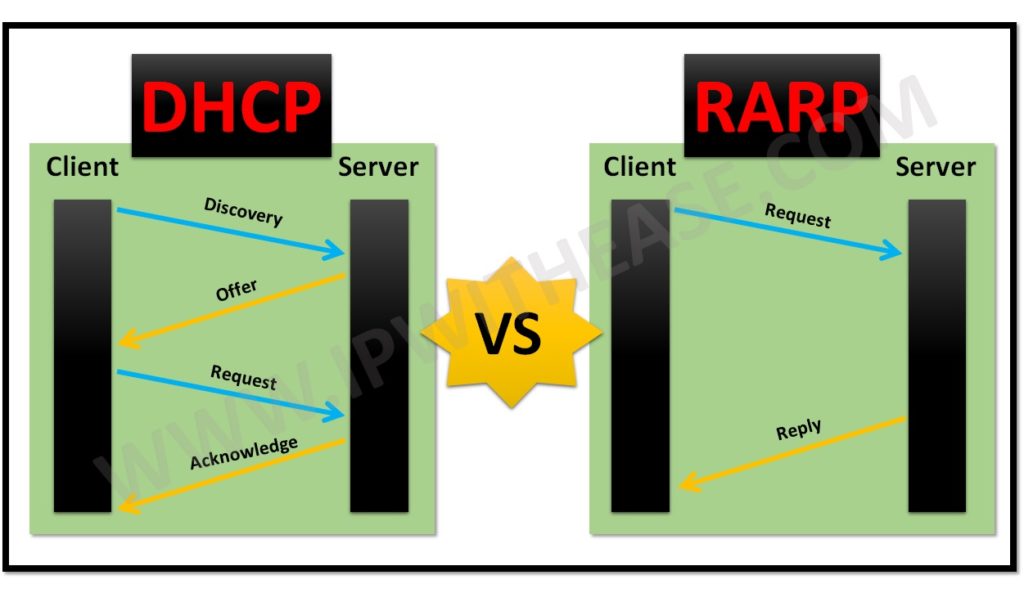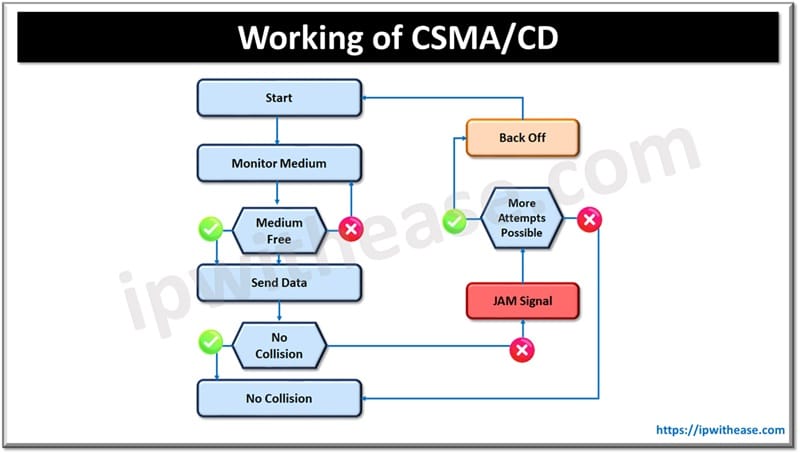All the HTTP error codes have been categorized into 5 classes. The format includes 3 digits – 1st digit of the status code defines the class of response, while last 2 digits don’t have not have any class role. Below are five values for the 1st digit:
- 1xx – Informational
- 2xx – Successful
- 3xx – Redirection
- 4xx – Client Error
- 5xx – Server Error
Below is detail of most common HTTP error codes –
Informational (1xx)
100 Continue
Only a part of the request has been received by the server, but till it has not been rejected, the client should continue with the request.
101 Switching Protocol
This code is response to request by the client asking the server to switch protocols and the server has agreed to do so.
103 Early Hints
A web server sends the HTTP status code “103 – Early Hints” to the browser to before start processing the HTTP requests. This is an early hint for the client browser that the server has not yet started processing the requests.
Successful (2xx)
200 OK
The request was fulfilled.
201 Created
The request is complete and a new resource is created
202 Accepted
The request is accepted for processing, however the processing is not complete.
Redirection (3xx)
301 Moved Permanently
The requested page has moved to a new URL
302 Found
The requested page has moved temporarily to a new URL
303 See Other
The server sent this response to direct the client to get the requested resource at another URL with a GET request.
Client Error (4xx)
401 Unauthorized
This error is seen after a failed login attempt. It means the user tried to access a site they didn’t have access to.
400 Bad Request
The server did not understand the request.
403 Forbidden
When there is no login opportunity on a page, user gets a 403 error on a page for trying to access a forbidden directory on a website i.e. the client does not have access rights to the content
404 Not Found
The 404 error code means that the requested resource is no longer available. The user can communicate with the website’s server but it is unable to locate the requested resource.
408 Request Timeout
The server timed out waiting for the request. The request took longer than the server was prepared to wait.
Server Error (5xx)
500 internal server error
This is the most common server error and is often referred to as the ‘catch-all’ code error. It due to an unexpected fault which prevents the server from connecting you to your desired web page
501 Not Implemented
This error means that request method is not supported by the server and hence cannot be handled. The only methods that servers are required to support (and therefore that must not return this code) are GET and HEAD.
502 Bad Gateway
The request was not completed. The server received an invalid response from the upstream server.
503 Service Unavailable
This error message means that the web server is not available because of a temporary overload of traffic on the site or scheduled maintenance.
504 Gateway Timeout
504 Gateway Time-Out error message is a server to server communication issue. When user attempts to access a website returns this code, there is an additional background server which is supposed to send data to the server that you are connected to. In this case, the server does not receive this data in a timely manner and so issues a 504 code.
Related- HTTP vs HTTPS
ABOUT THE AUTHOR

You can learn more about her on her linkedin profile – Rashmi Bhardwaj