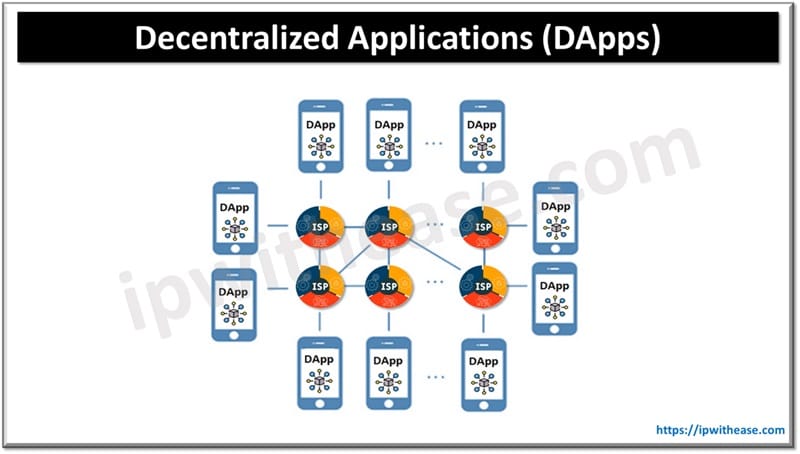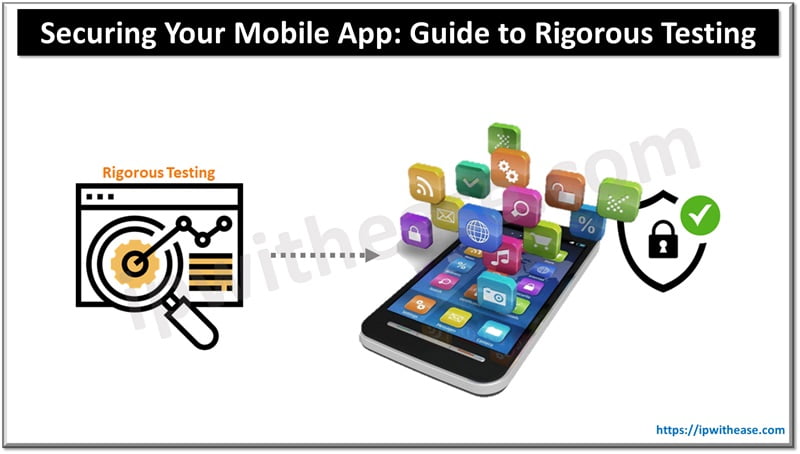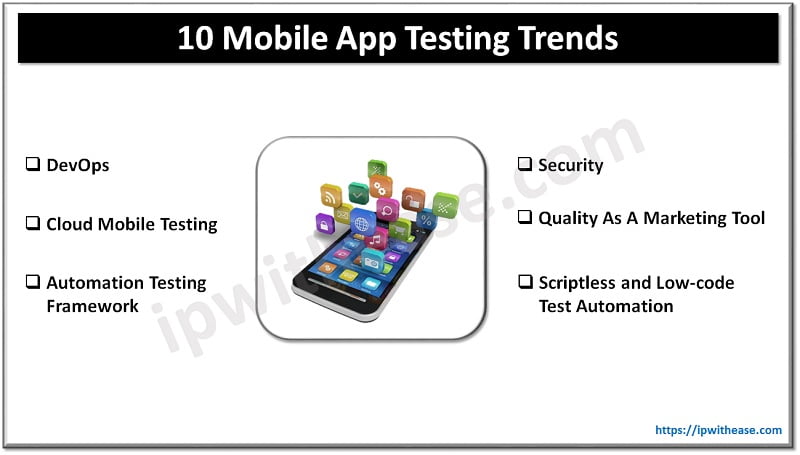Creating a seamless user experience on your WordPress site involves more than just providing captivating content. It’s equally important to offer a user-friendly registration and profile management system. This is where the WordPress Profile Builder plugin comes into play.
Let’s explore the top features of the WordPress Profile Builder plugin that will empower you to create stunning user registration forms, simplify profile management, and enhance the overall user experience on your site.
Top Reasons to Use WordPress Profile Builder Plugin
Intuitive & Customizable User Registration Forms
The WordPress user registration plugin simplifies the process of creating user registration forms by providing an intuitive form builder. You can easily drag and drop form fields to rearrange them, customize field labels, create custom advanced fields, and define validation rules without any coding knowledge. This allows you to create personalized and professional registration forms that align with your site’s branding.
More than that, you can take advantage of pre-designed form templates to make your forms look professional with no effort whatsoever.
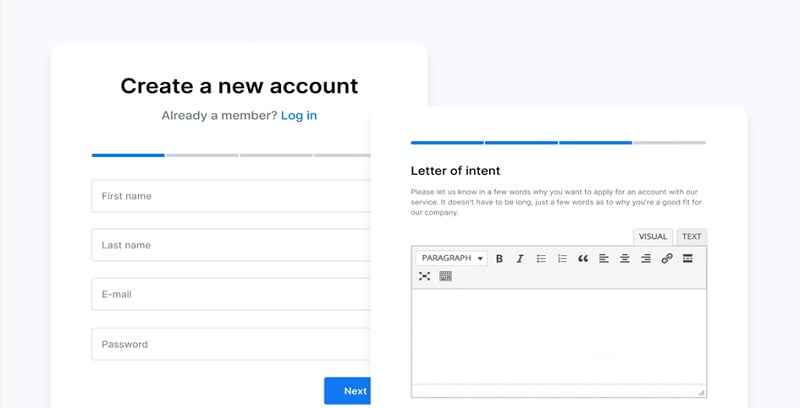
Seamless User Profile Management
With the WordPress Profile Builder plugin, users can effortlessly edit and manage their profiles directly from the front-end of your site. This eliminates the need for users to access the WordPress dashboard, providing a more streamlined and user-friendly experience. Users can update their profile information, change their password, upload avatars, and more, all through a simple and intuitive interface.
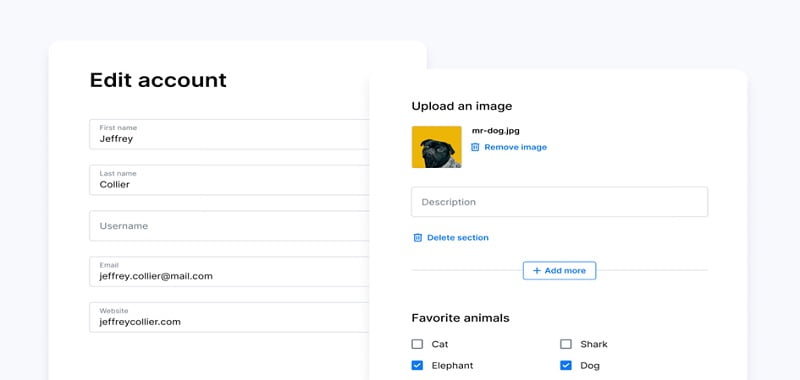
Conditional Logic for Advanced User Fields
The Profile Builder plugin offers advanced conditional logic for user fields, enabling you to display or hide specific fields based on user selections.
This feature allows you to create dynamic and personalized registration forms that adapt to user input. For example, you can display additional fields based on the user’s selection of a particular option, ensuring a tailored registration experience.
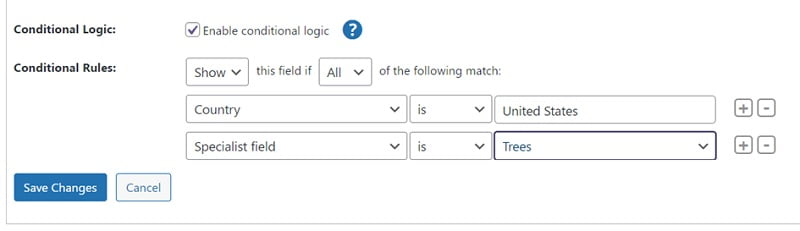
Integration with Popular Email Marketing Services
The WordPress Profile Builder plugin seamlessly integrates with popular email marketing services like Mailchimp, enabling you to automatically add users to your mailing lists upon registration.
This integration facilitates effective user engagement and allows you to nurture your community through targeted email campaigns. By capturing user information through registration forms, you can build a valuable email subscriber base.
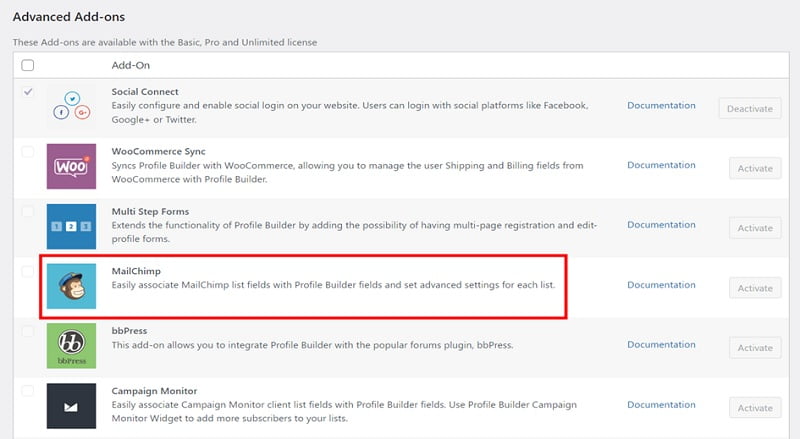
Social Login and Integration
In today’s digital landscape, social login options have become increasingly popular. The Profile Builder plugin offers seamless integration with social login providers such as Facebook, Google, Twitter, and LinkedIn.
This user registration plugin simplifies the registration process for users by allowing them to log in using their existing social media accounts, eliminating the need to create new usernames and passwords.
Multi-Step Registration Forms
Long registration forms can be overwhelming for users, leading to high abandonment rates. Profile Builder’s multi-step registration forms feature solves this problem by breaking down lengthy forms into smaller, more manageable steps. This enhances the user experience, increases form completion rates, and reduces friction during the registration process.
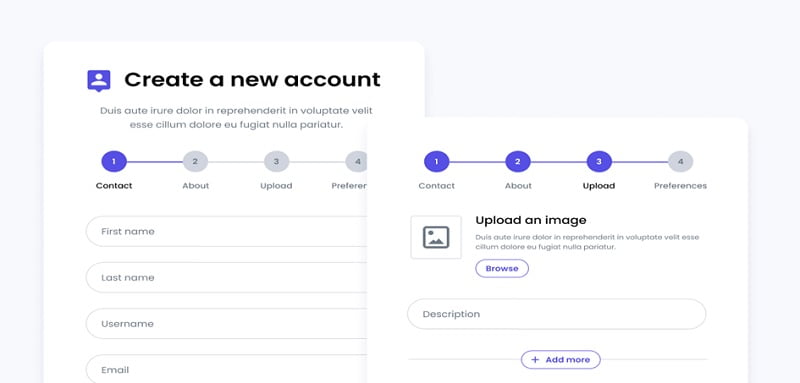
Custom User Roles and Access Control
The WordPress Profile Builder plugin allows you to create custom user roles and define specific access levels for different user groups. This feature grants you granular control over your site’s content and ensures that only authorized users can access restricted areas. You can easily assign user roles, set up permissions, and customize the user experience based on user roles and access levels.
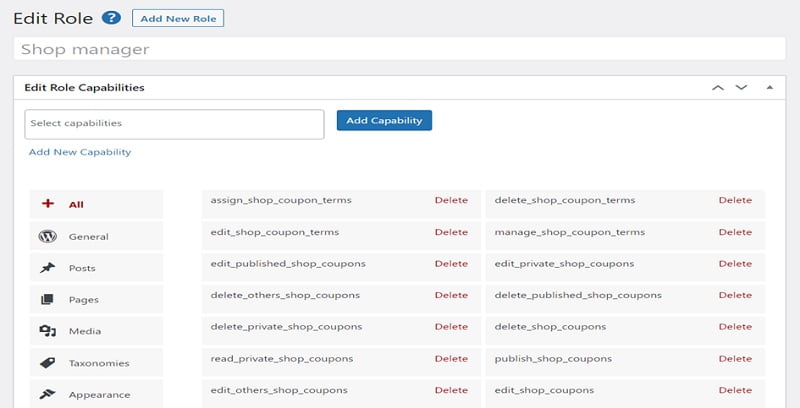
Email Customization and Notifications
Profile Builder offers extensive email customization options, allowing you to create personalized email templates for user registration, password reset, and other important notifications.
You can add dynamic content based on user data, such as displaying the user’s name or including personalized messages. This feature helps establish a professional and branded communication channel with your users.
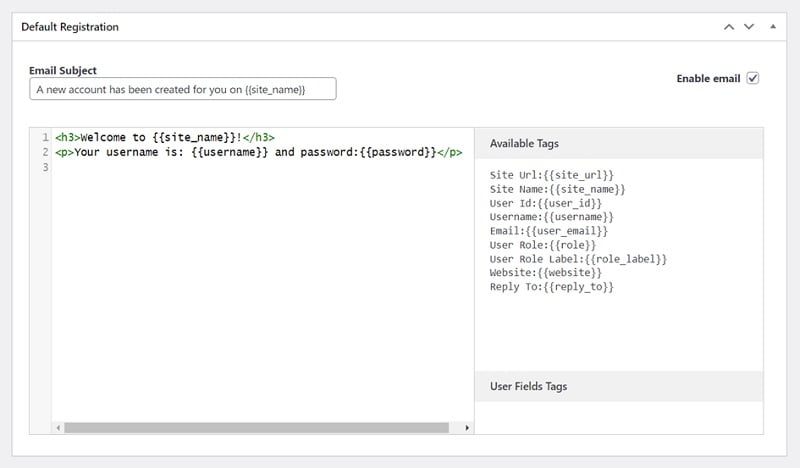
WooCommerce Integration
For those running an online store with WooCommerce, the Profile Builder plugin seamlessly integrates with WooCommerce registration. This integration ensures that users who register on your site are automatically added as customers in your WooCommerce database.
By leveraging this feature, you can provide a seamless user experience from registration to purchase, optimizing your e-commerce operations.
Developer-Friendly Extensibility
Profile Builder lets you add extensive developer documentation and hooks, making it highly customizable and developer-friendly.
If you have specific customization requirements or want to extend the functionality of the plugin, you can leverage the provided hooks and APIs to tailor it to your specific needs. This flexibility ensures that the plugin can adapt to the unique requirements of your WordPress site.
Wrapping Up
The WordPress Profile Builder plugin is a powerful tool that empowers you to create user-friendly registration forms, streamline profile management, and enhance the overall user experience on your WordPress site.
With features like easy custom form building, seamless profile management, conditional logic, integration with popular plugins and services, social login options, and more, Profile Builder offers a comprehensive solution for managing user registrations and profiles.
Explore the vast capabilities of this plugin and unlock the potential of your WordPress site by providing a seamless and personalized user experience. Get ready to take your user registration and profile management to the next level with the WordPress Profile Builder plugin!
Continue Reading:
Best Practices for Developing with a WordPress Theme Builder
How Can You Keep Your WordPress Site Safe from Cyberattacks?
ABOUT THE AUTHOR
IPwithease is aimed at sharing knowledge across varied domains like Network, Security, Virtualization, Software, Wireless, etc.