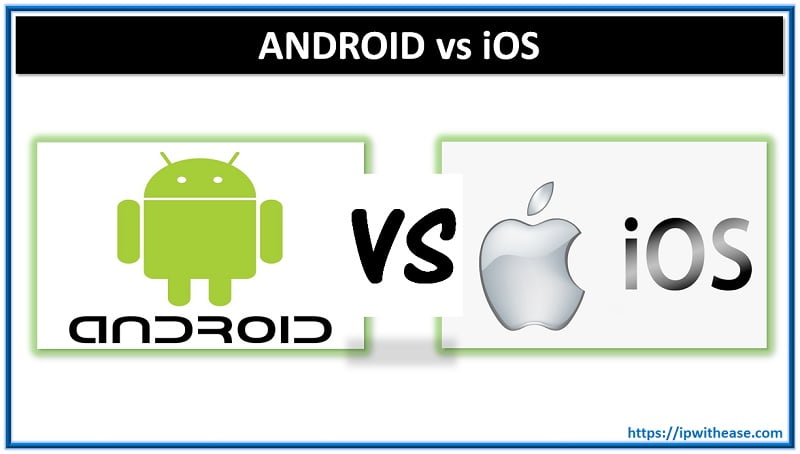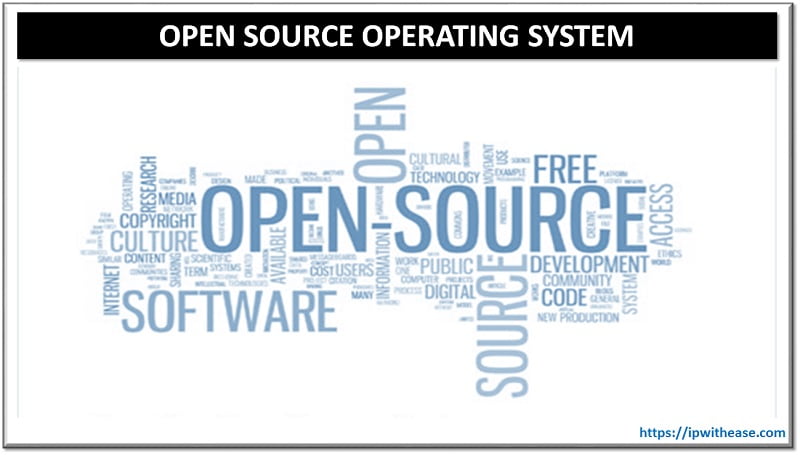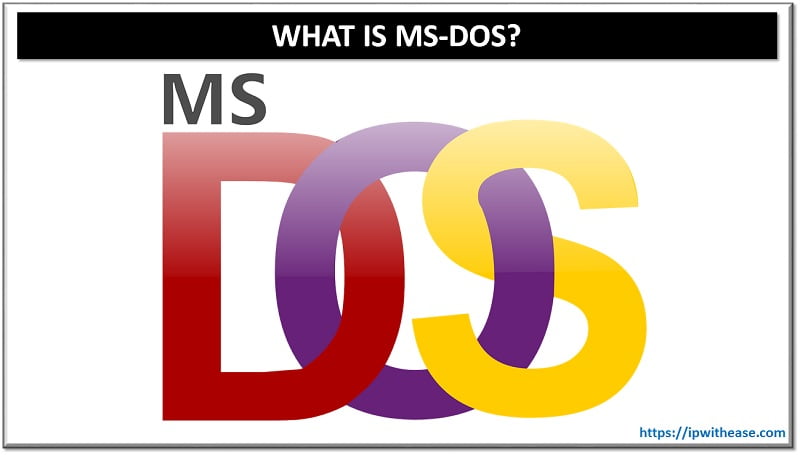Table of Contents
What is a Help Desk Software?
Help Desk Software enables customer support agents to receive, process, and respond to service requests. A great help desk is the crux of great customer support.
It has been called by various names – help desk, service desk, or support desk software. Because great customer support is not just about the tools you use. It’s about the relationships you have with your customers.
Customers can reach the company through these when they need help –
- Toll free phone
- Software Applications
- Web
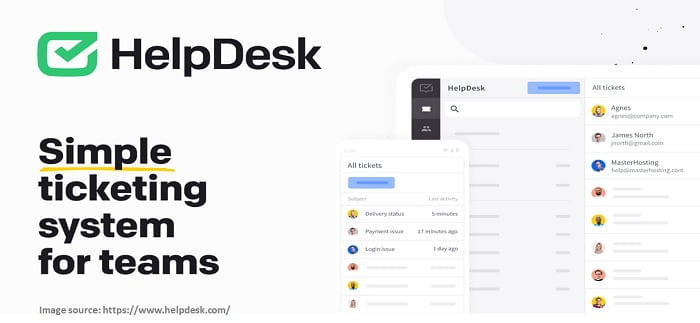
Essential Functions of a Help Desk Software
A help desk software simply automates as much of this as possible. Generally, a helpdesk software consists of at least 3 parts, namely
- Ticket Management
- Automation Suite
- Reporting & Optimization.
Together, these three functions essentially form the crux of a helpdesk operation as well.
Ticket Management
The software pulls customer emails from an email ID and lists them in a single place. It allows a help desk executive to answer calls from customers and log them easily. It allows customer support executives to listen to and respond to customer feedback on social media, such as Facebook and Twitter. All of these are common examples of Ticket Management.
Automation Suite
The Automation Suite allows a help desk coordinator to ensure that questions from customers are redirected to employees who’re capable of answering them satisfactorily. It enables the coordinator to get notifications when a support executive hasn’t responded to a ticket, or when a ticket is taking too long to get resolved, or one of several other possible cases.
Reporting & Optimization
Reporting & Optimization constitutes the most important function of customer service. It pulls pertinent information about all the critical aspects of the helpdesk. Managers and leaders can understand things such as load on the helpdesk team, turnaround time & resolution rate of each executive etc. Metrics like these give managers a quick perspective of how things are faring and let them make amends for the better.
Before we go further, it is essential to share that a proficient and experienced software team is key to the creation of a successful Help Desk Software.
Other Key Service Desk Software Features
- IT asset management
- Change management
- Reporting and analytics
- Customer relationship management.
Helpdesk Ticketing System Life Cycle
A typical helpdesk ticket life cycle:
- A user submits a ticket to the web-based help desk software app either using the web-interface or by sending an email to the helpdesk mailbox.
- Helpdesk is notified of a new ticket by email or by other notifications like SMS or push notifications to their phones.
- An agent “takes over” the ticket. Doing so he tells other techs that he will handle this ticket.
- Both the technician and the user interact by: posting replies and updates to the ticket attaching files. Or includes others when a ticket needs to be escalated to someone
- All this is done using the online helpdesk’s web-interface (or the mobile app that comes with the helpdesk software). The user can also post his updates via email just by replying to notification messages from the app.
- As soon as the issue is resolved, the technician (or the user) closes the ticket.
- Optionally – the ticket is posted to the knowledge-base.
Continue Reading:
What is Operating System (OS) and Its Functions?
Difference between Operating system & Application Software
ABOUT THE AUTHOR

You can learn more about her on her linkedin profile – Rashmi Bhardwaj