Table of Contents
Webinars are a godsend for modern business, they help save time, avoid unnecessary expenses and arrange a meeting in a place convenient for you. The choice of platform matters a lot.
We tell you how to cope with technical difficulties and effectively conduct a webinar, online conference, negotiations or online meeting.

Benefits of webinars
Communication with people in different cities and countries
The main advantage of webinars is the ability to communicate with people from different parts of the world. Even if your designer is currently in the Maldives, the copywriter is from the Dominican Republic, and the client lives in New Zealand, you can get together and discuss important issues.
Convenience and safety
You can conduct a webinar yourself – it does not require special skills and knowledge. At the same time, during an online meeting, people do not physically contact each other, so webinars are especially convenient during an epidemic and quarantine.
Cost savings
By choosing to host a webinar instead of a face-to-face meeting, you will definitely save on travel costs, you will not need to rent a hotel for a large conference or meeting rooms for a business meeting.
Creating a post-webinar recording
Many services allow you to record the broadcast – you can watch the performance from the side, objectively evaluate it and make it even better next time. And you can also send the recording to the participants after the webinar so that they can watch the key points again.
Despite the obvious advantages, it is also worth dwelling on certain disadvantages.
Technical difficulties
Before conducting a webinar via the Internet, it is necessary to establish a high-quality Internet connection.
You will also need equipment:
- a computer that won’t hang out;
- headset with microphone and camera.
As you can see, this is indispensable.
Participants’ inattention
Some employees still do not take the online meeting seriously, they can often be distracted, especially if the host does not have the opportunity to see and hear the interlocutors on the selected service.
Unseen circumstances
Internet outages, neighbor repairs, hanging appliances – these factors can make a webinar less productive or even disrupt an online conference.
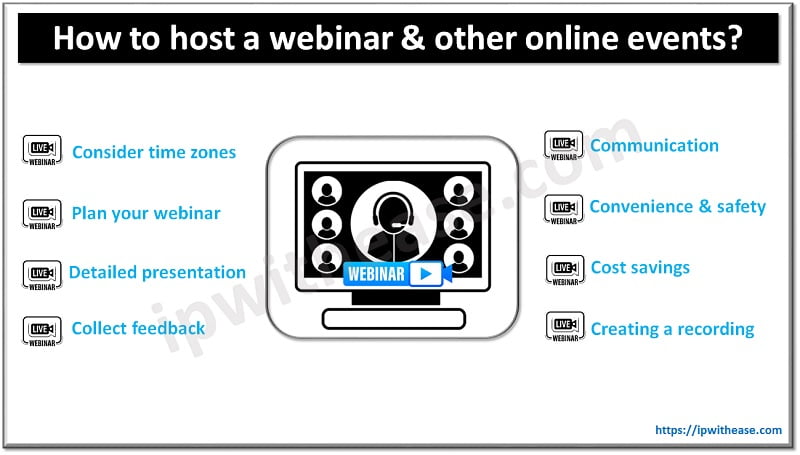
How to run a webinar the right way?
How to solve all the difficulties and hold a cool webinar yourself? We have prepared a step-by-step guide for you.
1. Consider time zones
When choosing the time of the webinar, take into account the difference in time zones and try to find the best time for all participants.
2. Plan your webinar
The presentation plan will help you gather your thoughts and not miss any important details, it is especially important if you are planning to host the first webinar. And thanks to the plan, you will understand how long the online meeting will last and what materials for the mailing list you need to prepare.
It is better to write a plan on paper and put it next to you so that you can peep into it at any time.
3. Prepare a detailed presentation
Without a presentation, it will be more difficult for the interlocutors to concentrate on your words and highlight the main ideas. It will also be convenient to send the presentation to those who, for some reason, could not attend the online meeting.
4. Collect feedback from participants
After the online meeting, ask the interlocutors how convenient the format was, what they liked, and what you need to improve. Try to take into account the wishes of employees during the next webinar.
Continue Reading:
Google Slides : Google’s answer to Online Presentation program
Internet Throttling: What is it and How to fix it?
ABOUT THE AUTHOR
IPwithease is aimed at sharing knowledge across varied domains like Network, Security, Virtualization, Software, Wireless, etc.



