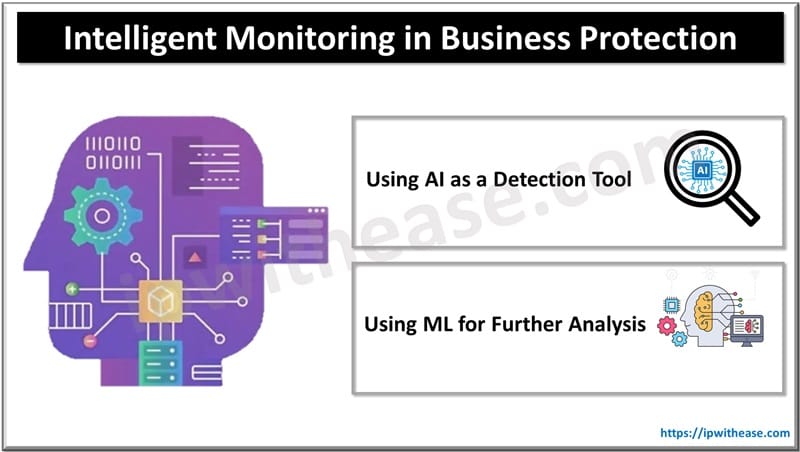Table of Contents
We are living in the era where users expect a website to load within a few seconds, and even a small delay can significantly reduce satisfaction levels and increase bounce rates. Search engines also consider loading speed as one of the ranking factors, making technical optimization an integral part of successful web development.
In this blog, we will explore the strategies of website optimization to improve the loading speed and performance of your website.
Website Optimization Strategies
1.Image Optimization
Images play a key role in the visual representation of websites as they attract users’ attention. We are aware of the fact that “a picture is worth thousand words”. However, images can be one of the main factors slowing down the loading speed of a web page. Therefore, image optimization is an important step in the technical optimization of a website. We can optimize images by the following techniques:
- Image Compression: There are many tools and techniques for image compression, including optimizing the file format, reducing resolution, removing metadata, and using compression algorithms. Popular image formats that support compression include JPEG, PNG, and WebP.
- Using Responsive Images: Responsive images are images that can adapt to various screen sizes and device resolutions to provide optimal content display for each user. This is achieved by providing multiple versions of an image with different resolutions and selecting the appropriate version based on the user’s screen size. Responsive images are typically implemented using the <picture> element, srcset, and sizes attributes.
- Lazy Loading of Images: Lazy loading of images is a method where images are only loaded when they become visible on the user’s screen. This helps reduce the initial page load time and speeds up the initial rendering. Lazy loading of images is typically implemented using the loading=”lazy” attribute, which instructs the browser to load the image only as needed when the user scrolls the page.
- Minification & Concatenation of CSS and JavaScript: Minification and concatenation of CSS and JavaScript files are key steps in optimizing websites to improve loading speed and performance. These methods aim to reduce file size and decrease the number of server requests, enabling pages to load faster. As a result, users experience a quick and smooth interaction with the website, and search engines may evaluate it more favorably.
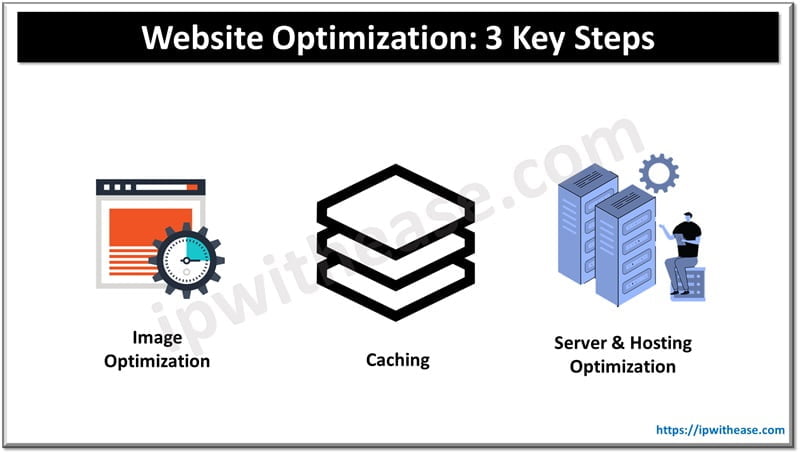
There are numerous tools that allow automation of the minification and concatenation process for CSS and JavaScript files. Some of the most popular tools include:
- Grunt: This is a JavaScript task runner that enables the creation and execution of automation tasks such as minification and file concatenation.
- Gulp: Similar to Grunt, Gulp is a task runner that uses the concept of streams to execute tasks. It is widely used for minification and file concatenation.
- Webpack: This powerful modular bundling tool supports various types of files and allows for combining, minifying, and optimizing web application resources.
- Parcel: This zero-configuration bundler automatically performs minification and file concatenation without the need for prior setup.
When using these tools, consider following these recommendations:
- Tool configuration: Configure the tool according to the requirements of your project. Specify the paths to CSS and JavaScript files that require minification and concatenation.
- Testing and optimization: After configuring the tool, ensure that the minification and concatenation process works correctly. Test the loaded pages for speed and correct display.
- Regular updates: Periodically update your CSS and JavaScript files, as well as minification and concatenation processes, to reflect changes in your project.
- Performance monitoring: After making changes, monitor the performance of your website using analytics tools to ensure that the changes have led to improved loading speed.
- Backup and version control: It’s important to back up and version control your files and tool configurations to be able to revert to previous versions if needed.
2.Caching
Caching allows browsers and proxy servers to store copies of resources locally on users’ devices or on intermediate servers. When a user revisits a website, the browser uses cached versions of resources, avoiding the need to reload them from the server. This significantly reduces page load times and decreases server load, ultimately enhancing the user experience.
Proper Configuration of Long-Term Caching Headers
Long-term headers allow the browser to cache resources for an extended period, which is particularly useful for static files such as images, CSS, and JavaScript. To achieve this, it is recommended to set Cache-Control and Expires headers.
- Cache-Control: This header specifies how long a resource should be cached and can contain directives such as max-age, indicating the maximum caching time in seconds.
- Expires: This header specifies a specific cache expiration time. It is sent along with a date after which the resource is considered stale.
File Versioning Mechanisms for Cache Updates
To ensure proper cache updating when static resources such as CSS and JavaScript files change, file versioning mechanisms are used. One common method is to add a unique identifier (such as a file content hash) to the file name or its path. Each time the file changes, its identifier changes, prompting browsers to load the updated version of the file, even if the old version was cached.
3.Server & Hosting Optimization
Choosing a good hosting provider with high performance and optimized servers can significantly impact the loading speed of your website. Consider using virtual servers, content delivery networks (CDNs), or specialized hosting providers to ensure high availability and fast server response times.
Asynchronous resource loading is a method that allows resources to load in the background simultaneously with the main content of the page. This can significantly speed up page load times because the browser does not wait for all resources to load before continuing to display the page. The role of asynchronous loading in speeding up page loading includes:
- Parallel loading: The browser can simultaneously load multiple resources such as images, styles, and scripts without waiting for one resource to finish loading before starting the loading of another. This significantly reduces page load times.
- Quick content display: Since the main content of the page can be displayed before additional resources are loaded, users can start interacting with the page faster. This improves the user experience and reduces bounce rates.
- Reduced waiting time: Asynchronous resource loading helps avoid page rendering blocking and reduces waiting time. This is particularly important for mobile devices and slow connections, where every millisecond matters.
Final Words
Technical optimization of a website to improve loading speed and performance is an important aspect of a successful site. By implementing the strategies mentioned above, you can significantly enhance user experience, increase conversion rates, and improve your site’s ranking in search engines.
It’s important to remember that for quality technical optimization, it’s necessary to have a true professional. You can find such professionals in marketing agencies offering website optimization services. This approach will ensure that you are confident in the result and will save you time and effort.
Continue Reading:
Web Hosting: Essential Features & Types
HTML and CSS Interview Questions
ABOUT THE AUTHOR
IPwithease is aimed at sharing knowledge across varied domains like Network, Security, Virtualization, Software, Wireless, etc.