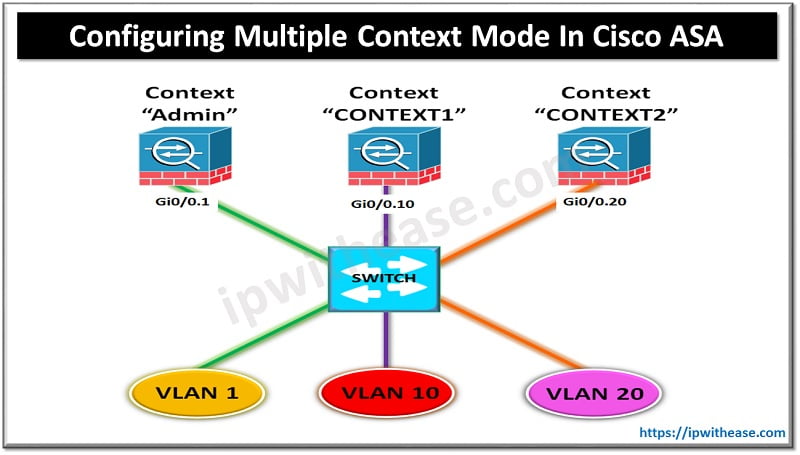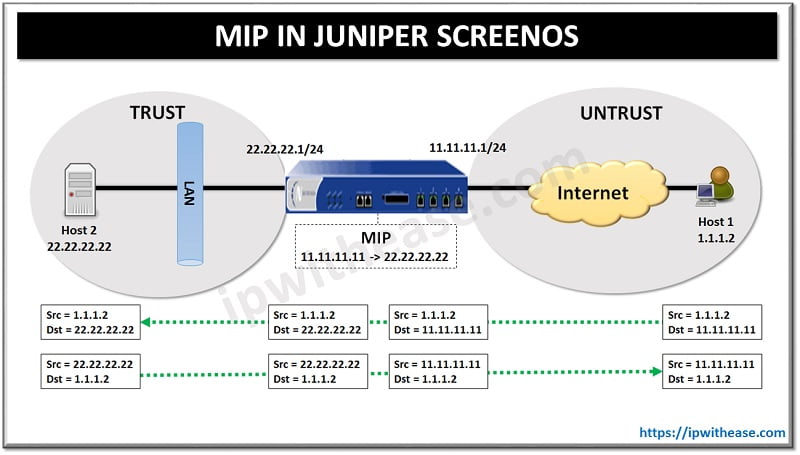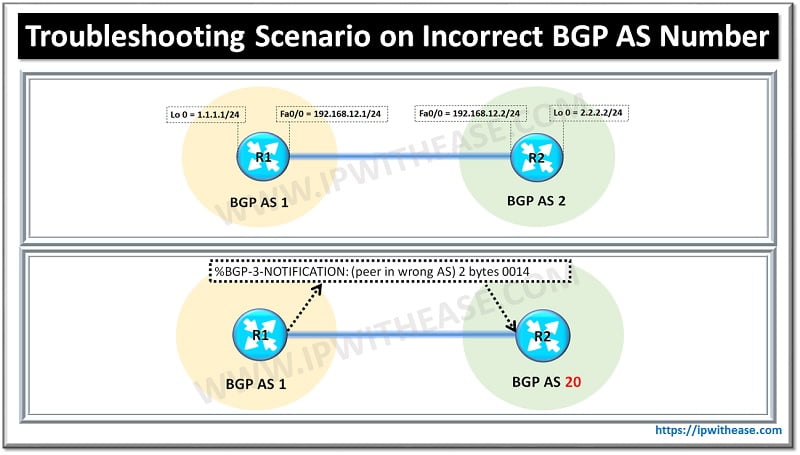Google ADs
In our series of last posts, we discussed and learned about the various aspects of Juniper configuration e.g.- Usage of Juniper Netscreen Commands, to enable/disable Jumbo Frame on Juniper ScreenOS Firewall, factory reset of Juniper SRX Device, root password recovery of Juniper SRX, to enable/disable Interface in Juniper, etc.
In this article, we will understand the steps to configure ARP timeout in Juniper Screen OS.
Steps to set the ARP timeout in Juniper Screen OS Firewalls:
- Login to Juniper Firewall via SSH.
- Run the following command – “get config | inc arp”
- If the output generates nothing, then the ARP age is set to 20 minutes (default value). To set this timeout value, use the “set arp age (time in seconds) ” command.
- Save this change by using the save command; else it will be reverted, when the firewall is rebooted.
Some notable points on ARP Timer:
- The default is 1200 seconds (20 mins)
- The max is 65535 seconds (approximately 18 hours). The strange number results from it being the maximum possible from a 16 bit integer field.
- The minimum is 1 second.
- The value can be modified by using the “set arp age” command
Continue Reading:
Enable Jumbo Frame on Juniper ScreenOS Firewall
Google ADs
Root Password Recovery of Juniper SRX: Network Troubleshoot
ABOUT THE AUTHOR

Founder of AAR TECHNOSOLUTIONS, Rashmi is an evangelist for IT and technology. With more than 12 years in the IT ecosystem, she has been supporting multi domain functions across IT & consultancy services, in addition to Technical content making.
You can learn more about her on her linkedin profile – Rashmi Bhardwaj