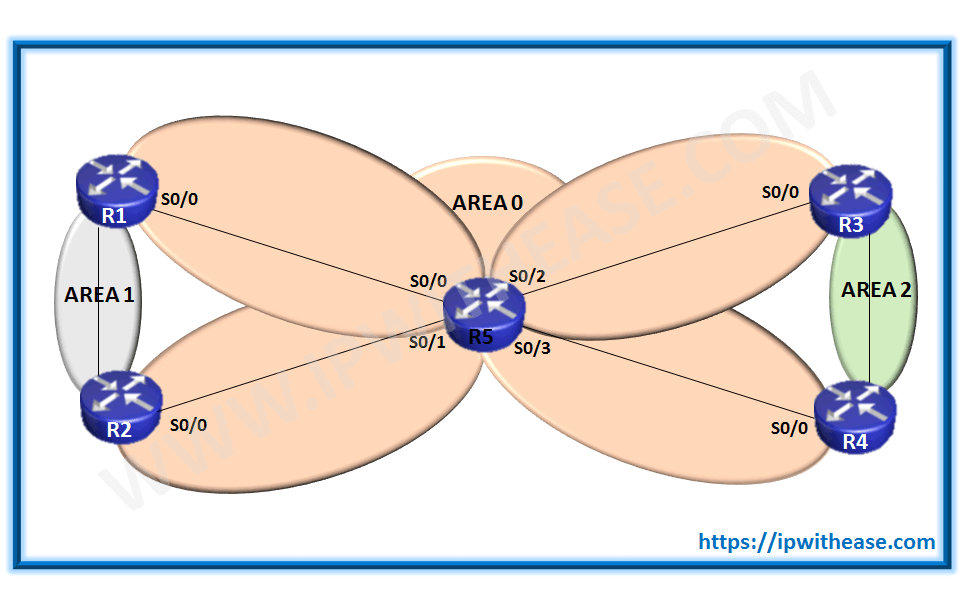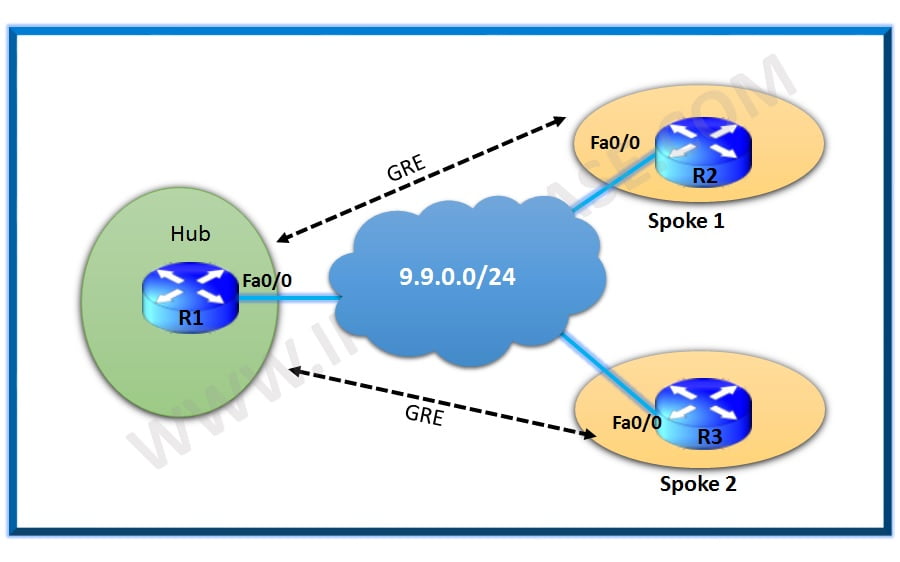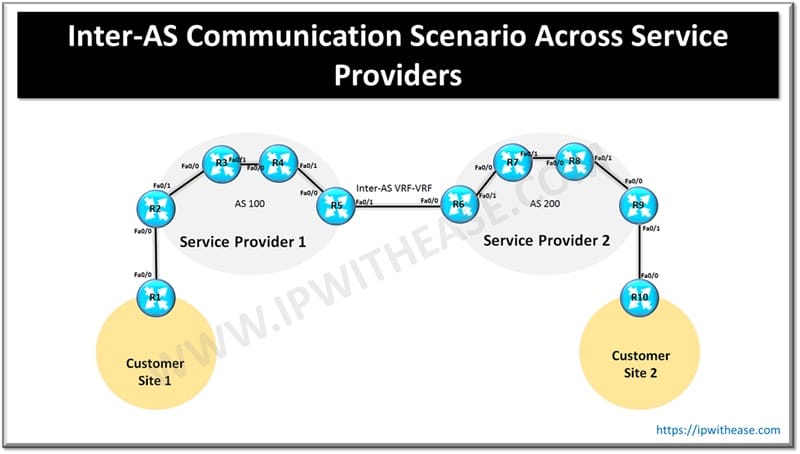Router Interface description is very useful for network administrators especially during the event of troubleshooting, configuration change of link migration is required.
Adding “Description” of Interface is useful for administrative purposes since this helps us to remember the port functionality and In fact the circuit details.
Related – CEF Cisco
Cisco Device Interface Description – Command
The recommended uses for the Cisco Router/Switch interface description command are –
- For Identifying the interface
- Mentioning whom to reach out to during event of interface down
- Documenting the circuit information (Ckt Detail)
- Using description for notes on circuit etc.
Historical modifications of “Description” Command are –
- Release 4.0(0)N1(1a) – This command was introduced.
- Release 5.0(3)N1(1) – Support for Layer 3 interfaces was added.
- Release 5.1(3)N1(1) – Support for virtual Ethernet interface was added.
The command can be used in following Interface types –
- Ethernet interface
- Management interface
- Sub interfaces
- Virtual Ethernet interface
Cisco Device Interface Description – Configuration Example
Below is the configuration example where Interface Description is used on Interface Fa0/0 of Router “R1” –
R1(config-if) description “ATnT WAN Link Connection to Arizona – Ckt ID 567894”
Note – A description of an interface is locally significant and can be up to 240 characters long.
Continue Reading:
Basic Cisco Switch Configuration
Default Gateway Configuration & Cisco Layer 2 Switch IP Address
ABOUT THE AUTHOR

You can learn more about her on her linkedin profile – Rashmi Bhardwaj