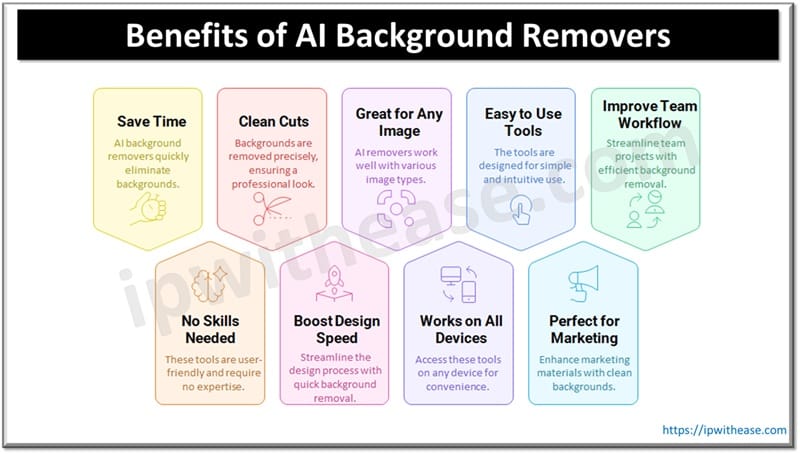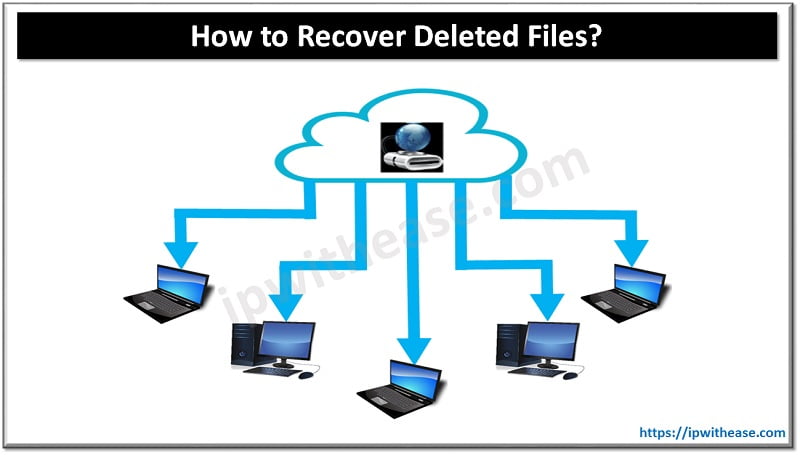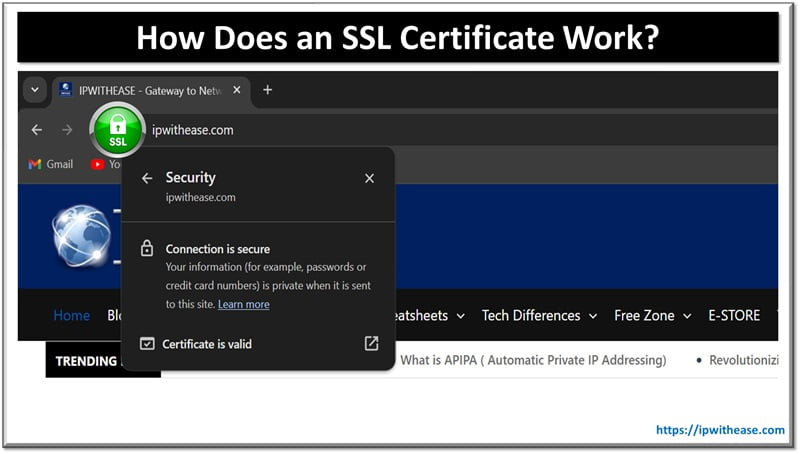Table of Contents
What is Internet Throttling?
Internet throttling means your internet service provider (ISP) has slowed down the speed/ restricted your bandwidth intentionally without informing you. It is known by various names: ISP throttling, data throttling and bandwidth throttling.
Because of throttling, you start experiencing lag or buffering while streaming high bandwidth using services like gaming, Netflix, YouTube etc.
But before jumping to the conclusion that you are being throttled, you must first check and validate at your end.
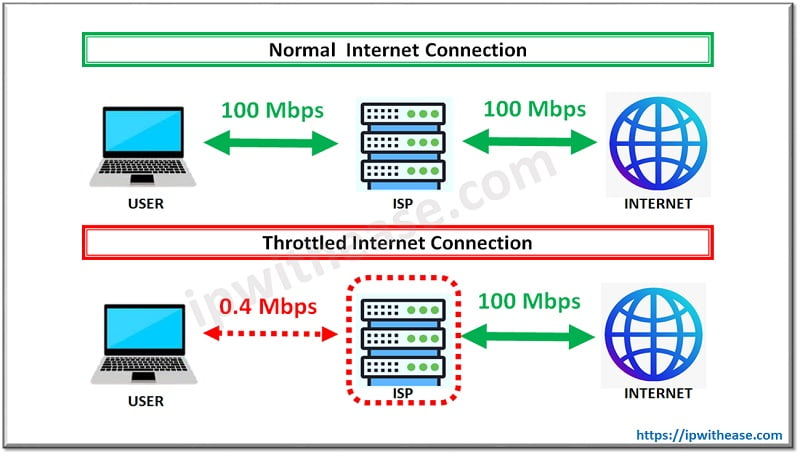
How to check if Your Internet Is Being Throttled?
If you doubt that your internet is being throttled, the first thing is to perform basic troubleshooting:
- Reset your router. Sometimes, just rebooting the equipment revives the speed.
- There can also be a problem with your WiFi, so you may ensure it by Connecting via an Ethernet cable.
- The problem can be due to a particular device, so it’s better to check on another device also.
- Run a virus/malware scan.
- Check with your service provider for any technical issues.
Once you are sure that there is no problem at your end, proceed with the following steps:
Step 1.Test internet speed with a speed test tool
Run a speed test to check if you’re getting the speed that has been paid for. It’s better to check the speed multiple times as the speed fluctuates throughout the day.
Multiple free speed test tools can be used to check Internet speed like: speedtest, fast etc.
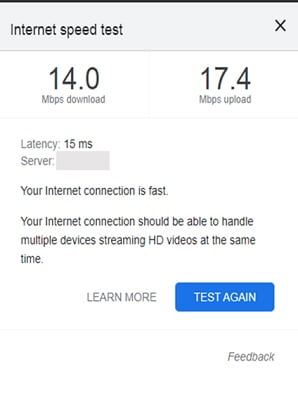
Step 2. Scan the Ports
The connection between your computer and any other device/program/computer on the internet is called a port. Ports are used for messaging apps and gaming.
ISPs keep a tab on such port activities and can throttle this data. You can run a port scan to check port specific throttling. Multiple Port scan tools are available like: Game Port Test, Server Port Test Application Port Test, etc.
Step 3: Use a VPN and test the speed again
Check the internet speed again, but this time with a VPN. A slight drop in speed is normal while using a VPN. However, any significant difference indicates your ISP is throttling the Internet pipe.
A VPN encrypts your internet connection thereby providing anonymous web browsing. It hides your IP address from the internet service provider and thus the ISP can’t track/ limit your activity.
How to Fix Internet Throttling?
Once you are sure that your internet is being throttled by the ISP, you can practise the below given ways to fix it:
Monitor monthly data usage limit
If you are using a capped plan, the ISP might not be at fault. Monitor your usage as the throttling is unavoidable if it exceeds the limit.
However, if you are using an “unlimited,” data plan, then the fix won’t work.
Switch to a new service provider
Throttling can be really annoying with an unlimited data package. Different ISPs have different data caps and bandwidth limits, which are governed as per their own terms. Switch to a new service provider.
Choose wisely, although it should be the moral responsibility of an ISP to tell the customer about the bandwidth limits and data caps.
Use a VPN
A VPN can be a good option if you do not wish to change the provider. It can resolve your internet throttling issue. The internet speed may drop slightly, but it’s nothing compared to ISP throttling.
VPN hides your IP address from the internet service provider and thus the ISP can’t track/ limit your activity.
Is Internet Throttling Always Bad?
Internet throttling is not always bad and can actually be beneficial. Internet Service providers use throttling to regulate the traffic in the incidents of congestion. It ensures uninterrupted access to the internet by equally distributing the bandwidth among customers.
Continue Reading:
Layer 2 vs Layer 3 VPN – Know the Difference
Is It Possible for Third Parties to Find Out Your IP if VPN is Used
ABOUT THE AUTHOR

You can learn more about her on her linkedin profile – Rashmi Bhardwaj