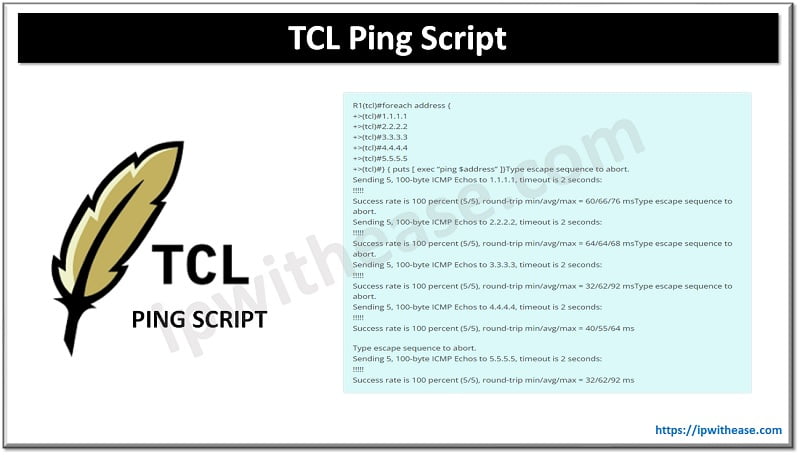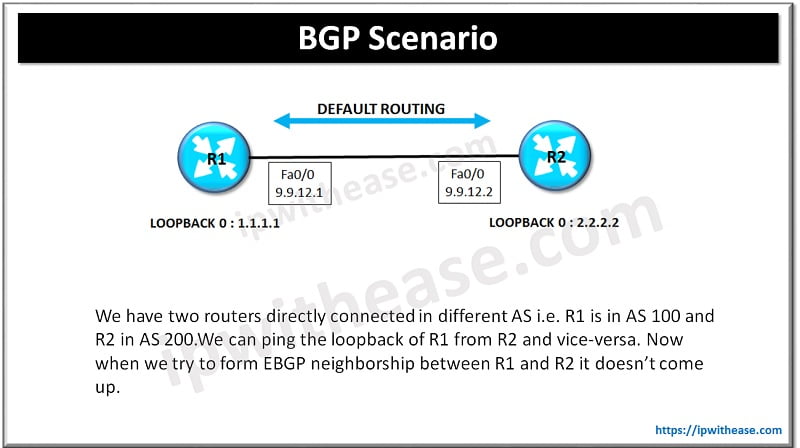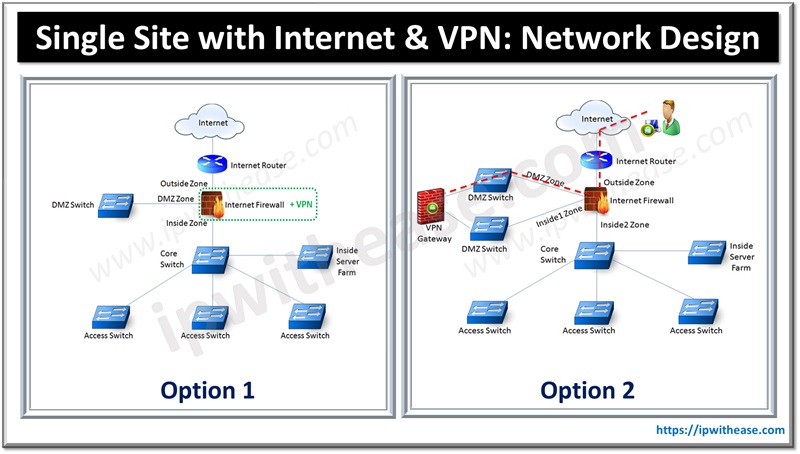The default behaviour of Juniper SRX Firewall is the drop IPv6 traffic traversing the firewall.Below configuration will help how configure SRX to allow IPV6 traffic instead of dropping it.
1st we verify the SRX default behaviour and then configure to meet required output –
Step 1 –
root@JUNOS> show security flow status
Inet forwarding mode: flow based
Inet6 forwarding mode: drop
MPLS forwarding mode: drop
ISO forwarding mode: drop
Flow trace status
Flow tracing status: off
Flow session distribution
Distribution mode: RR-based
As per above output , Inet6 traffic is dropped by default.
Step 2 –
To enable inet6 traffic flow,following command is issued –
Step 3 –
Commit this config change and device will prompt to reboot the device.
Step 4 –
After reboot, issue the following command –
root@JUNOS> show security flow status
Inet forwarding mode: flow based
Inet6 forwarding mode: flow based
MPLS forwarding mode: drop
ISO forwarding mode: drop
Flow trace status
Flow tracing status: off
Flow session distribution
Distribution mode: RR-based
Note – If SRX is in packet mode instead of flow mode, following command should be issued to enable ipv6
ABOUT THE AUTHOR

You can learn more about her on her linkedin profile – Rashmi Bhardwaj