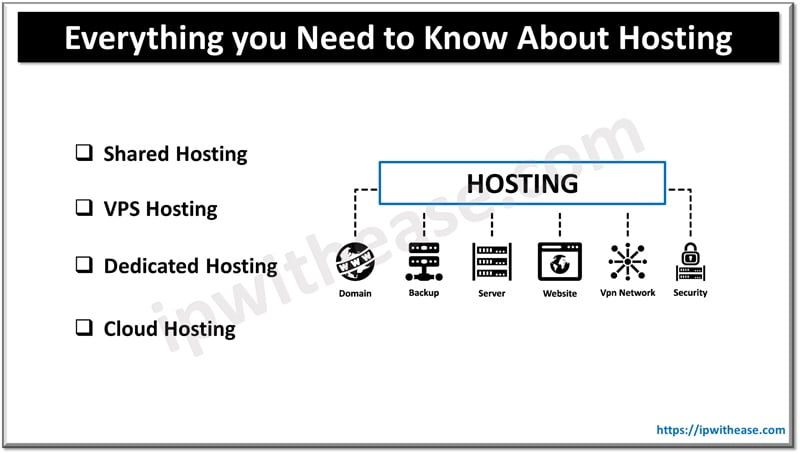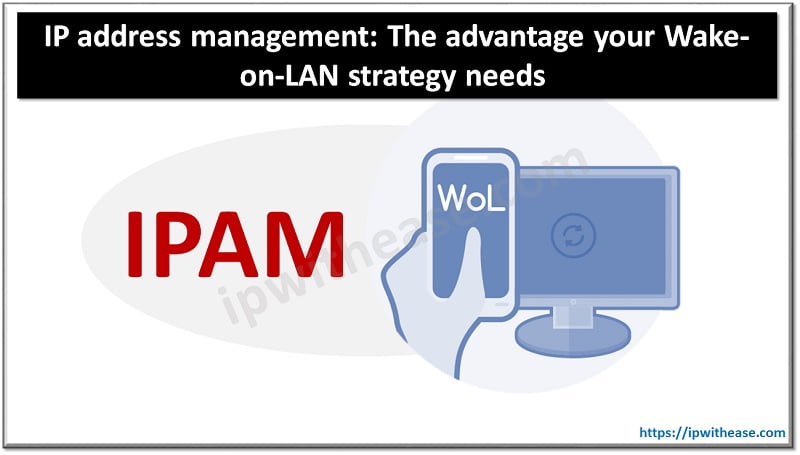Introduction to LTM & GTM
While designing Data Center and Disaster recovery setups, network administrators and designers come across terms – GTM and LTM.
Let’s understand what these terms are, their function and how they differ.
GTM (Global Traffic Manager )
GTM load balancer balances traffic for application servers across Data Centers. GTM is used as an “Intelligent DNS” server, handling DNS resolutions based on intelligent monitors and F5’s own iQuery protocol used to communicate with other BIGIP F5 devices. It is used in multiple data centre infrastructures, deciding where to resolve to request traffic to.
LTM (Local Traffic Manager)
LTM load balances servers and also does cache, compression, persistence, etc. LTM network is a full reverse proxy, handling connections from clients. The F5 LTM uses Virtual Services (VSs) and Virtual IPs (VIPs) to configure a load balancing setup for a service.
LTMs can handle load balancing in two ways, the first way is an nPath configuration, and second is a Secure Network Address Translation (SNAT) method. LTM load balances servers and also does caching, compression, persistence, etc.
Related– F5 LTM Key Terms & Components
Comparison Table: LTM vs GTM
Below table summarizes the difference between the two terms:
| FUNCTION | GTM | LTM |
|---|---|---|
| Full Form | Global Traffic Balancer | Local Traffic Manager |
| Industry Standard name | Global Load Balancer | Server Load balancer |
| Name resolution | GTM performs name to IP resolution | Does not perform name to IP resolution |
| Scope | GTM Load balances requests between Data Centers | LTM is limited to single Data Center and Load balancer traffic between Servers within same Data Center. |
| Traffic Type | DNS traffic is sent via the requestor/client | Actual Data communication traffic and port number is sent by the client/requestor. |
| Duration of association | Once the GTM has provided name to IP resolution to client , GTM work is complete | LTM remains till the whole communication (starts when requests hits client IP with port number) between client and destination server is complete. |
| Proxy functionality | No | Yes |
| Technologies used | WIP , DNS ,resolver | SNAT, Proxy architecture, VIP, caching, persistence, compression. |
| Deployment | Generally over Cloud or DMZ/ Perimeter Zone in Data Center | Generally in DMZ Zone, Production Zone or Database Zone of Data Centers. |
| High availability options | Backup box may be placed at distance geo location for redundancy | Backup box needs to be placed in same Data Center and same Vlan. |

Download the difference table LTM vs GTM
Communication between GTM and LTM:
The gtmd agent on BIG-IP Global Traffic Manager (GTM) uses the iQuery protocol to communicate with the local big3d agent, and the big3d agents installed on other BIG-IP systems.
The gtmd agent monitors both the availability of the BIG-IP systems and the integrity of the network paths between the systems that host a domain and the local DNS servers that attempt to connect to that domain.

The LTM and GTM can work together or they can be totally independent. If your organization owns both modules it’s usually using them together, and that’s where the real power comes in.
Related: What is gtm in networking
They do this via a proprietary protocol called iQuery. iQuery, functioning on TCP port 4353, reports VIP availability/performance back to the GTMs. The GTMs can then dynamically resolve VIPs that live on an LTM(s).
When a GTM has LTMs as servers in its’ configuration there is no need to monitor the actual VIP(s) with application monitors, as the LTM is doing that & iQuery reports the information back to the GTM.
Continue Reading:
ABOUT THE AUTHOR

You can learn more about her on her linkedin profile – Rashmi Bhardwaj

![How to Create Your Own Website in 2024 [5 Easy Steps] 4 How to Create Your Own Website](https://ipwithease.com/wp-content/uploads/2023/11/How-to-Create-Your-Own-Website.jpg)