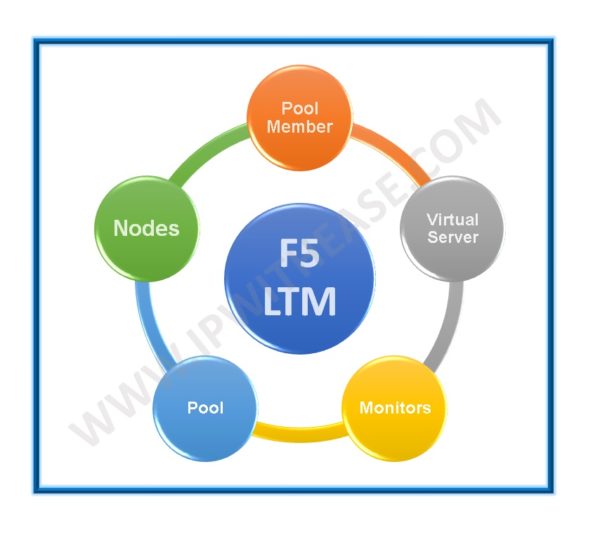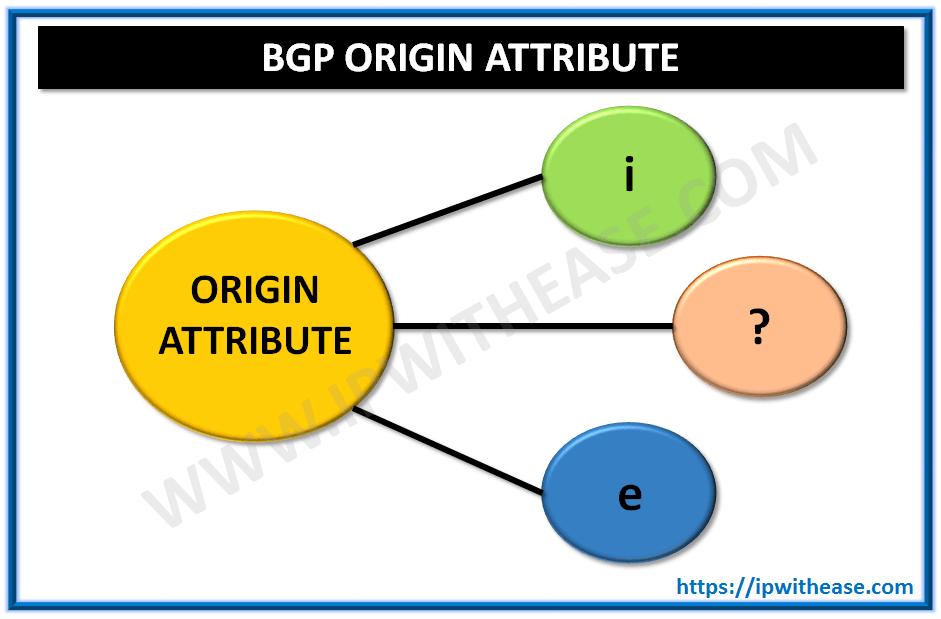Table of Contents
In this article, we are going to discuss 3 NAT Types – Static NAT, Dynamic NAT and Overload NAT. Network Address Translation helps to map multiple private IP addresses to single or few public IP address before the data is sent on the internet. Thus it adds layer of protection by hiding the internal IP addresses from external network. Let’s discuss the different types of NAT.
NAT Types
Static NAT
Static NAT (Network Address Translation) is a one-to-one mapping of a private IP address to a public IP address. Static NAT is useful when a network device inside a private network needs to be accessible from the internet. A common example is Static NAT configured on Router or Firewall for providing access to Web Facing application in LAN for Users who are on the Internet. With static NAT, translations remain in the NAT translation table as soon as you configure static NAT command, and they remain in the translation table until static NAT is deleted.
Related –NAT Interview Questions & Answers
Example Configuration
Below scenario shows static NAT configured on Router for giving access to Web Server (Private IP = 192.168.0.2). For outside users, the Web Server IP is 200.200.200.2 which translates to 192.168.0.2 when a request from user hits the Router and enters into LAN.
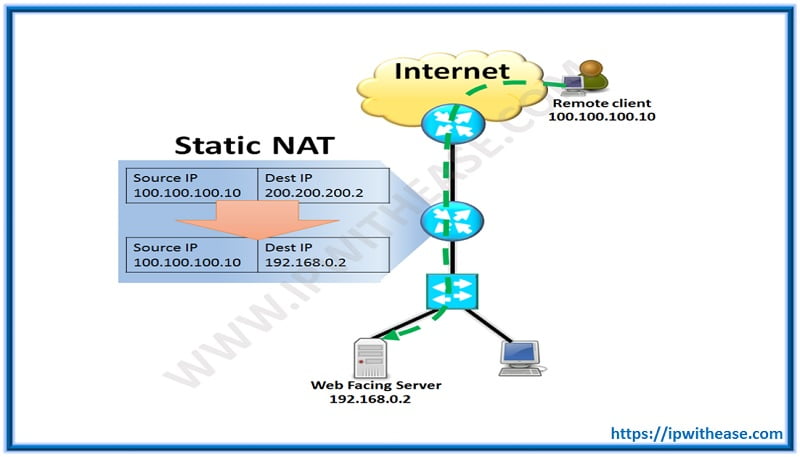
Related– Static NAT configuration on Cisco ASA Firewall
What is Dynamic NAT
Dynamic NAT uses the concept of “POOL” of public IP addresses that can be assigned internal LAN endpoints dynamically. The NAT router creates a one-to-one mapping between an inside local and inside global address and changes the IP addresses in packets as they exit and enter the inside network. Dynamic NAT can’t be used to NAT for servers and devices that need to be accessible from the Internet. With dynamic NAT, translations do not exist in the NAT table until the router receives traffic that requires translation. Dynamic translations have a timeout period after which they are purged from the translation table.
Example Configuration
Below scenario shows dynamic NAT configured on Router for giving internet access to hosts (Private IP = 192.168.0.2 and 192.168.0.3). The NAT Router translates private source IP of LAN endpoints into Public IPs (200.200.200.2 and 200.200.200.3 respectively).
Related- Dynamic NAT configuration on Cisco ASA
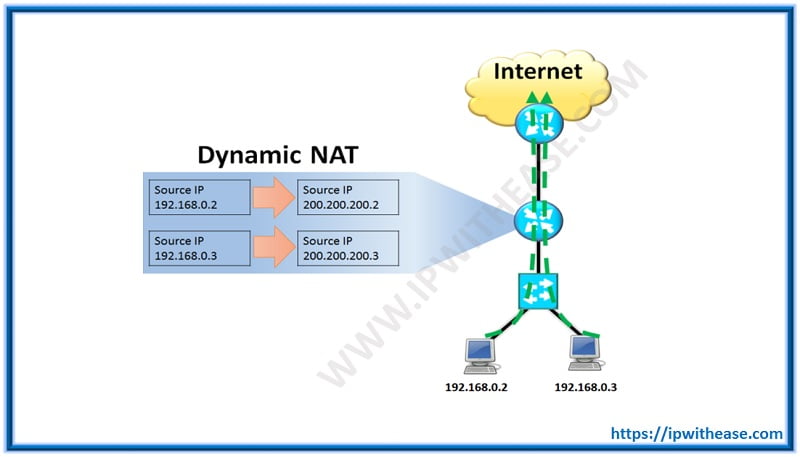
NAT Overload/ PAT
NAT Overload also known as Port Address Translation is another type of dynamic NAT which can map multiple private IP addresses to a single public IP address by using a technology known as Port Address Translation. In this case, multiple internal devices are able to share one public address, as mappings are placed into the mappings table based on the source and destination ports that are used. When using PAT, the router maintains unique source port numbers on the inside global IP address to distinguish between translations.
Example Scenario
Below scenario shows NAT Overload (PAT) configured on Router for giving internet access to multiple inside hosts (Private IP = 192.168.0.2 and 192.168.0.3). The NAT Router translates private source IP of LAN endpoints into same Public IP but with different port number ie 200.200.200.2:1000 and 200.200.200.2:1001 respectively.
Related- NAT Overload in Cisco Router
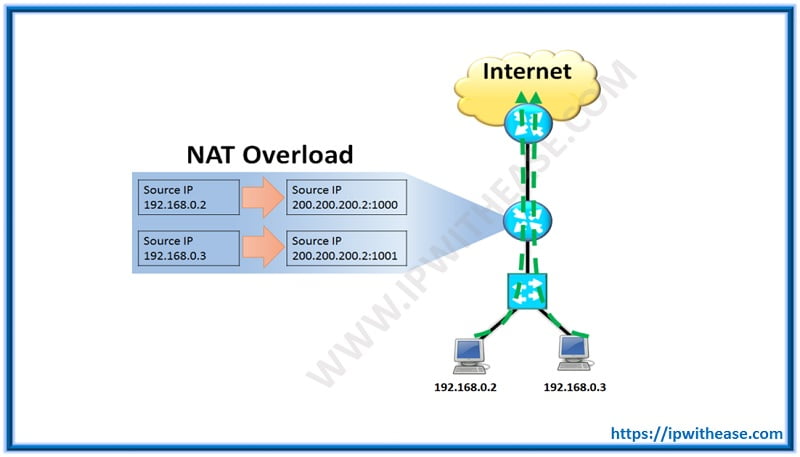
Comparison Table: Static NAT vs Dynamic NAT vs NAT Overload
Below table summarizes the difference between the 3 types of NAT:
| Parameter | Static NAT | Dynamic NAT | NAT Overload (PAT) |
|---|---|---|---|
| Mapping Type | One-to-One | Many-to-Many (from a pool) | Many-to-One (with port numbers) |
| Public IP Requirement | One public IP per private IP | Pool of public IPs needed | One (or few) public IPs |
| Used For | Hosting servers, consistent access | Internal users with limited external access | Most home networks, internet browsing |
| IP Translation | Fixed mapping | Dynamically assigned from a pool | IP + Port based translation |
| Scalability | Low | Moderate | High |
| Security | Low (static mapping exposes internal IPs) | Moderate | High (uses dynamic port assignments) |
| Example Use Case | Web server accessible from outside | Temporary access for multiple users | Home Wi-Fi network with multiple devices |
| Configuration Complexity | Simple | Moderate | Slightly more complex but common |
| Consistency | Always maps to the same public IP | May change per session | Varies per session & port |
Download the comparison table: Static NAT vs Dynamic NAT vs NAT Overload
Hope this article helped you better understand the difference between the three types of NAT.
Related- Cisco IOS NAT
ABOUT THE AUTHOR

You can learn more about her on her linkedin profile – Rashmi Bhardwaj