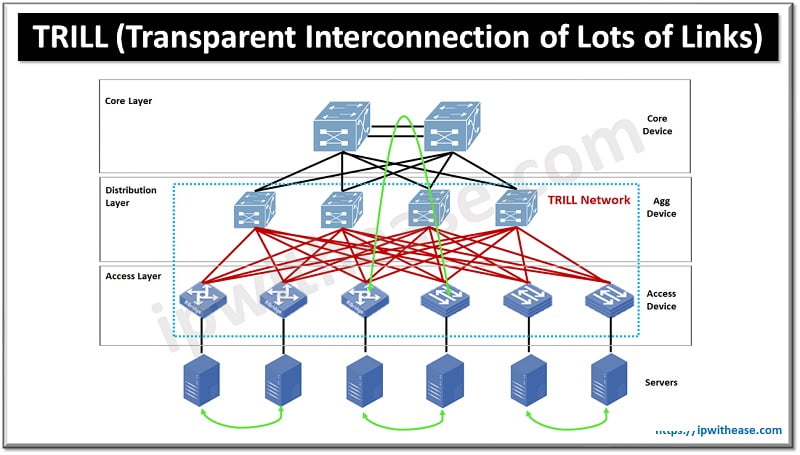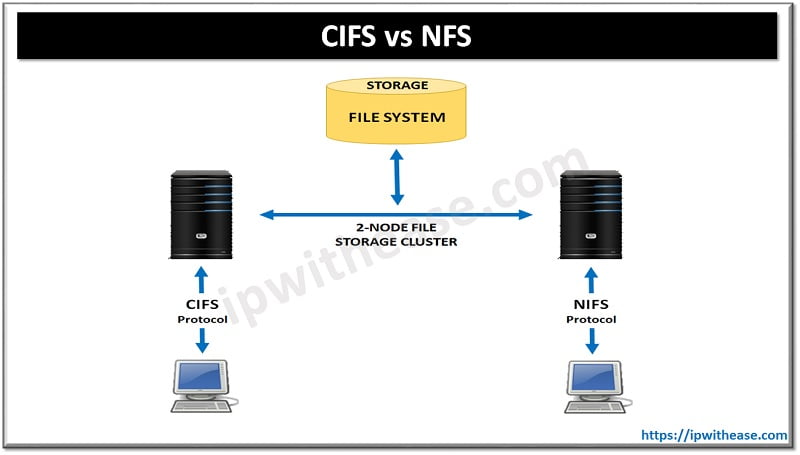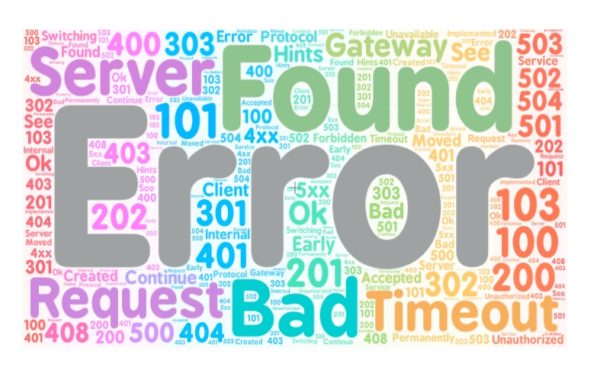Ping and tracert are 2 very common and effective network diagnostic utilities which are extensively used in Windows PCs for network-level troubleshooting. Another Windows network diagnostic utility is pathping which provides the ability to locate hops that have network latency and network loss.
Unlike Ping which just pings from the originating device to the destination device, Pathping a ping to each hop along the route to the destination. It is an extremely useful tool in diagnosing packet loss and can help with diagnosing slow speed faults.
–
Running Pathping –
To PathPing a destination, below are the steps –
1. Open a Windows Command Prompt window.
2. At the command prompt, type, pathping <IP address>.
–
Pathping syntax –
“Windows XP, Vista, 7, and 8”
Usage:
pathping [-g host-list] [-h maximum_hops] [-i address] [-n] [-p period] [-q num_queries] [-w timeout] [-P] [-R] [-T] [-4] [-6] target_name
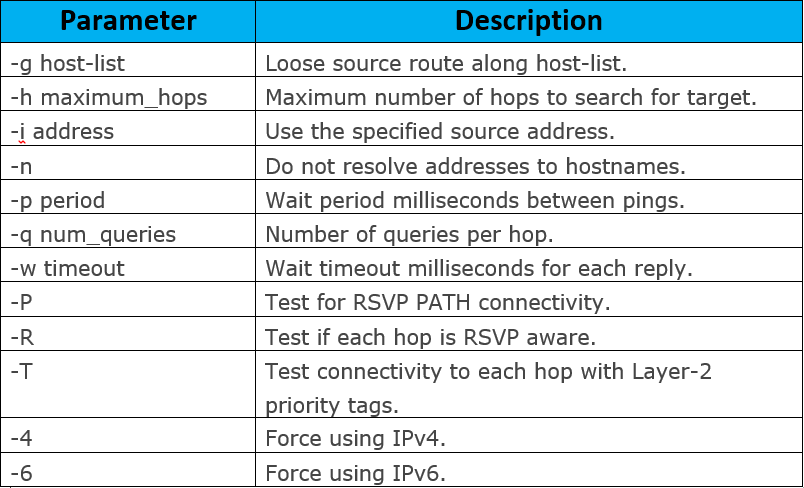
–
Pathping example –
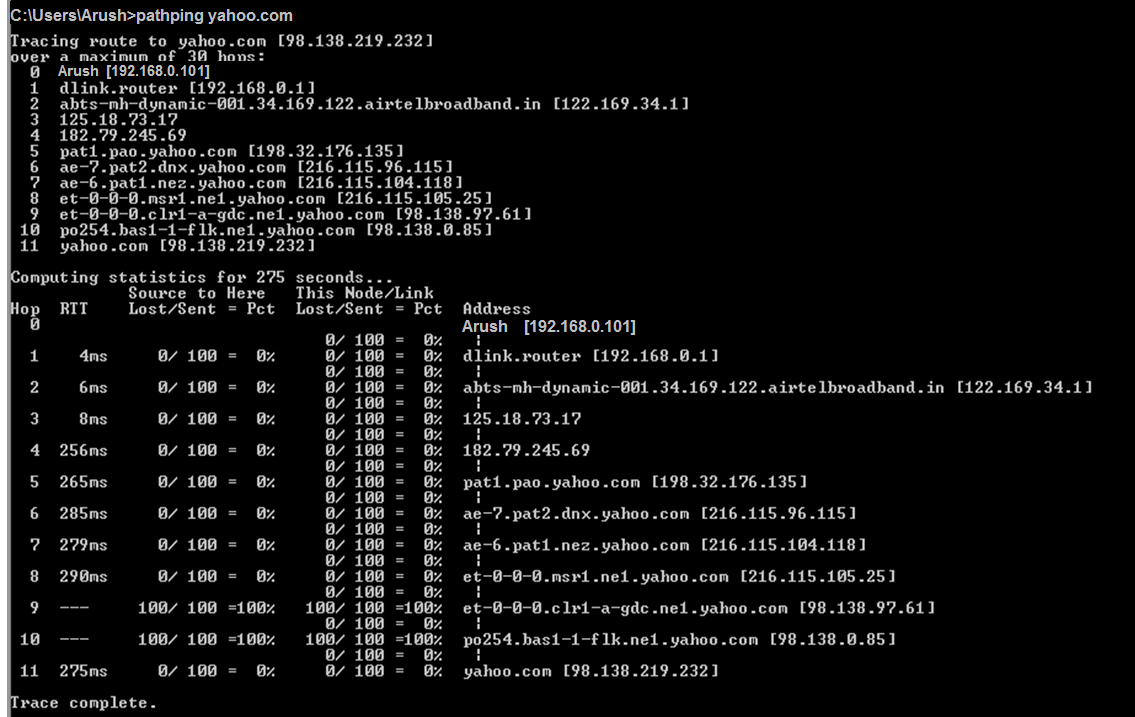
ABOUT THE AUTHOR

You can learn more about her on her linkedin profile – Rashmi Bhardwaj