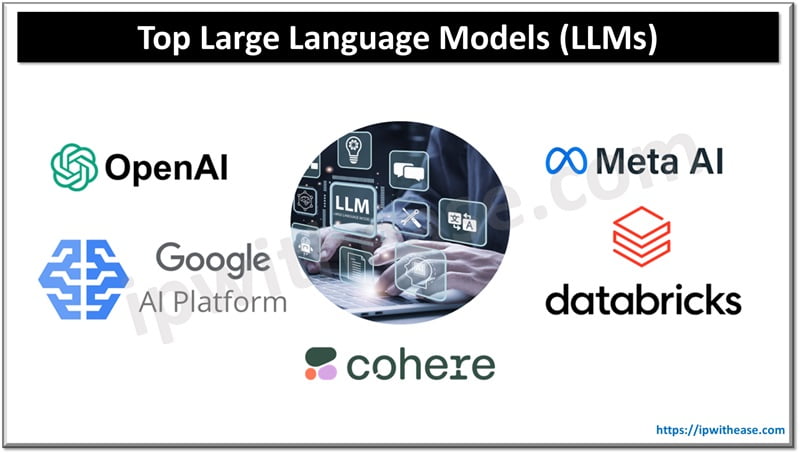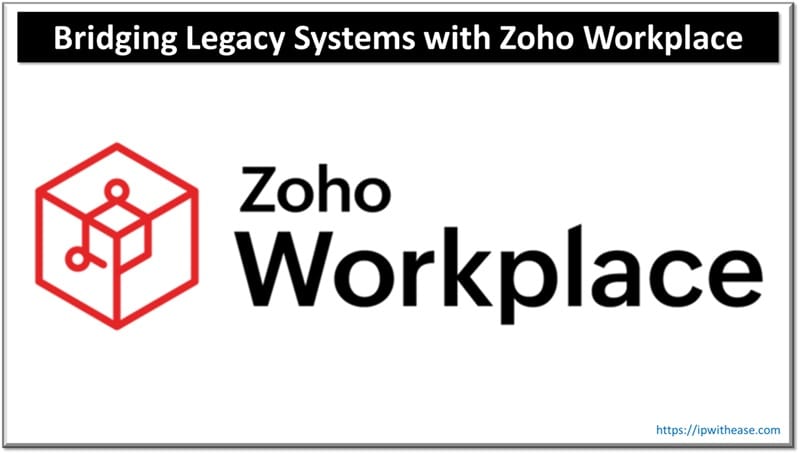Microsoft PowerShell is undoubtedly a powerful tool. It is a task-based command-line shell and scripting language that was designed by Microsoft to simplify the administration of Windows operating systems and applications. It does this by helping you automate tasks, configure systems, and manage data.
It provides a rich set of features that have made it popular since its release. If you’re looking for a cross-platform, extensible scripting language that can run on Windows, MacOS and even Linux, then PowerShell is a good option to look at.
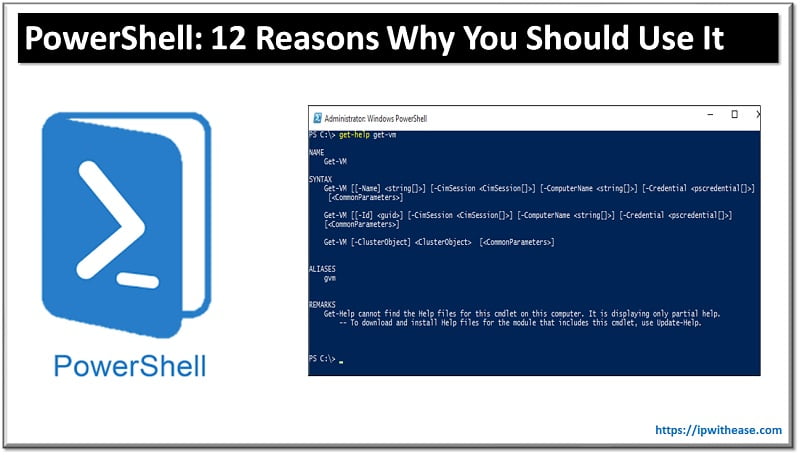
Reasons to use PowerShell
If you’re looking for more reasons to use PowerShell, here are the top 12 advantages according to a top IT Support company :
Easy to learn and use
PowerShell is great for beginners because it has a simple and consistent syntax that is based on known verbs and nouns. Users can simply use commands like ‘Get-Process’, ‘Stop-Service’, or ‘Invoke-WebRequest’ to complete common tasks. There are also many topics and examples that can be accessed with the ‘Get-Help’ command.
Flexible and Expressive
PowerShell is considered flexible and expressive because it allows users to write scripts, functions, classes, and modules that can capture complex functionalities and logic. PowerShell also has the capability to create dynamic and reusable code by using operators, variables, loops, conditionals, and other common programming constructs.
Object-oriented and Pipeline-based
Instead of working with text, PowerShell works with objects so that users can access the properties and methods of the objects they manipulate. They can then be passed along a pipeline to other commands. This is what makes PowerShell useful to automate complex tasks and create powerful scripts easily.
Integrated with Windows and Other Platforms
Like most Microsoft products and services, PowerShell has the added benefit of being able to leverage the features and capabilities of Windows and even other operating systems. This makes it easy for users to manage files, registry, services, processes, event logs, certificates, users, groups, devices, printers, network settings and much more.
This also means PowerShell can be used to interact with other valuable applications and technologies like Microsoft Office, Azure, SQL Server, Exchange, SharePoint, Active Directory, and others.
Extensible and Customizable
Many users appreciate the fact that PowerShell has a modular architecture with the ability to add and remove new commands and features by simply importing modules. Modules can be easily created and shared with others.
PowerShell also allows users to control how the output of commands is displayed with the help of an extensible formatting system.
Supports Common Data Formats
There is built-in support for those who need to work with data that is in various formats like CSV, JSON, XML, HTML and more. There are simple commands like ‘Import-Csv’, ‘ConvertTo-Json’, ‘Select-Xml’, or ‘Invoke-RestMethod’ that allows you to read and write data from files or web services.
The added benefit of this is that users can also use PowerShell to manipulate any data using filters, sorting, grouping, aggregation and more.
Enables Remote Management
There is a feature in PowerShell called PowerShell Remoting that allows users to run commands or scripts on one or more remote computers. You can use the ‘Invoke-Command’ or ‘Enter-PSSession’ commands to execute code on remote machines. The ‘New-PSSession’ or ‘Import-PSSession’ commands also can be used to create and import persistent sessions that can be reused multiple times across multiple commands.
Supports Parallel Processing
The PowerShell Workflow feature is a useful one that allows users to run long-running or complex tasks in parallel across multiple computers or devices. Users can use the Workflow keyword to easily define a workflow script that can handle checkpoints, suspending, resuming, and restarting. Additionally, there are keywords to easily run commands or even blocks of code in parallel.
Enables Testing and Debugging
The PowerShell Script Analyzer feature is great for checking your scripts for potential errors, best practices, and compatibility issues. There is also a feature called PowerShell Debugger that allows you to set breakpoints, step through code, inspect variables, and evaluate expressions in your scripts or functions.
Supports Cross-Platform Development
The ability to support cross-platform development for Windows, MacOS, and Linux platforms is a popular reason to use PowerShell. This means that users can use the same code and commands across different operating systems with minimal changes. There are even variables to use that will detect the platform that the script is running on.
Supports Security and Compliance
Users can control how scripts are run on their systems by using a feature called PowerShell Execution Policy. By simply using the ‘Set-ExecutionPolicy’ or ‘Get-ExecutionPolicy’ commands, users can easily configure the execution policy for their system, user, or session. There is also a feature called PowerShell Logging that allows users to audit and monitor the activities of PowerShell on their system.
Supports Community and Collaboration
A big reason of using PowerShell is the fact that it has a large and active community of users and developers who are continuously sharing their knowledge, experience, and code. There is a PowerShell Gallery where users can find and install modules, scripts, and resources that have been shared by the community. Beyond the gallery, there are forums, Stack Overflow, Reddit and other big online platforms where users can ask questions and they can quickly get answers and feedback on PowerShell.
Conclusion
In conclusion, PowerShell is a powerful and versatile tool that can be used to manage a wide range of system administration tasks. There are countless reasons to use it like the fact that it’s easy to learn and use and the large variety of features and advantages that are not available with other options.
Continue Reading:
What is Pylint? Python Programming Tool
Choosing the Right Automated Regression Testing Tool
ABOUT THE AUTHOR
IPwithease is aimed at sharing knowledge across varied domains like Network, Security, Virtualization, Software, Wireless, etc.