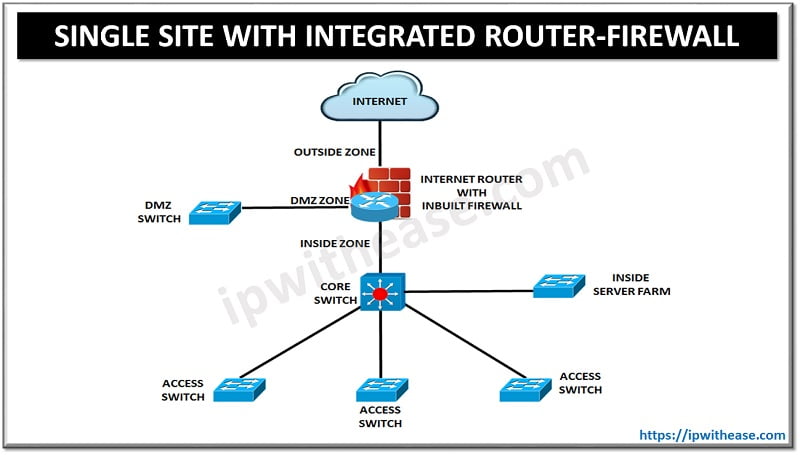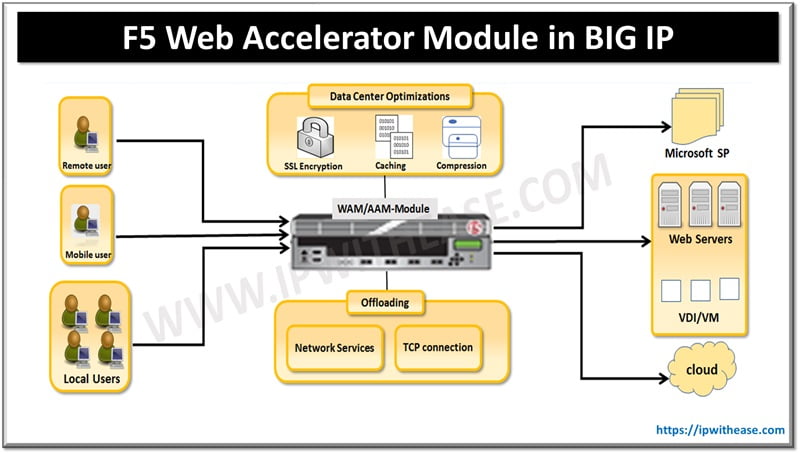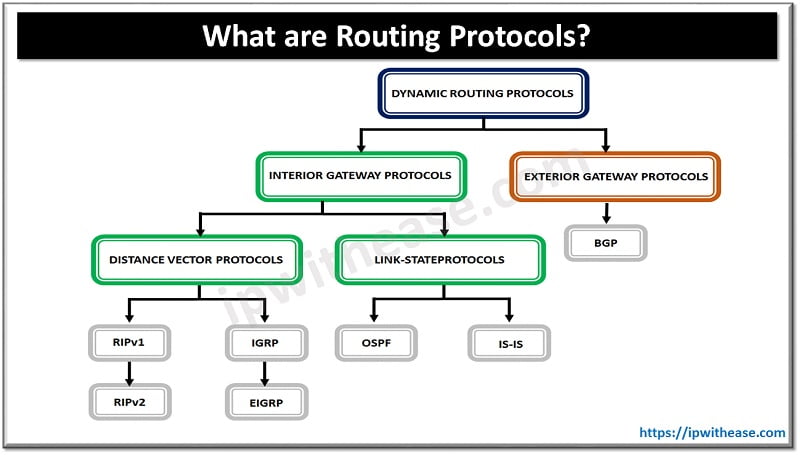Table of Contents
Introduction to QoS Policies in SD-WAN
QoS configuration in the localized data policy is used to perform scheduling and queuing functions. QoS is often used by network administrators to minimize delay and jitter for business-critical applications such as VoIP and video conferencing, and it’s used to prioritize the queuing and forwarding of specific traffic classes. It can also be used to manage buffer allocation across different types of traffic, as well as to determine the congestion management behavior when the buffers are full.
Steps of QoS Configuration
Configuring a QoS policy on a WAN Edge router is a simple process that consists of the following steps:
Step 1. Assign traffic to forwarding classes
Step 2. Map forwarding classes to hardware queues
Step 3. Configure the scheduling parameters for each queue
Step 4. Call all of the schedulers together into a single QoS map
Step 5. Configure the interface with the QoS map
Step 1: Assign Traffic to Forwarding Classes
The first step in the QoS process is to assign traffic flows to different forwarding classes. This step can be performed with either a centralized data policy or with an Access Control List from a localized data policy by specifying the class action. Below is the configuration:
Commands | Description |
Policy sequence XX match dscp 40 46 action accept class (Name) | Configuration of class with match sequence and action. |
Step 2. Map forwarding classes to hardware queues
The next step in the forwarding process is to assign the forwarding classes to their hardware queues. This configuration is accomplished in the GUI by creating a new type of localized policy list, the class map. The class map configuration references the name of the classes that were configured in Step 1 and the specific hardware queue that this traffic will be forwarded through.
Commands | Description |
class-map class BEST_EFFORT queue 7 class CRITICAL_DATA queue 1 class VOICE_AND_VIDEO queue 0 | Configuration of class map and assigning queuing to each class. |
Step 3. Configure the scheduling parameters for each queue
The next step in the process is to configure the scheduling parameters for each individual queue. Each scheduler will contain a reference to the traffic class, the maximum bandwidth percentage to be used during congestion, the percentage of the buffer size that is allocated, the scheduling technique (Low Latency Queuing or Weighted Round Robin), and the congestion management technique (tail drop or random early detection).
Commands | Description |
| qos-scheduler VOICE_AND_VIDEO_SCHED class VOICE_AND_VIDEO bandwidth-percent 20 buffer-percent 20 scheduling llq drops tail-drop ! qos-scheduler CRITICAL_DATA_SCHED class CRITICAL_DATA bandwidth-percent 30 buffer-percent 40 scheduling wrr drops red-drop ! qos-scheduler BEST_EFFORT_SCHED class BEST_EFFORT bandwidth-percent 50 buffer-percent 40 scheduling wrr drops red-drop | Configuration of scheduler w.r.t service and allocation of bandwidth and buffer size and technique of scheduling with decided action. |
Step 4. Call all of the schedulers together into a single QoS map
The final configuration step in the localized policy for a QoS configuration is to call all of the schedulers together with a single QoS map that can be referenced under the interface configuration.
Commands | Description |
| qos-map MY_QOS_MAP qos-scheduler VOICE_AND_VIDEO_SCHED qos-scheduler CRITICAL_DATA_SCHED qos-scheduler BEST_EFFORT_SCHED | Mapping of all scheduler configured with main QoS. |
Step 5. Configure the interface with the QoS map
Apply the QoS on interface. This is the last step in the process. QoS maps can be applied to any interface to affect the scheduling and queuing of egress traffic. However, the assigned WAN bandwidth is typically lower than LAN bandwidth and hence, congestion is most likely to occur on the WAN, QoS maps are most commonly configured on the transport (WAN) interfaces.
Commands | Description |
| interface ge0/1 qos-map MyQoSMap | Apply the QoS on outbound traffic from WAN interface. QoS map applied on all traffic passing from this interface. |
Verification Commands of QoS
Commands | Description |
| show policy qos-scheduler-info | It shows only scheduler information configured on device. |
| show policy qos-map-info | It shows information of QoS mapped with interface. |
| show running-config policy | It shows running configuration of all policy configured |
Continue Reading:
Cisco SD WAN: BFD (Bidirectional Forwarding Detection)
Cisco SD WAN: Packet Forwarding Order of Operations
ABOUT THE AUTHOR

You can learn more about her on her linkedin profile – Rashmi Bhardwaj