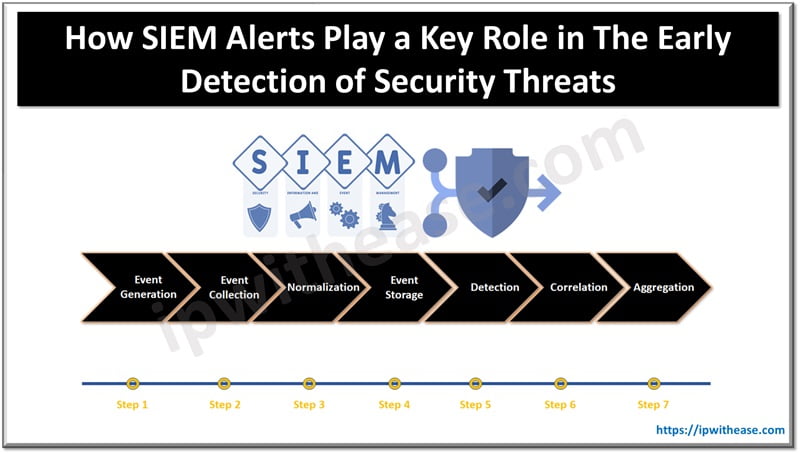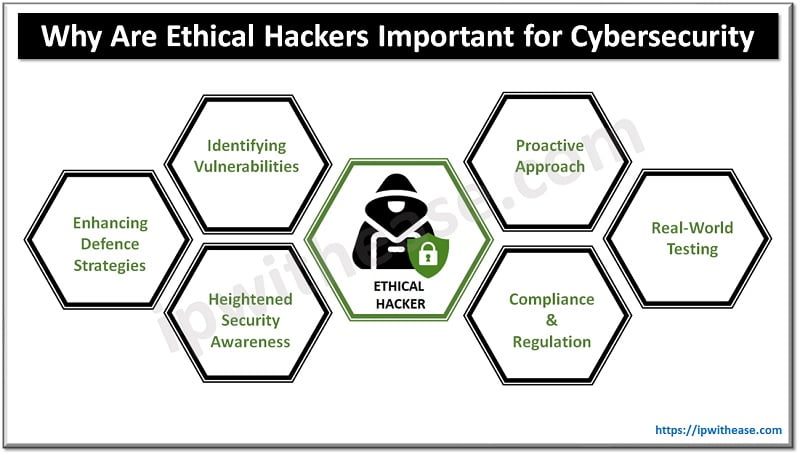Are you an active Instagram user who always uses it to gain helpful information and wants to secure your account? If yes, be happy that you are at the right place to know the details.
But some people are misusing social media platforms, and that’s why it paves the way for an increasing number of online scams and cyber threats, due to the reason you need to be more careful.
Now, you don’t want to worry because Instagram offers many security features to support you in securing your personal information. Explore this article to learn the ways to stay secure by using the safety features on Instagram. Let’s begin!
Importance of Social Security
Social media platforms are too good to share and gain useful information. On the other hand, if you are unaware of your security, it will lead to great loss. Due to this valid reason, follow tech-related accounts on the Instagram app. They will use the features like Reels and buy instagram reels likes to upgrade their presence and to give you an idea about the security features.
You can avoid fraudulent people or being spammed when prioritizing your security, as it will only keep your data secure. More importantly, if you are an active Instagram user, you need to know the main factors about Instagram security. Also, to maintain your good reputation and to enhance your fame, it is crucial to know all the importance of social media security.
5 Ways to Use Safety Features on Instagram
After understanding the importance of social media security, start using the Instagram app. You can avoid being spammed by fraud when you use the safety features wisely. Now, let’s briefly know how to use all the available safety features on Instagram.
Enable the Two-Factor Authentication
Are you worried that someone is hacking your account and uploading content without your concern? If so, you need to enable two-factor authentication. Using the second form of authentication, enter a strong password. It further makes the hackers unable to access your account without any physical access to your device, even if they keep your password. To set up the two-factor authentication, follow the steps.
- Select the ‘Hamburger’ icon and navigate to your profile.
- Now you have to click the ‘Settings’ menu.
- Choose Security, Two-Factor Authentication, and get started.
Check the Login Activity
Instagram allows its users to check their accounts’ login and logout activity. Go to the ‘Setting’ option and click ‘Login Activity’ to find the accurate places where your account has been logged. Even if your account is logged from another device, it will notify the registered E-mails. With the data, you can be aware and log out from the devices, and it will be better if you change your password too.
Change Your Account to Private
Uploading useful content on platforms like Instagram will default viewed by every user. Therefore, if you want to interact with the people only known to you, change your account to private. It is simple, and all you have to implement is to go to Settings and Privacy. Next, you can change your account to private.
Remember that when your account is turned private, you have to approve the followers to interact with. Only the list of approved followers will be able to see your post and send you a direct message. Ensure to change your account to private to secure your account from fraud or spam people.
Restrict, Block, or Report Accounts
Suppose you are harassing or uploading unnecessary content; you can report them to Instagram. Follow the steps as mentioned:
- On the account’s profile page, you can be able to do this one. Tap the available three dots that appear on the Instagram post.
- If you want to report a specific comment, press longer and click the exclamation point.
- Fill out the form on the website of Instagram. If Instagram has found the account, comment, or video not under the terms of service, it will suspend the specific account.
- However, it allows another way to block the account manually to not get messages from it. It is possible when you go to Settings and Privacy and choose Restricted accounts. If the restriction is enabled, comments will only be shown to that person.
So, ensure to check and restrict unwanted people. If you do, it will help to keep your account secure.
Mute Accounts
You can mute the account instead of restricting an account. You will remain friends with them but not see their updates in your feed. Instagram will also give notifications to the users that they are muted. Tapping the dots next to the name is easy to select the Mute. In Stories, if you want to mute, just long press the icon of the Story, and you need to choose mute from the menu.
Suppose you want to mute direct messages; click on the information icon at the top right to mute the video chats/messages. Performing all these steps without any doubt will help to keep the mute the unnecessary ones. To manage the list of muted, go to muted accounts by selecting Settings and Privacy.
Wrapping Up
Instagram is an excellent platform that allows users to share and gain more helpful information. Many users use this chance and upload authentic content endlessly relevant to the tech and buy likes as it enhances their presence on Instagram. They often post videos regarding the safety features to safeguard you and your account. Watch the videos regularly and first enable the two-factor authentication. Check-in your login and logout activities and change the password whenever necessary.
Change your account to private to secure your account from unknown people with whom you don’t want to interact. Restrict, report, or block accounts that post inappropriate content. Mute the accounts as per your wishes to mute the most unwanted accounts and try to manage them through Muted accounts on Settings and Privacy. If you follow all these safety features on Instagram wisely, it helps to retain your reputation.
Continue Reading:
The Dangers of Social Media: Phishing Attacks & Weak Passwords
Social Media Could Put Your Accounts at Risk
ABOUT THE AUTHOR
IPwithease is aimed at sharing knowledge across varied domains like Network, Security, Virtualization, Software, Wireless, etc.