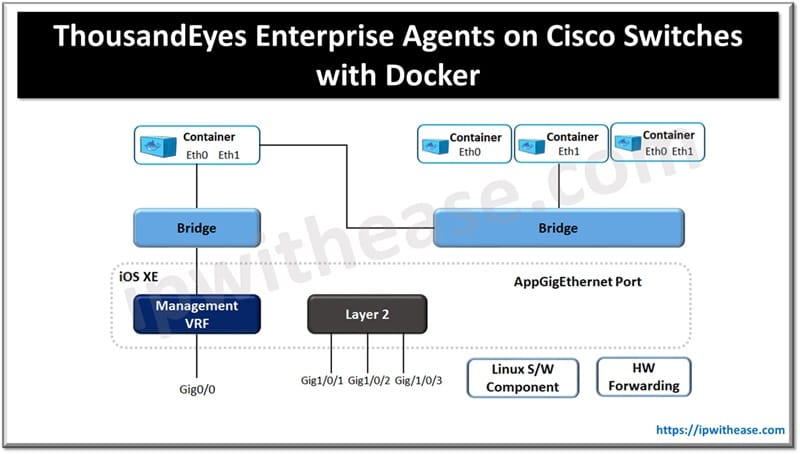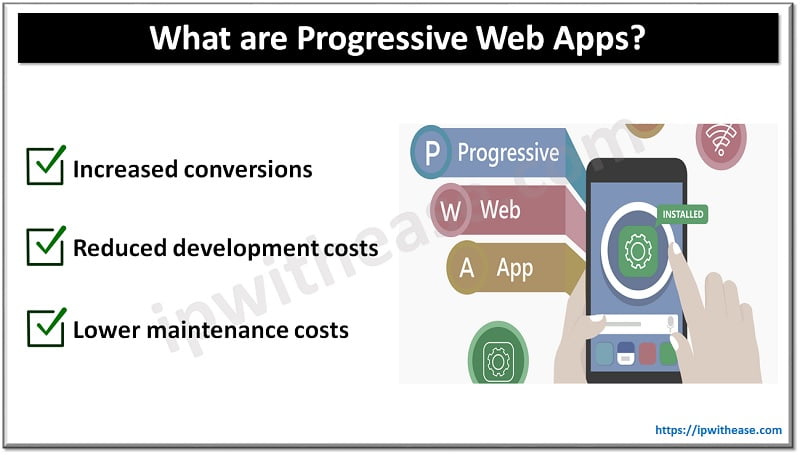Table of Contents
Virtualization has changed the way we work or operate in the digital world. It has led organizations to manage resources in a more efficient manner, facilitated faster deployment of new infrastructure and many more. It also brought revolution in the domain of e-learning providers, individuals, and other group collaborators to create virtual proof of concept, solutions and aid in the training environment.
Today we will learn about one such product EVE-NG, which is a clientless virtual network emulator, what it is used for , its applications and use cases etc.
What is EVE-ng?
EVE-ng can be used for studying all kinds of technologies. It gives tools to use around virtual devices and interconnect them with other physical or virtual devices. Many of its features make it simple: the usability , re-usability, manageability, interconnectivity , distribution, and ability to understand and share topologies , work, ideas, concepts, or virtual labs. It helps to reduce cost and time incurred on setting up what is needed, and tough tasks would be simplified to be performed.
With EVE-ng we can learn about general or vendor specific technologies and test new technologies such as network automation, SDN etc. Corporate networks can be recreated to test changes before applying them in a production environment. Proof of concept can be created for clients.
Network issues can be troubleshooted by simulating or recreating them. It can be used to test software in simulated environments and can be used for testing vulnerabilities, system engineering like SDM and LDAP servers etc. It is meant for everyone working in the Information Technology sector, be it very large enterprise companies, training centres, service providers, consultants and so on. It is free for anyone to use and the professional edition has add-on features.
EVE-ng Setup
EVE-ng is available as OVA or ISO file format. The Open Virtual Appliance (OVA) is an archive (TAR) which has configuration files and disks to set up virtual machines. Using this we can deploy a VM in a hypervisor like VMware Workstation, Player and ESXi server.
We need to download the EVE-ng community edition from ISO from the EVE-ng website.
Link – https://www.eve-ng.net/index.php/download/#DL-COMM
- Post download we have to setup Vmware Player 15 and run through initial settings that are required to run EVE-ng .
- New Vm will be created by clicking on the ‘Create New Virtual Machine’ tab and setting up the VM machine by assignment of memory , Storage space etc.
- Setup of EVE-ng will begin, and post installation is finished, and you can set up some basic configuration details such as setting up root password, DHCP server, DNS Server, NTP server and so on.
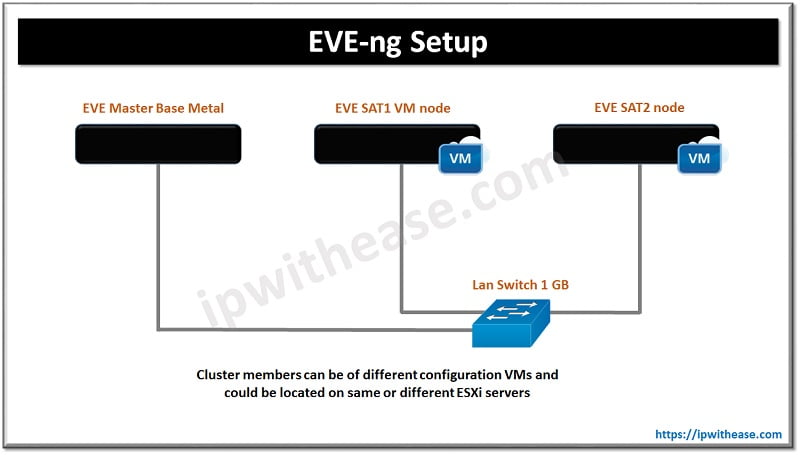
EVE-ng Features
Key features of EVE-ng are as follows:
- Dynamic console porting
- 1024 nodes supported per lab
- Docker container support
- Multiuser support
- Multi configurations for single lab
- Lab timer for self-training
- Custom templates for own node deployment
EVE-ng Pros & Cons
It has its own pros and cons, let’s discuss them one by one:
PROS
- Simple and fast
- Web interface
- Emulation + Virtualization as a service
- Full HTML5 interface
- Simultaneous lab instances
- Full supported interaction with real network
- Memory optimization
- Labs XML file format
- Modifiable Active topology
- Multiple connection types
CONS
- No links other than Ethernet available
- Does not provide any software images
- Document is difficult to navigate
Applications of EVE-ng
- Online training labs, Concept labs etc.
Continue Reading:
Top 5 Network Simulation Tools
Upgrade Eve-ng Community to Eve-ng Professional
Watch our related video on YouTube
The below given video might help you to troubleshoot the hard disk space issue in eve-ng:
ABOUT THE AUTHOR

You can learn more about her on her linkedin profile – Rashmi Bhardwaj