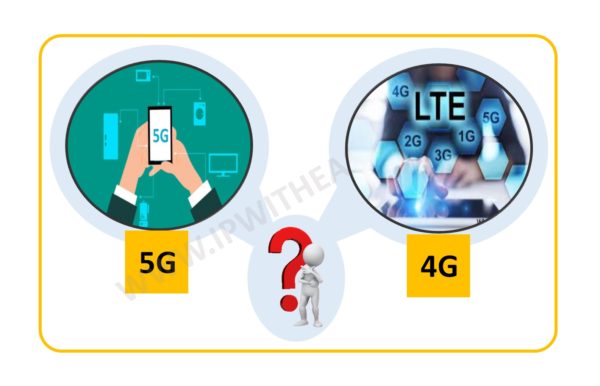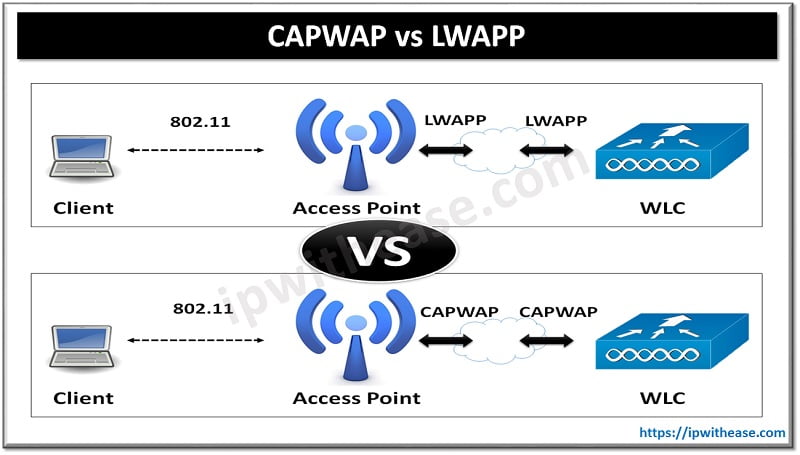Table of Contents:
A good Wi-Fi connection is no longer a luxury but a necessity to make your online activities seamless, whether you are streaming your favorite songs, working remotely, or connecting with family and friends. It is important to know how to deal with slow speeds and dead zones to keep the Wi-Fi signal strong and stable. Here are five tips to help you:
Optimize Router Placement
The placement of your Wi-Fi router directly impacts the wireless signals’ reach and strength. The best approach is to find a central position in your home. You can also mount it on a wall or a high shelf to enhance coverage. Feel free to experiment with various locations to find the most optimal spot.
Consider different orientations for the antennas for better distribution, as their strength is limited in other directions. To ensure even distribution of the signal throughout your home, bend the antenna so that it points straight up. If you still experience weak spots, try turning the antenna in that direction to see if the range improves.

Secure Your Network
Prevent unauthorized access to maintain the Wi-Fi network’s performance and security at the top level. Consider taking sound measures to ensure there are no weaknesses that intruders can use to exploit your bandwidth and compromise data integrity at all times.
Safeguard yours by enabling WPA 3 or WPA 2 encryption, which ensures that hackers can’t decipher or intercept your data transmission line between the router and your devices. Remember to take the precautionary step of changing the password and default SSID (Service Set Identifier). Consider using MAC(Media Access Control) address filtering to allow access to only trusted devices.
Invest in Mesh Wi-Fi Systems
Buying these systems is significant when you often experience Wi-Fi dead zones or if your home is big. They allow better coverage and perfect connectivity in all spaces. A mesh Wi-Fi system will contain several access points (nodes) that combine into one unified network, making the signal strength consistent while eliminating dead zones.
It’s also important to keep learning more about Wi-Fi technology and the basics, such as types and standards. Look for resources online that offer comprehensive details on the step-by-step guide for Wi-Fi installations. With a broad understanding of what is wireless fidelity, you will know the best action plans to take when issues arise.
Update Firmware Regularly
Wi-Fi routers are no different from other electronic devices in the aspect of frequent updates; they are what keep the performance level optimal. The manufacturers keep adding new features to make the device better at dealing with common issues, from bugs to compatibility problems and new vulnerabilities.
Research when the next updates will take place and install them quickly to enjoy the new features. Modern routers make this easy with their built-in updates mechanism. The firmware can be installed effectively from the router’s administrative interface.
Reduce Interference
Connectivity issues like slow speeds and signal dropouts are likely to occur when nearby electronic devices send interring signals. You should be especially mindful of cordless phones, Bluetooth devices, and microwave ovens. Relocating these gadgets or considering turning them off when not in use.
This is essential, particularly when you want the bandwidth to be maximal, like when you want to stream live or download large files. Utilizing a Wi-Fi analyzer tool to spot any congested channels may also be a great idea, making it easy to shift the router to a less congested frequency band.
Endnote
Your Wi-Fi connection needs to always be secure and efficient for great online surfing. You can do several things to make yours perform better, including minimizing interference and being active with the updates. Remember to also stick to the best practices to promote your safety. Depending on your router model, refer to your router’s user manual for detailed instructions.
ABOUT THE AUTHOR
IPwithease is aimed at sharing knowledge across varied domains like Network, Security, Virtualization, Software, Wireless, etc.