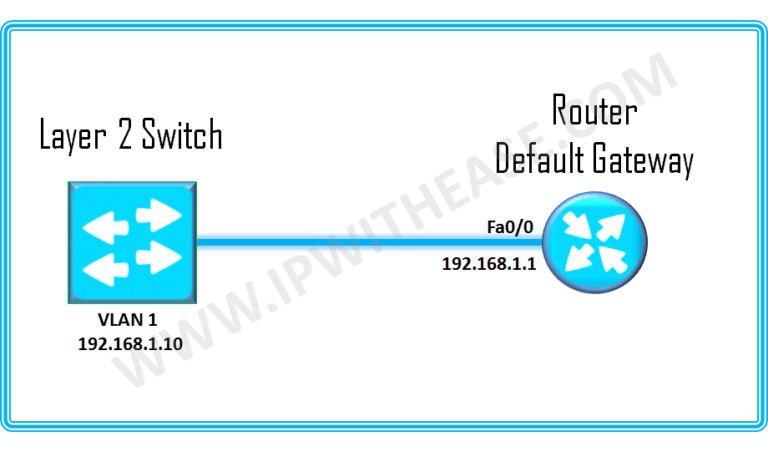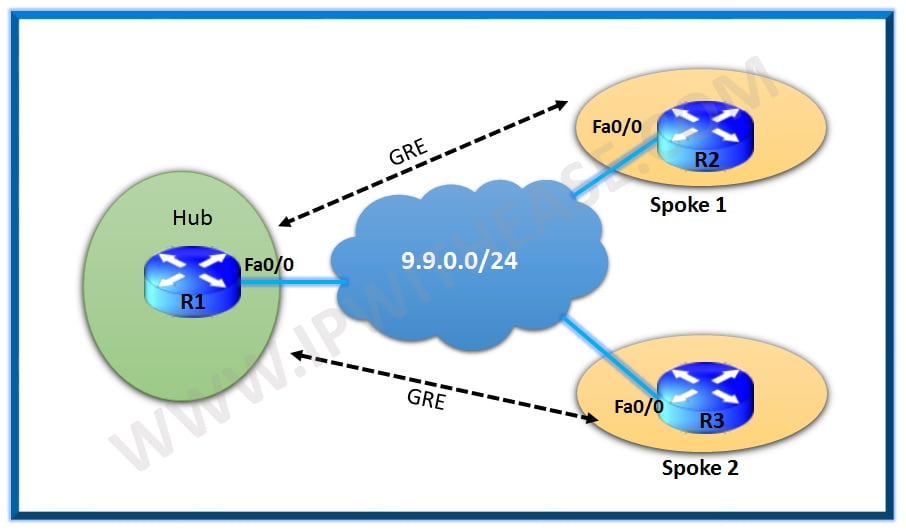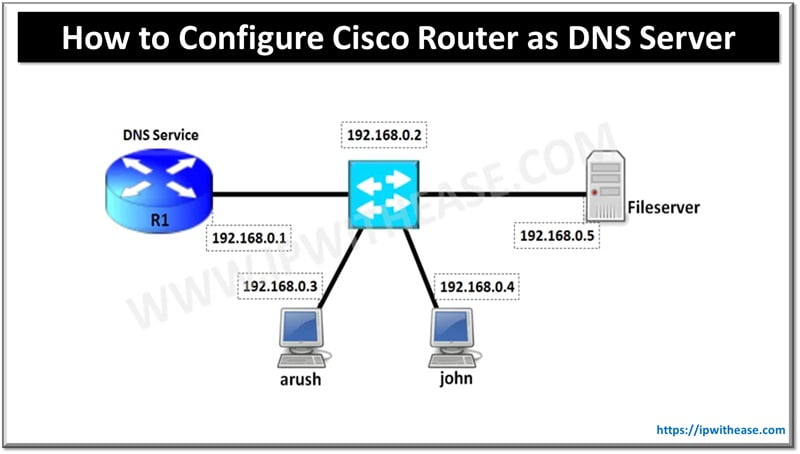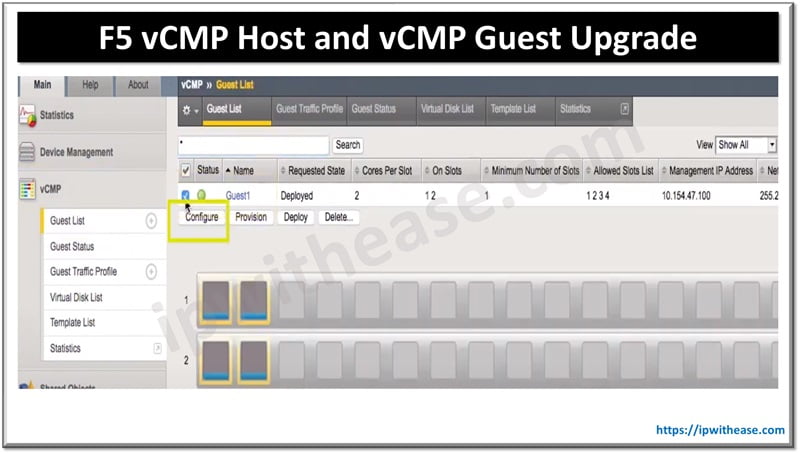Google ADs
Layer 2 Switch is an indispensable part of Network setup in LAN environments. Configuration of Switch is little different from that of Router or firewall where the interfaces are Layer 3 ports and IP address needs to be assigned to the physical ports.
Contrary to Router/Firewall configuration, Layer 2 Switch has ports configured as Layer 2 which can’t be given an IP address, instead SVI (Switched Virtual Interface) needs to be assigned an IP address. Switch is assigned IP address to manage it via Telnet or SSH services.
Configuration of the Layer 2 Switch where a management IP address will be given to VLAN 1 and Cisco Switch Default Gateway configured –
Switch(config)# interface vlan 1Note – Vlan 1 is the native vlan and also management VLAN.Switch(config-if)# ip address 192.168.1.10 255.255.255.0Switch(config-if)# no shutSwitch(config-if)# exit
Once VLAN 1 is configured with IP address, we configure the switch with default Gateway (in this case Router) IP address.
Google ADs
Switch(config)# ip default-gateway 192.168.1.1
ABOUT THE AUTHOR

Founder of AAR TECHNOSOLUTIONS, Rashmi is an evangelist for IT and technology. With more than 12 years in the IT ecosystem, she has been supporting multi domain functions across IT & consultancy services, in addition to Technical content making.
You can learn more about her on her linkedin profile – Rashmi Bhardwaj