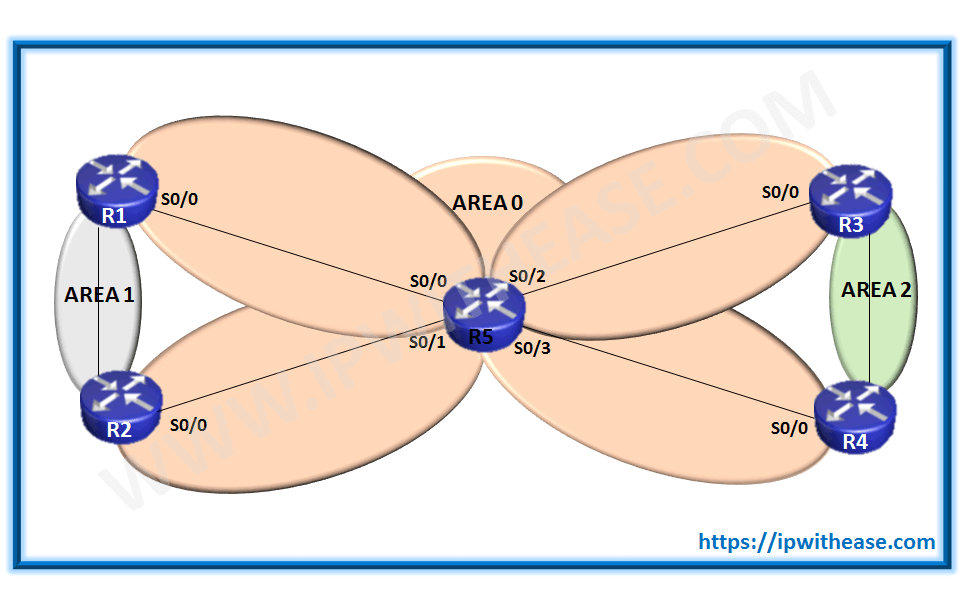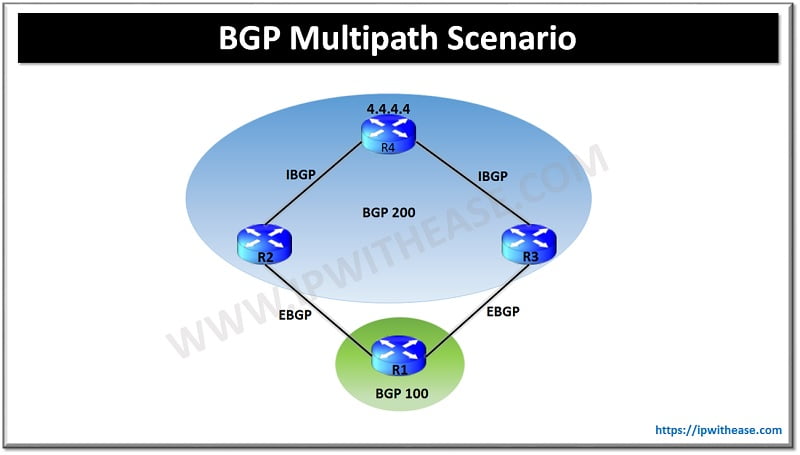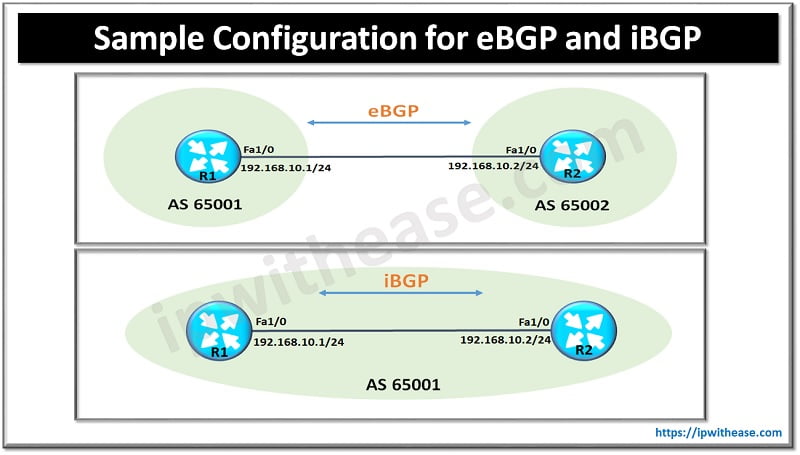Table of Contents
When comparing Cisco and HP (Hewlett Packard) VLAN configuration, there are some key differences, especially because Cisco uses its IOS and HP typically uses either ProCurve OS or Aruba OS (depending on the model).
This post will provide step by step difference of Cisco and HP Layer 3 CLI configuration.
How VLAN Configuration differs between the two?
Here’s a comparison of how VLANs are configured on both platforms:
1. VLAN Creation
Cisco IOS:
In Cisco, you create VLANs in global configuration mode.
Switch# configure terminal
Switch(config)# vlan 10
Switch(config-vlan)# name Marketing
Switch(config-vlan)# exitExplanation:
vlan 10creates VLAN 10.name Marketingassigns a name to the VLAN.
HP ProCurve OS (or Aruba OS):
On HP switches, the VLAN creation command is different.
Switch(config)# vlan 10
Switch(vlan-10)# name "Marketing"Explanation:
vlan 10creates VLAN 10.name "Marketing"assigns a name to the VLAN.
2. Assigning a VLAN to an Interface
Cisco IOS:
Assigning a VLAN to an interface on Cisco involves setting the port in access or trunk mode.
Switch# configure terminal
Switch(config)# interface gigabitEthernet 0/1
Switch(config-if)# switchport mode access
Switch(config-if)# switchport access vlan 10Explanation:
switchport mode accesssets the port as an access port.switchport access vlan 10assigns the interface to VLAN 10.
HP ProCurve OS (or Aruba OS):
On HP, VLAN assignment to an interface is handled with a different command set. HP switches do not use the concept of switchport mode, but you directly tag or untag the VLAN on a port.
Switch(config)# interface 1
Switch(config-if)# untagged 1 vlan 10- Explanation:
untagged 1 vlan 10assigns VLAN 10 as an untagged (access) VLAN for port 1. In HP terms, untagged means an access port.- To tag a VLAN on a trunk port, use
taggedinstead ofuntagged.
3. Trunk Mode Configuration
Cisco IOS:
To configure a trunk port on Cisco:
Switch# configure terminal
Switch(config)# interface gigabitEthernet 0/1
Switch(config-if)# switchport mode trunk
Switch(config-if)# switchport trunk allowed vlan 10,20,30Explanation:
switchport mode trunksets the port in trunk mode.switchport trunk allowed vlan 10,20,30allows VLANs 10, 20, and 30 on the trunk.
HP ProCurve OS (or Aruba OS):
On HP, trunking is configured by tagging VLANs on interfaces.
Switch(config)# interface 1
Switch(config-if)# tagged 1 vlan 10
Switch(config-if)# tagged 1 vlan 20
Switch(config-if)# tagged 1 vlan 30Explanation:
taggedassigns VLANs to the interface in trunk mode. You can tag multiple VLANs on the same interface.- HP does not use the term “trunk mode” as Cisco does. Instead, ports are either tagged or untagged in VLANs.
4. VLAN Deletion
Cisco IOS:
To delete a VLAN in Cisco:
Switch# configure terminal
Switch(config)# no vlan 10HP ProCurve OS (or Aruba OS):
Deleting a VLAN in HP is done similarly.
Switch(config)# no vlan 105. Verification
Cisco IOS:
To verify VLAN configuration on Cisco, you use:
Switch# show vlan briefHP ProCurve OS (or Aruba OS):
On HP, the verification command is slightly different:
Switch# show vlan6. VLAN Trunking Protocol (VTP) vs GVRP
Cisco IOS:
Cisco uses VTP (VLAN Trunking Protocol) to propagate VLAN configurations across multiple switches.
Switch(config)# vtp mode server
Switch(config)# vtp domain exampleExplanation:
- VTP helps dynamically propagate VLAN configurations.
HP ProCurve OS (or Aruba OS):
HP switches use GVRP (GARP VLAN Registration Protocol) for VLAN propagation.
Switch(config)# gvrp
Switch(config)# interface 1
Switch(config-if)# gvrp enableExplanation:
- GVRP is an alternative to VTP, and it enables dynamic VLAN registration across switches.
Key Differences Summarized
- Tagged vs Untagged: HP switches do not use the terms access and trunk. Instead, ports are either tagged (trunked) or untagged (access) in VLANs.
- Command Syntax: Cisco uses commands like
switchport mode, while HP uses the simpler syntax of tagging or untagging ports. - VLAN Propagation: Cisco uses VTP, while HP uses GVRP for dynamic VLAN management.
- Trunking: Cisco uses explicit trunk mode commands, whereas HP switches tag VLANs directly to enable trunking.
Cisco vs HP VLAN Configuration: Layer 2 & Layer 3 VLANs
The table below shows how both Cisco and HP Layer 3 Switch configure Layer 2 and Layer 3 VLANs –
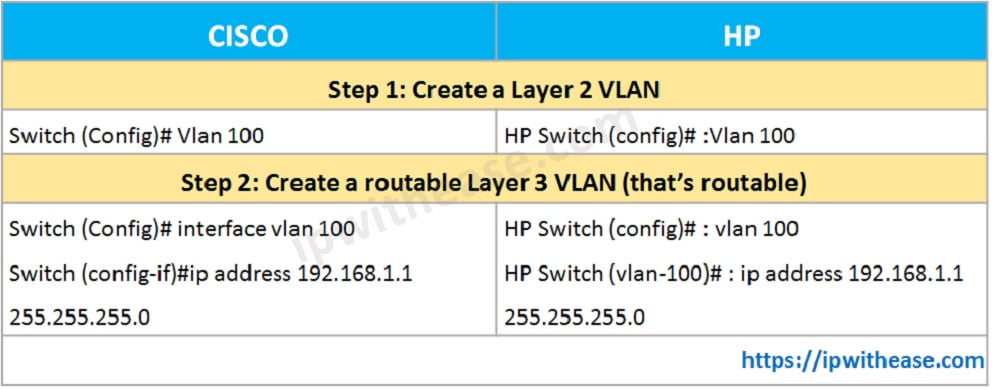
Important Pointers:
- As seen from the above configuration, HP does not implement a separate VLAN interface for Layer 3 configuration.
- Also, prerequisite for Cisco and HP L3 Switch to perform routing is to configure “IP Routing” in configuration mode.
Continue Reading:
Cisco vs Dell VLAN Configuration
Configuring Connectivity Between Ghost Server & Client Across VLANs
ABOUT THE AUTHOR

You can learn more about her on her linkedin profile – Rashmi Bhardwaj