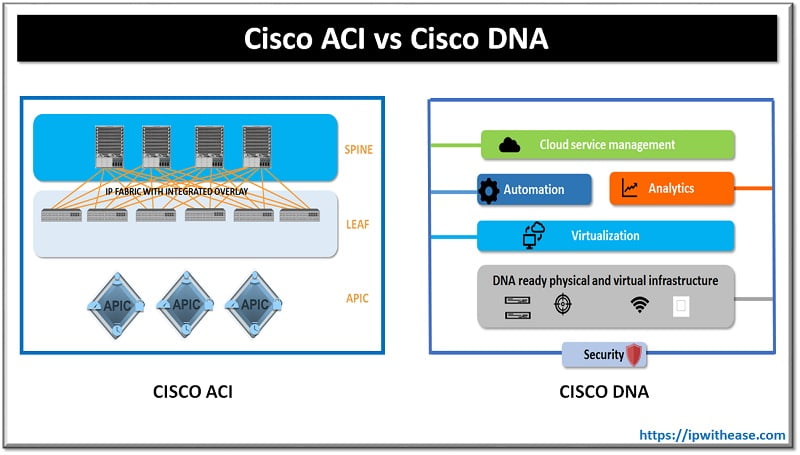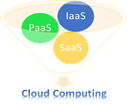Table of Contents
Caught in Trouble after Rebooting?
Many times administrators are caught in the difficult situation where the VM ( Virtual machine) on the VMware ESXi host doesn’t respond, especially after rebooting the server. Most of times the reason for this unresponsiveness is the fact that VM machines are not configured to automatically switch on after the ESXi reboot. Hence, we need to manually restart each VM for it to start working.
Steps: VM Autostart on VMware ESXi
In this article, we will understand on how to configure the virtual machines to start automatically when powering an ESX Server host on or rebooting it. It is worth noting that these settings are set on a per host basis.
Step 1
Login to VMware ESXi web management page and click on “Manage“-
In below example, the IP of Vmware ESXi is “192.168.1.51”.
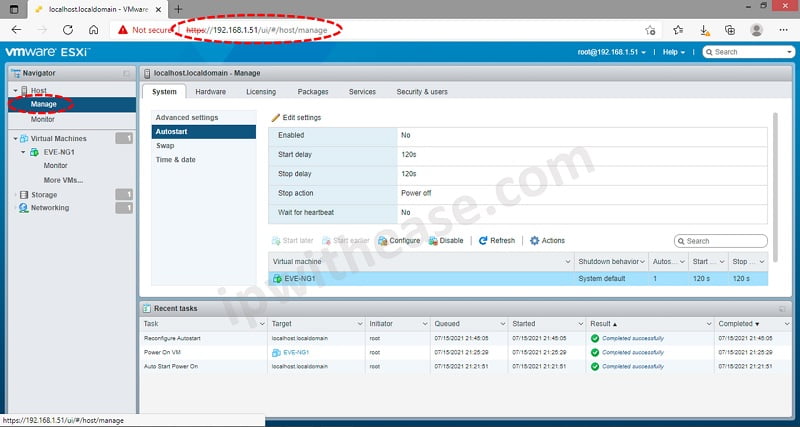
Step 2
Next, Goto “System” tab and then click on “Autostart“
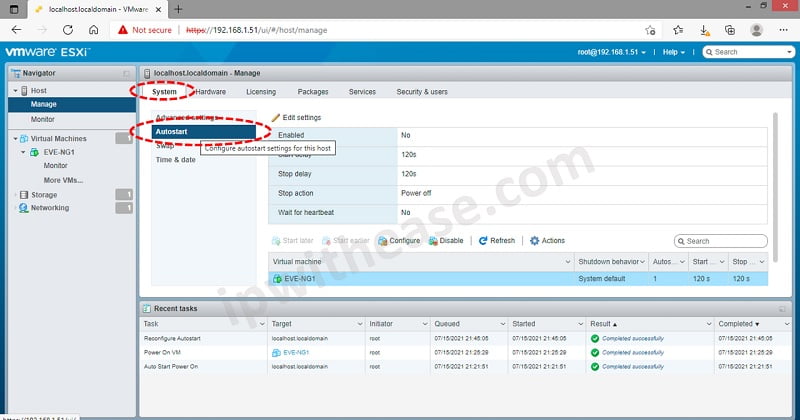
Step 3
Click on “Edit Settings“.
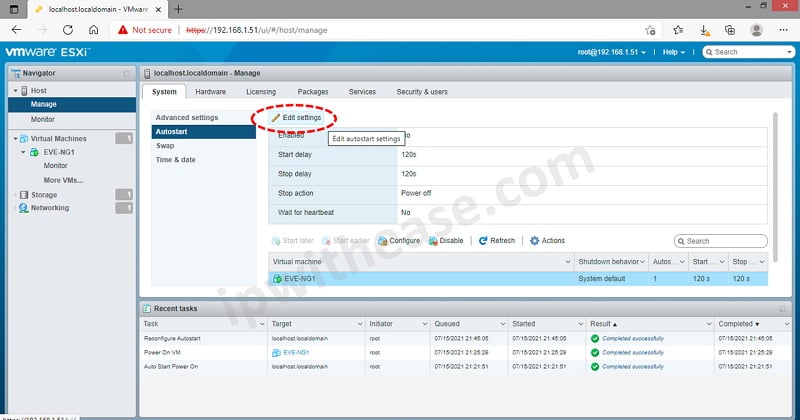
Step 4
Below, you will see list of Virtual Machines. In this example, we have single VM by the name of “ESXI-NG1”.
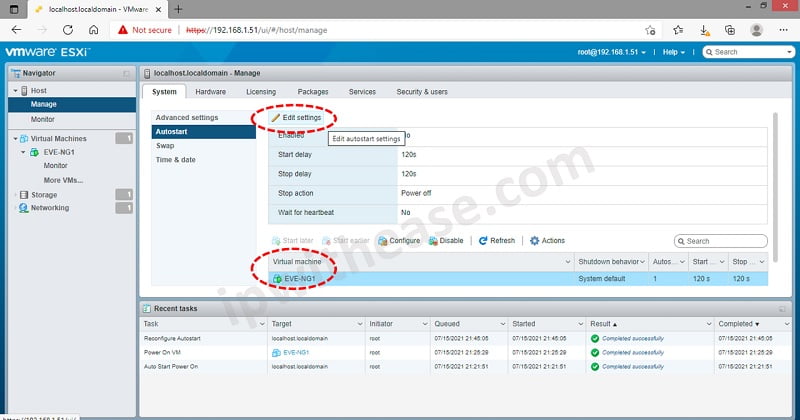
Step 5
Select the VM (in this case ESXI-NG1) and Click “Enable”
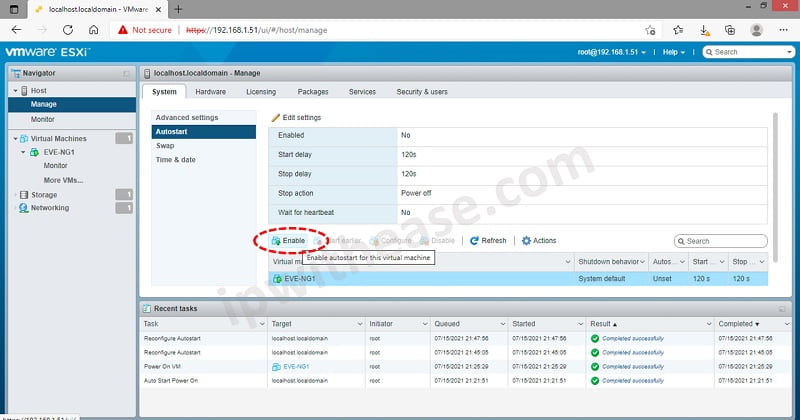
Step 6
To confirm that VM has been configured to start automatically after ESXI start/reboot, we can see that “Enable” button for the VM is “Greyed out” and “Disable” option is highlighted.
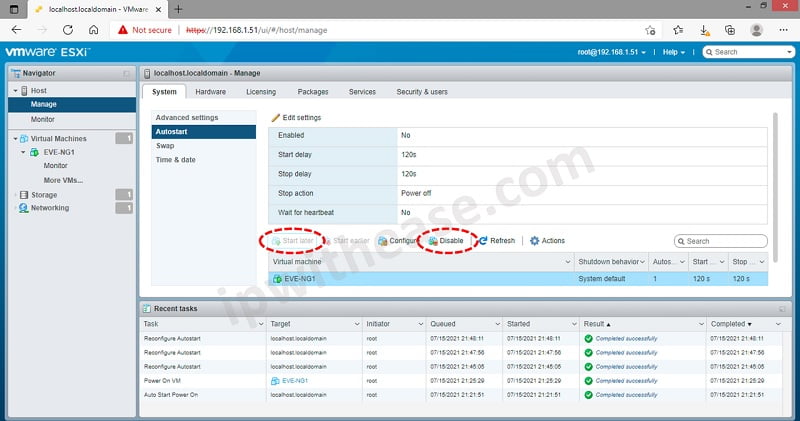
I hope this article was helpful.
FAQs Related to VMware ESXi
Do we need a license version of VMware ESXi to perform backups?
Yes, we need a licence version of VMware ESXi to take backups/snapshots.
Which command is used to test the VMware connectivity to port 902?
C:\>telnet server 902 is used to test the VMware connectivity to port 902.
Do we need an external storage for VMware backup?
No external storage is required, but the temporary location selected for the VMware backup schedule should have enough disk space.
What is VMware Go?
It is a web-based app that simplifies the VMware installation process.
What is VMKernel?
VMKernel is a virtualization interface between the ESXi host and a Virtual Machine.
What is the .vmx file?
.vmx file is the configuration file of a Virtual Machine.
Define Virtual Networking.
Virtual Networking is a network of Virtual Machines running on a physical server that are connected logically (not physically) with each other.
Your Evaluation License for ESXi has Expired!!
Check how to renew ESXi Evaluation License
Continue Reading
Finding Difference between Shut Down, Stop, Suspend and Pause in VMware
Are you preparing for your next interview?
Please check our e-store for e-books on Interview Q&A on IT technologies. All the e-books are in easy to understand PDF Format, explained with relevant Diagrams (where required) for better ease of understanding.
ABOUT THE AUTHOR

You can learn more about her on her linkedin profile – Rashmi Bhardwaj