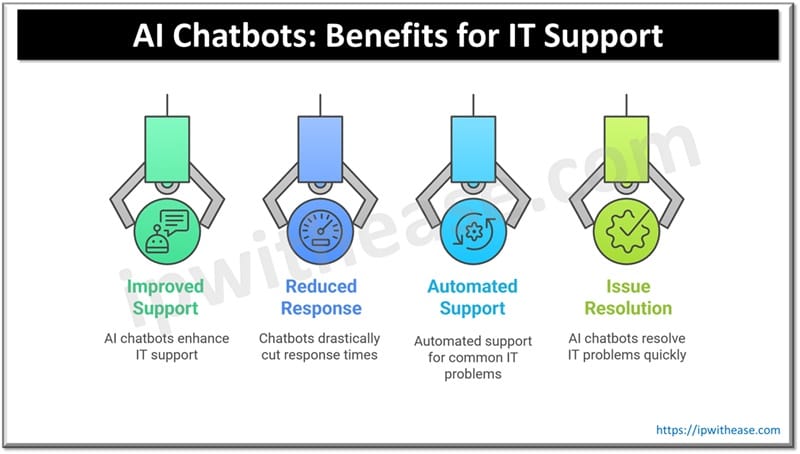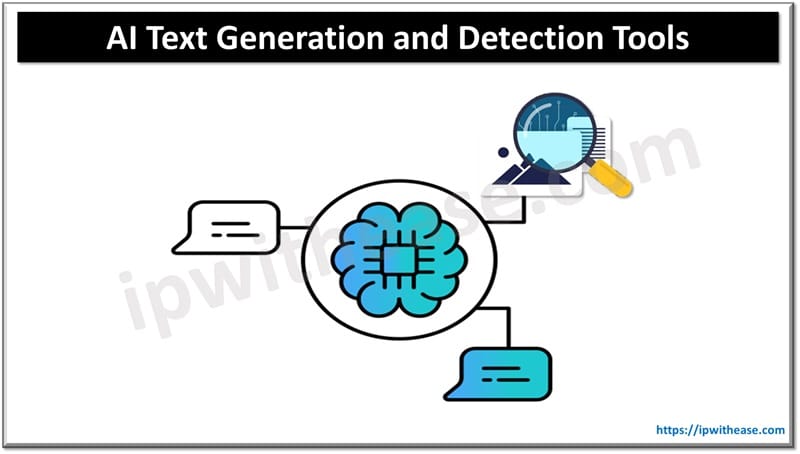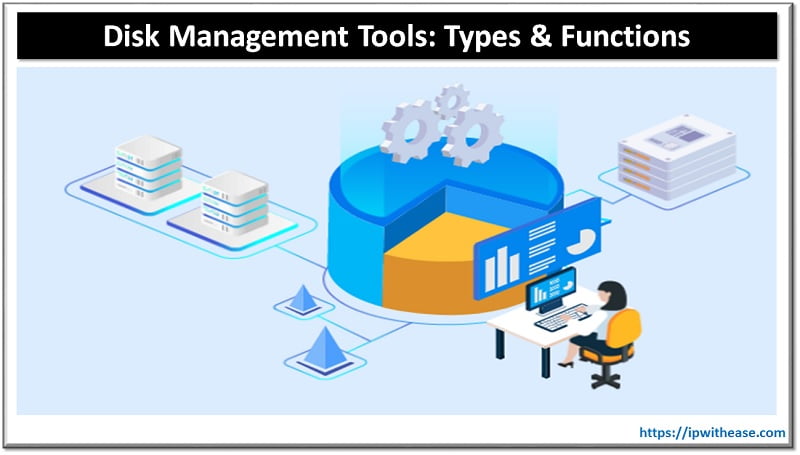Freshest offers for app developers to scan by a phone
The process of scanning has lost its meaning recently. Can I scan it on my phone? This question bothers many users since the necessity of document scanning is relevant.
Whether you want to digitize business cards, documents, project notes, receipts, or other documents, the inbuilt camera is a perfect tool. But the technologies have gone further than taking photographs and offering a scan app for users. However, the quality of images taken with a camera is not always equal to a scanner. Application developers suggest more convenient solutions, e.g., the Scanner App by Accordmobi, to have a full scanner on your mobile device.
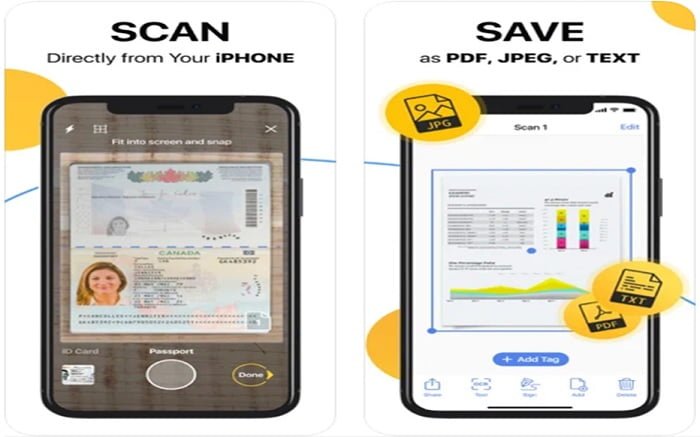
Follow the article to learn about the benefits of scanning-focused apps. Using them for your work or private purposes will enhance your digital equipment experience.
Scanning by mobile: Apps Review
The prime benefit of a scanner in a mobile device is avoiding skewed text or shadows that distort the text and make it hard to read (which frequently happens when taking the pics with a camera).
Scanner App by Accordmobi can significantly boost your mobile experience. This simplistic yet effective app serves for various purposes such as immediate scanning with a wide range of options to enhance quality, text recognition, efficient file managing system, and speedy file sharing. The security of Scan App is of the highest priority: adding electronic signatures, watermarks, FACE ID to name a few. With Scanner App you have a scanner, recogniser, converter, and storage in one app.
Apple offers a convenient solution for its users: an in-built scanner on iPhone (Apple’s Notes app) with an intuitively understandable menu. iOS apps suggest such functions as photo shooting and adjusting parts of the image with the circles on each edge.
For more specific features, there are plenty of alternatives. You can use Microsoft Office Lens to scan PDF docs. Its advanced features allow scanning of ID; numerous pages, e.g., book and transport it as PDF or convert into .doc format for editing. The app is free of charge and available for iPhone and Android. After the image corrections, you can save it in PDF format and transport it by email or text. The app suggests modes appropriate specifically for business cards, documents, photographs, and even sketches.
One more convenient scanner in a mobile device is Adobe Scan. It is also available for Android and iPhone. Launching the app is simple: holding the camera and capturing an image or importing it from the phone storage is enough for scanning. Users can also choose the most convenient mode for an ID or other specific documentation.
Once you need more advanced software for iPod Touch or other Apple products, Abbyy’s FineReader PDF will satisfy your needs. Thanks to the inbuilt optical feature, the app can recognize printed and handwritten texts in 193 languages thanks to the optical feature. The app supports 12 file formats including .doc, .pdf, .txt. The version for iOS allows digitizing publishing, turning pages into separate pictures, and polishing possible defects. Easy access to cloud storage turns your iPod Touch into a «scanner in your pocket.» Create digital copies of pages within a moment, organize titles, add tags, and use a convenient search function.
SwiftScan is another easy way to get high-quality pictures on iPad, iPhone, and Android equipment. It is charge less for downloading and includes purchasing packages within the application. Five coloring modes allow you to scan .pdf docs and make the .jpg document look perfect and ideal for business purposes. Fax them from your iPad or other mobile devices to 50 supported countries.
There is a wide range of high-quality iOS apps to scan from your mobile: the simplest and the most advanced ones. Users have an option to choose the best ones depending on their needs.
Summing Up
Using scanning from your mobile is not expensive and almost effortless. The iOS app can provide an extensive range of services and provide a decent quality of digital documentation for quick document sharing for free or for a small fee. Scan invoices, receipts, and other official files. Store in .pdf.format or .doc for future editing, annotating, signing, or collaborative working.
Powerful applications allow running your routine paperwork smoothly and quickly, transporting the files to cloud storage, faxing to numerous recipients fast, and even enhancing the quality of the source publishing. Scan documents or books from your gadget and enjoy the convenience of the newest technologies.
Continue Reading:
Mobile Operating System vs Desktop Operating System
Mobile Operating System and its Types
ABOUT THE AUTHOR
IPwithease is aimed at sharing knowledge across varied domains like Network, Security, Virtualization, Software, Wireless, etc.