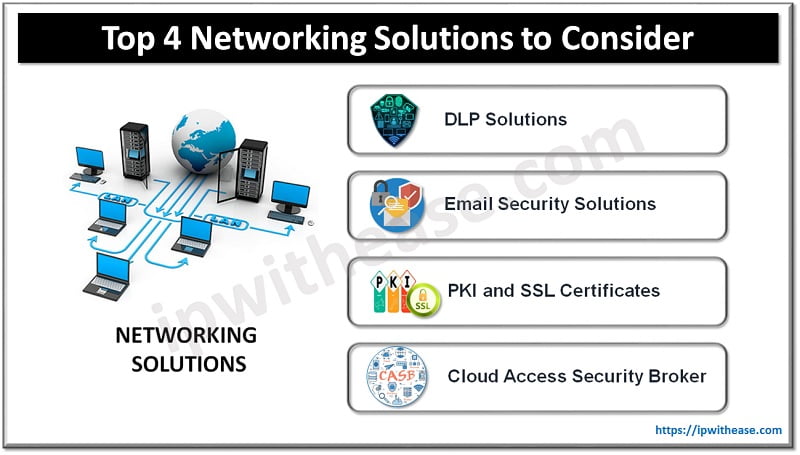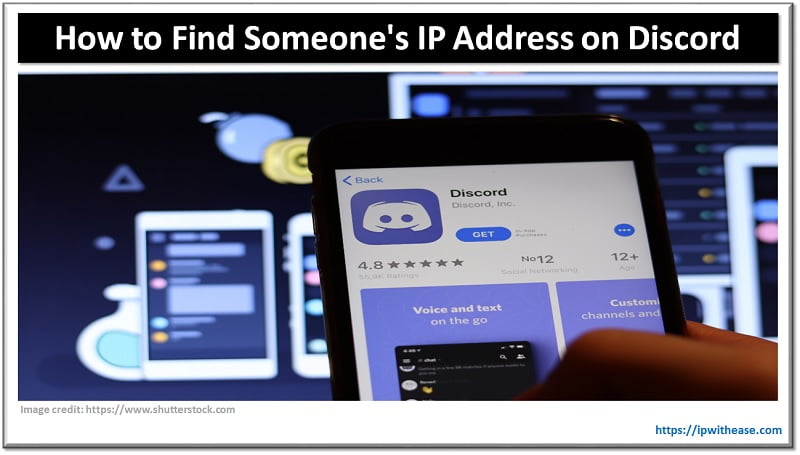Table of Contents:
Load balancing and clustering are the two terms quite frequently used by majority of IT people. Let’s understand what both the terms mean and how are different from each other. Before discussing the comparison between both, i.e., load balancing vs clustering, let’s know what Load Balancing and Clustering is all about –
What is Load Balancing?
This typically works to manage the server workload so that it is evenly distributed among the servers. It monitors each server and divide the workload according to a predetermined formula or algorithm. It also ensures that, even though the traffic may originate from any of several different inside servers, the content is represented by a single IP address.
What is Clustering?
This ensures the availability of critical services by using a group of computers, instead of a single computer. Each computer in a cluster is called a node. Clustering enhances the fault tolerance and scalability of a system by allowing one or more nodes to be removed from service without hindering system operation.

Differences: Load Balancing vs Clustering
Now as we know the two terms, let’s explore the differences between the two:
- Load Balancing distributes incoming network traffic evenly across multiple servers or resources, while clustering combines multiple servers or resources to work together as a single unit.
- The goal of load balancing is to optimize resource utilization, improve performance, and ensure high availability. On the other hand the goal of clustering is to enhance scalability, reliability, and fault tolerance.
- Load balancing works at the network or application layer, directing traffic based on various algorithms (round-robin, least connections, etc.). Clustering Operates at the system level, treating the cluster as a single entity accessible via a single entry point.
- Load balancing can be implemented using hardware load balancers or software-based load balancing algorithms. Clustering is typically implemented through clustering software or middleware that manages the cluster.
- Load balancing provides horizontal scalability by adding more servers or resources to handle increased traffic. Clustering offers vertical scalability by adding more powerful servers or resources to handle increased demands.
- Load balancing monitors server or resource health and can automatically route traffic away from failed or overloaded components. Clustering monitors the health of each node in the cluster and can redistribute workloads if a node fails or becomes unresponsive.
- Load balancing is suitable for environments with high traffic, web applications, or distributed systems. While Clustering is suitable for applications requiring high availability, fault tolerance, and improved performance.
- Load balancing does not require shared storage among the load-balanced servers or resources. Clustering often requires shared storage or shared databases among the clustered nodes.
- Examples of Load balancing include software-based load balancers like Nginx, HAProxy, or cloud-based load balancing services. While examples of clustering technologies include Microsoft Failover Cluster, Linux-HA, or Oracle Real Application Clusters (RAC).
Below given tables summarizes the key points of comparison:
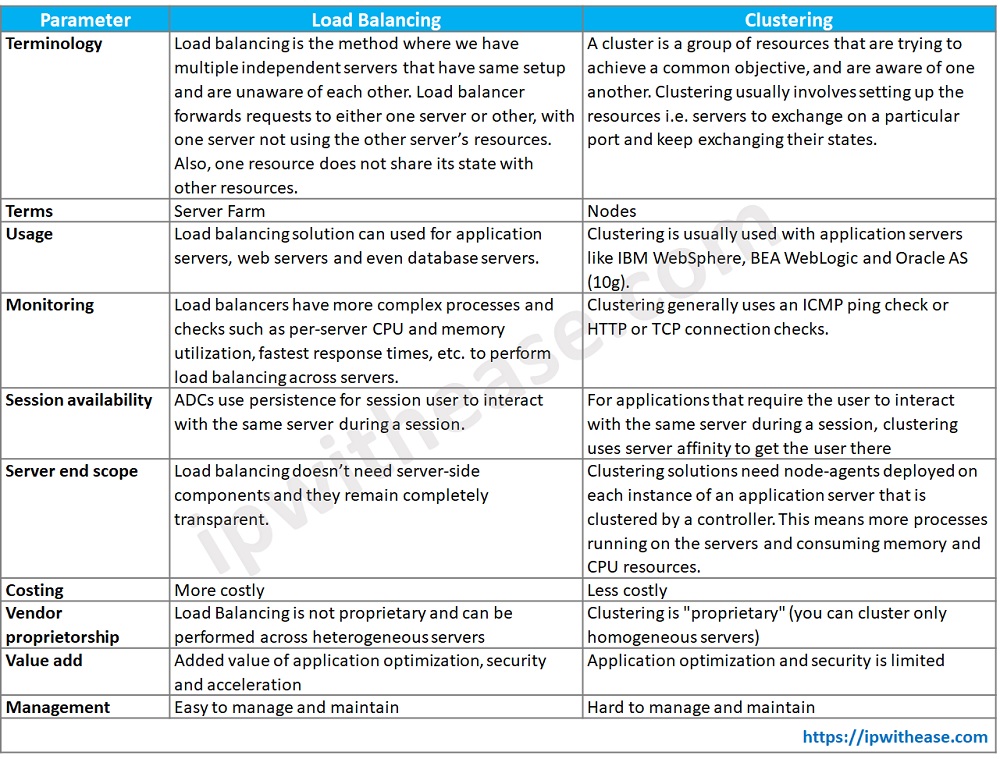
Download the comparison table: Load Balancing vs Clustering
Similarities: Load Balancing vs Clustering
While load balancing and clustering have distinct differences, they also share some similarities. Here are the key similarities between load balancing and clustering:
- Scalability: Both load balancing and clustering aim to improve scalability. They enable distributing workloads across multiple servers or resources, allowing for better utilization and handling of increased traffic or demands.
- High Availability: Both load balancing and clustering contribute to achieving high availability. By distributing workloads or resources, they help ensure that if one server or node fails, the workload can be redirected to other functioning servers or nodes, minimizing downtime and maintaining service availability.
- Performance Improvement: Load balancing and clustering both contribute to enhancing performance. Load balancing evenly distributes incoming traffic, preventing any single server or resource from being overwhelmed. Clustering allows for parallel processing and resource pooling, optimizing performance by leveraging multiple servers or resources.
- Fault Tolerance: Load balancing and clustering are designed to provide fault tolerance. Load balancing can detect and divert traffic away from failed or overloaded servers or resources, maintaining service availability. Clustering can detect node failures and redistribute workloads to functioning nodes, ensuring continuity of service.
- Management and Monitoring: Both load balancing and clustering require monitoring and management mechanisms. They typically involve monitoring server or resource health, traffic distribution, and workload allocation. These mechanisms facilitate efficient utilization, fault detection, and effective load balancing or workload management.
- Increased Reliability: Load balancing and clustering contribute to improved reliability. By distributing workloads or resources across multiple servers or nodes, they reduce the reliance on a single point of failure, increasing overall system reliability.
- Support for Distributed Systems: Both load balancing and clustering are commonly used in distributed systems or environments where multiple servers or resources need to work together to handle the workload. They enable the efficient utilization and coordination of resources within a distributed architecture.
Continue Reading:
Load Balancing vs Load Sharing
Load Balancing Interview Questions
ABOUT THE AUTHOR

You can learn more about her on her linkedin profile – Rashmi Bhardwaj