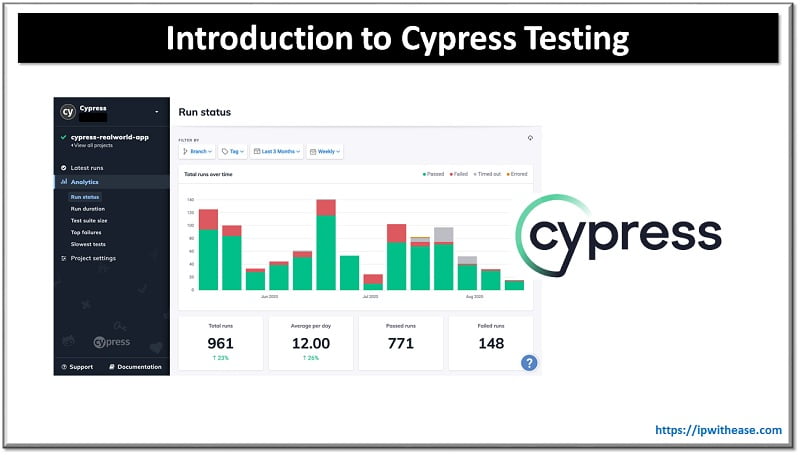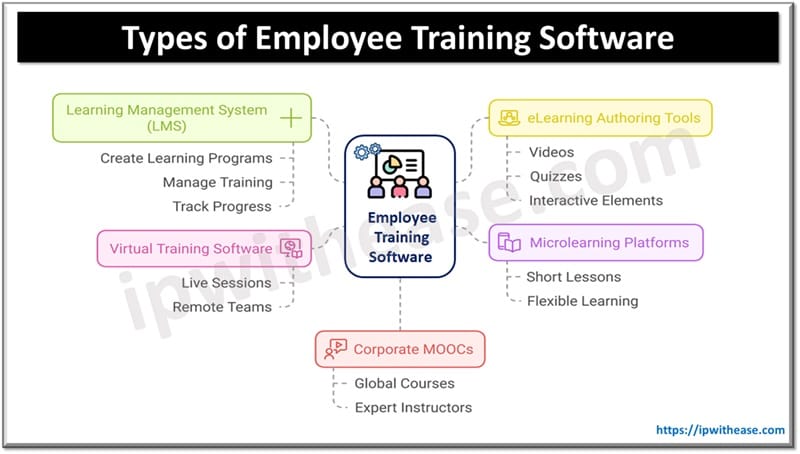Table of Contents
There are a plethora of network tools on the market designed to help IT admins manage large network infrastructures. Among them, there’s no one tool that fits all networking needs. Different tools help you carry out different networking tasks, such as generating a list of all new devices in your network or remotely managing a device’s status.
In this blog, we’ve picked seven tools that you should add to your network tool set right now. These tools can help simplify the day-to-day network tasks of IT admins, such as network monitoring, maintenance, and debugging.
Network Tools
So, here are our seven must-have network tools:
- Network scanners
- System explorers
- MIB browsers
- Rogue detection tools
- Wake-on-LAN tools
- System details update tools
- MAC IP lists
1. Network scanners
Networks today are prone to constant change due to their dynamic nature, requiring network admins to scan them constantly to stay ahead of any issues. To accomplish this, you can use a network scanner.
Network scanners enable you to identify a range of active hosts in the network and ascertain device connectivity and topology. They also help identify and pull details on different network aspects, such as the ping status, Simple Network Management Protocol (SNMP) status, OS type, and network interface card (NIC) type of your network devices by specifying their IPs.
2. System explorers
An important part of monitoring and managing a reliable IT infrastructure is the ability to inspect system details. This helps you stay in the know about the processes and changes in your network systems. A system explorer tool aids you in this task by offering complete visibility into the SNMP-enabled network devices. You can easily trigger a system scan remotely from the tool and get details such as a system snapshot, a process scan, or a software scan.
3. MIB browsers
SNMP-enabled network devices, also known as SNMP nodes, form an integral part of any IT infrastructure. This makes management information base (MIB) browsers an indispensable tool to enable effective monitoring of SNMP attributes. MIB browsers help you execute various SNMP requests, such as Get, GetNext, and Clear, to easily track any data from SNMP nodes in your network. You can also browse, inspect, or carry out several operations in your network MIBs, such as load/unload or view listed OIDs.
4. Rogue detection tools
Routine tasks in network maintenance include identifying, adding, and even blocking new devices entering the network. These are important activities when it comes to ensuring network security and integrity since they ensure malicious and rogue devices are prevented from accessing your network.
A rogue detection tool simplifies this task by helping you automate the process of identifying new devices entering the network. This tool scans your network and lists all the newly identified devices, allowing you to categorize different devices as trusted devices or guest devices or mark unauthorized devices as rogue. These devices are denied access to network resources, securing your network from malicious agents.
5. Wake-on-LAN tools
Businesses today may rely on hundreds or even thousands of devices to meet their operational requirements. Getting all these devices turned on and off manually as needed can be a Herculean task for any network admin. So how do you ensure that they’re powered up and ready without constantly consuming electricity?
This is where Wake-on-LAN tools come in handy. Wake-on-LAN is by no means a new technology to the networking community; however, its efficiency depends on the tool used. This makes it important to choose a Wake-on-LAN tool that offers on-demand and schedule booting while automating most of the manual processes involved in booting. Your Wake-on-LAN tool should offer a centralized view of all the devices, group the devices as per your needs, and offer visibility into their real-time power statuses.
6. System details update tools
As previously mentioned, the system details of networks are prone to constant changes. This makes it difficult for network admins to manually reach and configure the updated system details of devices in their network. A system details update tool helps by enabling you to gain visibility into the details of your networked SNMP-enabled devices. You can choose to update or edit the system attributes remotely from your tool’s console. These tools update the device details, including system name and location, and also display their current status.
7. MAC IP lists
Network admins often need to look up details like the MAC address of a connected device, the IP address of the associated MAC, and its DNS name. This requires running a scan, such as a ping, proxy ping, or IP lookup, which then requires manual effort like triggering scans and recording their results in a spreadsheet. These processes are often prone to error and quickly become tedious when networks span multiple subnets, leading to inconsistent scan data, among other issues. To avoid the hassle, many network admins rely on tools like MAC IP lists.
MAC IP lists automatically scan and record the above details by performing IP lookups to access details about the MAC address, DNS name, NIC type, IP location, and more. This enables you to view and manage network inventory information at a glance. The data pulled and displayed by MAC IP list tools is regularly updated to avoid data inconsistencies and human errors.
Meet OpUtils, your all-in-one network tool set
ManageEngine OpUtils’ arsenal of more than 30 network tools offers all the network monitoring, diagnostic, and addressing tools you need. It doesn’t end there; these tools are just part of OpUtils’ free network tool set. Primarily, OpUtils offers advanced IP address management and switch port mapping for complex network infrastructures. It helps you automate scanning your network address space; map end-to-end port device connectivity; pull IP address space utilization, performance, and availability metrics; track a device down to its physical location; and view device OS types and NIC card data with ease. OpUtils seamlessly integrates with your existing network infrastructure within minutes.
Continue Reading
Top 5 Network Simulation Tools
ABOUT THE AUTHOR
IPwithease is aimed at sharing knowledge across varied domains like Network, Security, Virtualization, Software, Wireless, etc.