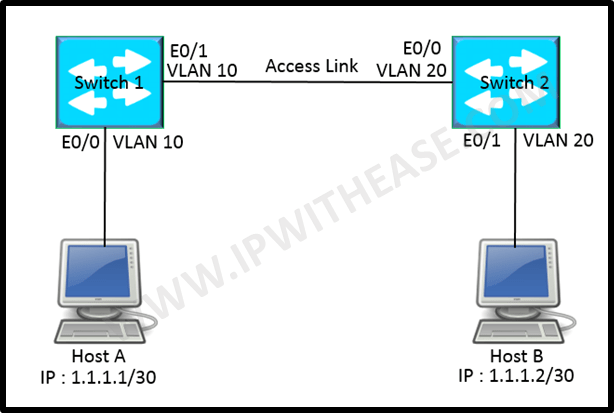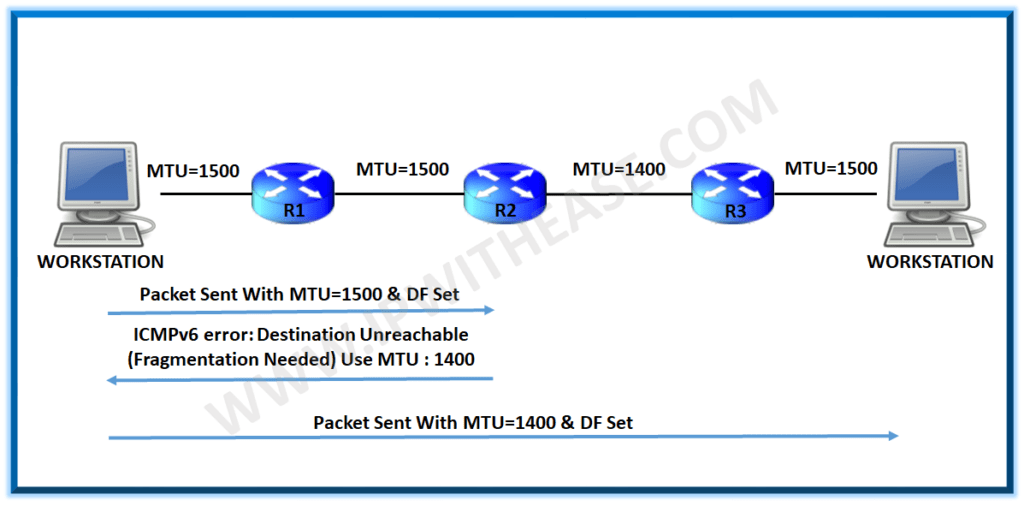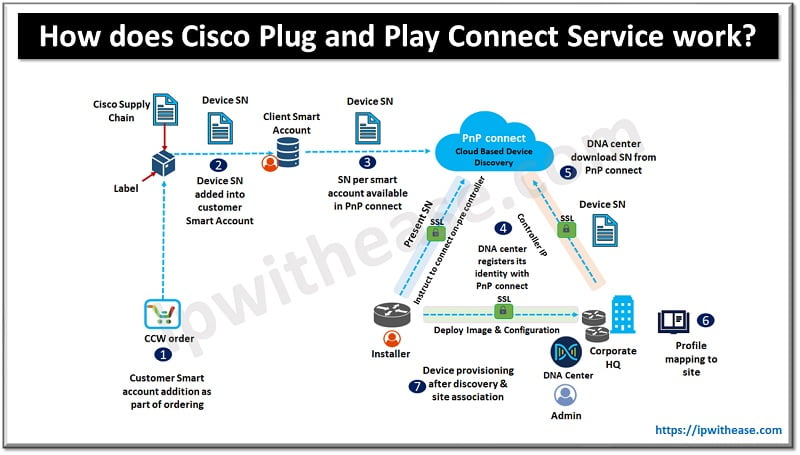Table of Contents
There are a number of OSPF Timer types, we will discuss a few of them namely, Hello interval, Dead Interval, Poll Interval, Retransmit Interval and Transmit-link-delay Interval in detail.
OSPF Timer Types
The following OSPF timers can be configured
Hello Interval
OSPF enabled devices send hello packets at a fixed interval on all OSPF enabled interfaces to establish and maintain neighbor relationships. The hello interval is the length of time, in seconds, before the routing device sends a hello packet out of an interface. This interval must be the same on all routing devices on a shared network. By default, the routing device sends hello packets every 10 seconds (broadcast and point-to-point networks) and 30 seconds (nonbroadcast multiple access (NBMA) networks).
Related- OSPF LSA type
Configuration
To specify the interval between hello packets that the Cisco IOS software sends on the interface, use the “ip ospf hello-interval” command in interface configuration mode. To return to the default time, use the no form of this command.
Ip ospf hello-interval seconds
no ip ospf hello-intervalExamples
The following example sets the interval between hello packets to 20 seconds:
interface ethernet 0
ip ospf hello-interval 20Related- OSPF Interview Questions
Dead Interval
If an OSPF Layer 3 device does not receive a hello packet from a neighbor within a fixed time, the routing device understands that the neighbor is non-operational. The dead interval specifies the length of time, in seconds, that the routing device waits before declaring that a neighbor is unavailable. This is an interval during which the routing device receives no hello packets from the neighbor. This interval must be the same on all routing devices on a shared network. By default, this interval is four times the default hello interval, which is 40 seconds (broadcast and point-to-point networks) and 120 seconds (NBMA networks).
Related- OSPF Neighbor States
Configuration
To set the interval at which hello packets must not be seen before neighbors declare the router down, use the “ip ospf dead-interval” command in interface configuration mode. To return to the default time, use the no form of this command.
ip ospf dead-interval seconds
no ip ospf dead-intervalExamples
The following example sets the OSPF dead interval to 90 seconds:
Interface ethernet 1
ip ospf dead-interval 90Retransmit Interval
When OSPF sends an advertisement to an adjacent router, it expects to receive an acknowledgment from that neighbor. If no acknowledgment is received, the router will retransmit the advertisement to its neighbor. The retransmit-interval timer controls the number of seconds between retransmissions.
Configuration
To specify the time between link-state advertisement (LSA) retransmissions for adjacencies belonging to the interface, use the “ip ospf retransmit-interval” command in interface configuration mode. To return to the default value, use the no form of this command.
ip ospf retransmit-interval seconds
no ip ospf retransmit-intervalExamples
The following example sets the retransmit interval value to 8 seconds:
interface ethernet 2
ip ospf retransmit-interval 8Poll Interval
Poll interval controls the frequency at which a router sends hello packet to a neighbour (inactive state). It is applicable in NBMA networks where hello packets are send manually through unicast.
Transmit-link-delay Interval/ Transmit Interval
Transmit delay timer adds an artificial delay time (in sec) to LSA age to account for the transmission delay on slow links. It s default value is 1 and it can be configured upto 3600 seconds.
Comparison Table: OSPF Timers Types
Below table enumerates the OSPF timers types and corresponding value in seconds on various Network types –
| TIMER NAME | BROADCAST | NON-BROADCAST | POINT-TO-POINT | POINT-TO-MULTIPOINT | POINT-TO-MUTLIPOINT NON-BROADCAST |
|---|---|---|---|---|---|
| Hello Interval | 10 | 30 | 10 | 30 | 30 |
| Dead Interval | 40 | 120 | 40 | 120 | 120 |
| Poll Interval | 120 | 120 | 120 | 120 | 120 |
| Retransmit-Interval | 5 | 5 | 5 | 5 | 5 |
| Transmit-Link-Delay-Interval | 1 | 1 | 1 | 1 | 1 |
Download the OSPF Timer Types Comparison Table.
ABOUT THE AUTHOR

You can learn more about her on her linkedin profile – Rashmi Bhardwaj