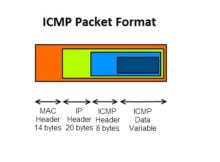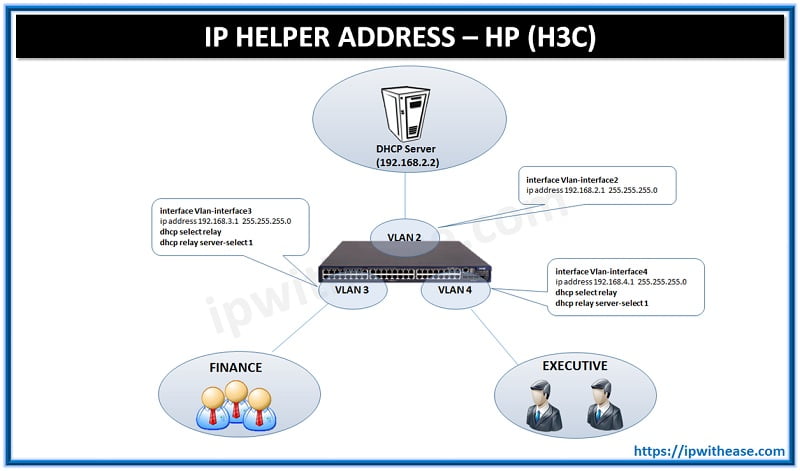TMOS
Traffic Management operating system or TMOS is, first of all, it is not an operating system which operates F5 chassis but TMOS encompasses a collection of operating systems and firmware, all of which run on BIG-IP hardware appliances or within the BIG-IP Virtual Edition.
TMOS is the software ecosystem which forms the management, control, and dataplane of Big IP solutions. It gives you complete control of the connections, packets, and payload for applications.
TMOS helps greatly reduce the overhead of CPU scheduling where each component within the system performs operations and then lets the next component run. It’s the Brain behind BIG-IP which is developed as the foundation for all F5 products.
Using F5’s event-driven iRules we can customize how we intercept, inspect, transform, and direct inbound and outbound application traffic.
TMOS Components –
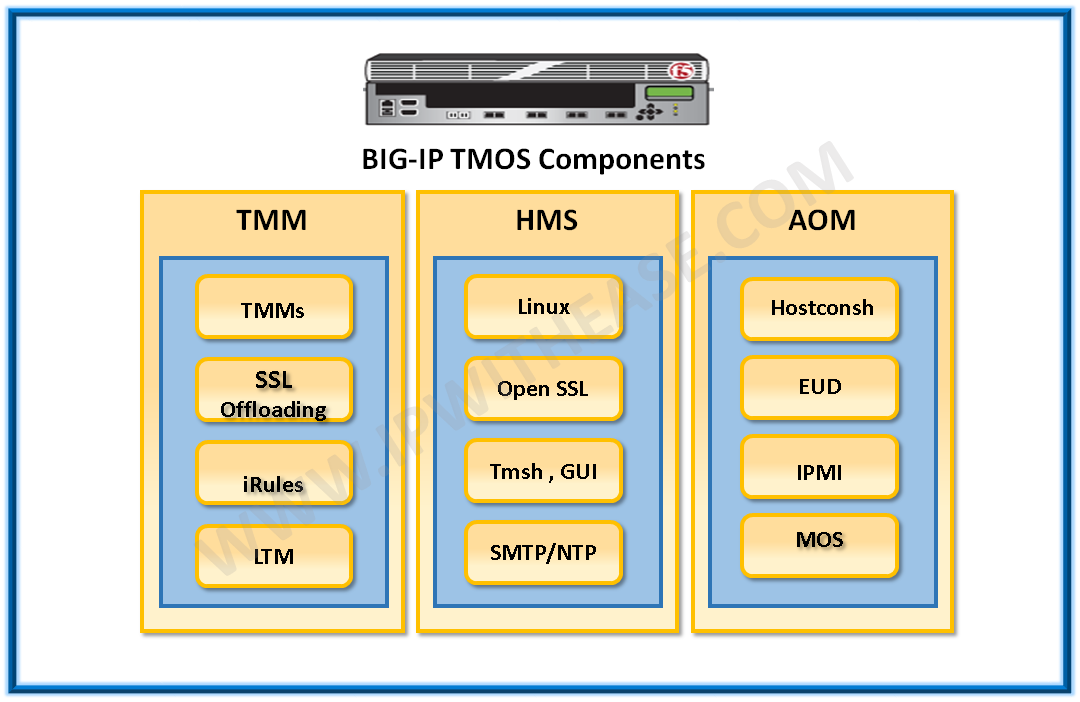
TMM –
TMM is an abbreviation for Traffic Management Microkernel. TMMs are real-time software microkernels which form the overall L4-L7 intelligence for the data plane. We create clusters of these TMMs to linearly scale the traffic management data plane.
TMM have direct driver level integration to much of our hardware. Think speed. It’s software which thinks like a switch. Traffic processing hardware components are as follows;
- An L2 switch module (possibly using network processing NICs).
- Packet Velocity ASIC(s) (PVAs) or Embedded PVA (ePVA) using FPGAs
- FPGAs providing ePVA, SYN check and other functions in hardware
- SSL hardware acceleration—Offload costly SSL processing and accelerate key exchange and bulk
- encryption with best-in-market SSL performance
- Dedicated compression hardware (in some models).
- The software in the form of the connection between TMM and the firmware that operates the dedicated SSL card and others
- TMM uses all CPUs (although one is shared with the HMS) and almost all system RAM, a small amount being provisioned for the HMS.
HMS –
HMS is a short form of Host Management Subsystem. HMS is responsible for system management and administration functions and runs a version of CentOS (Community Enterprise Operating System) Linux (which includes the SELinux feature).
- The HMS uses a single CPU (shared with TMM) and is assigned a dedicated provider of the overall system RAM, the rest being assigned to TMM
- HMS runs a modified version of the CentOS Linux operating system and provides various interfaces and tools used to manage the system such as the GUI Configuration Utility, tmsh CLI, DNS client, SNMP and NTP.
The HMS also contains an SSL stack (known as the COMPAT stack): OpenSSL, which can also be used by TMM where necessary
LTM –
LTM and other ‘feature’ modules such as GTM and APM expose specific parts of TMM functionality when licensed. They are typically focused on a particular type of service (load balancing, authentication and so on).
Related- F5 LTM Interview Questions
AOM –
AOM or Always on Management provides additional ‘lights out’ management of the HMS via a Management processor as well as layer 2 switch management and other supporting functions for TMM.
AOM also lights out system management accessible through the management network interface and serial console.
IPMI –
IPMI or Intelligent Platform Management Interface is a hardware-level interface specification and protocol supported on BIG-IP iSeries hardware.
It allows for out of band monitoring and management of a system independently of (or without) an operating system and when the system is ‘off’.
Like AOM, IPMI functions are accessible through the management network interface and serial console.
MOS –
MOS or Maintenance Operating System is used for disk management, file system mounting and related maintenance tasks. MOS runs in RAM and used for disk and file system maintenance purposes such as drive reformatting, volume mounting, system re-imaging and file retrieval. MOS also supports network access and file transfer.
EUD –
EUD or End User Diagnostics is a software program used to perform a series of BIG-IP hardware tests – accessible via the serial console only on system boot. EUD is run from the boot menu or via supported USB media.
Related – F5 Big IP Load Balancing Method
ABOUT THE AUTHOR

You can learn more about her on her linkedin profile – Rashmi Bhardwaj