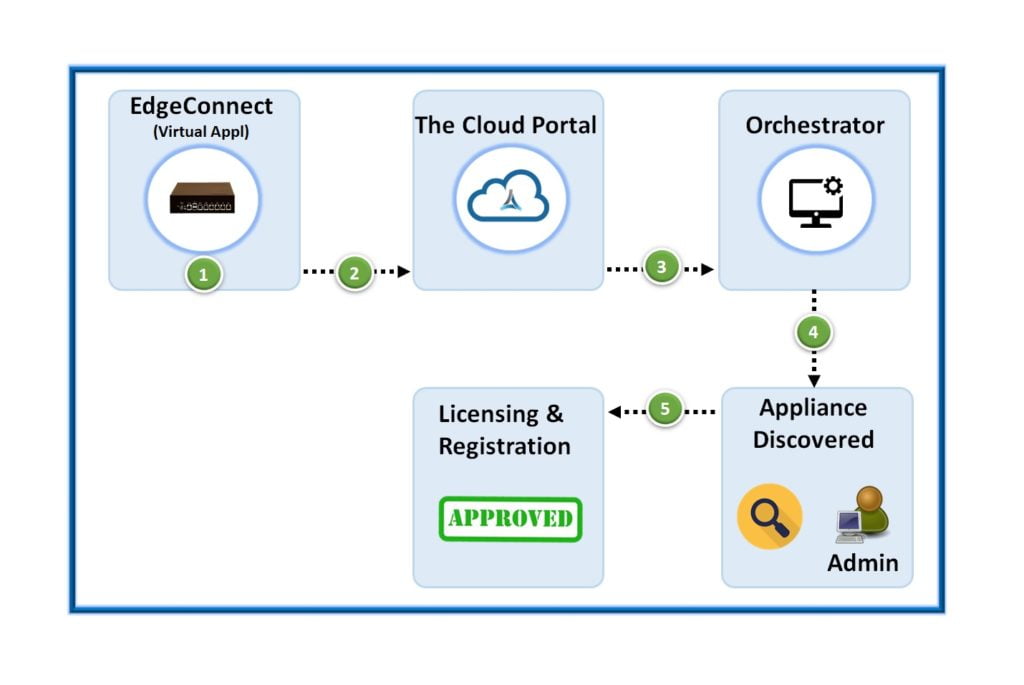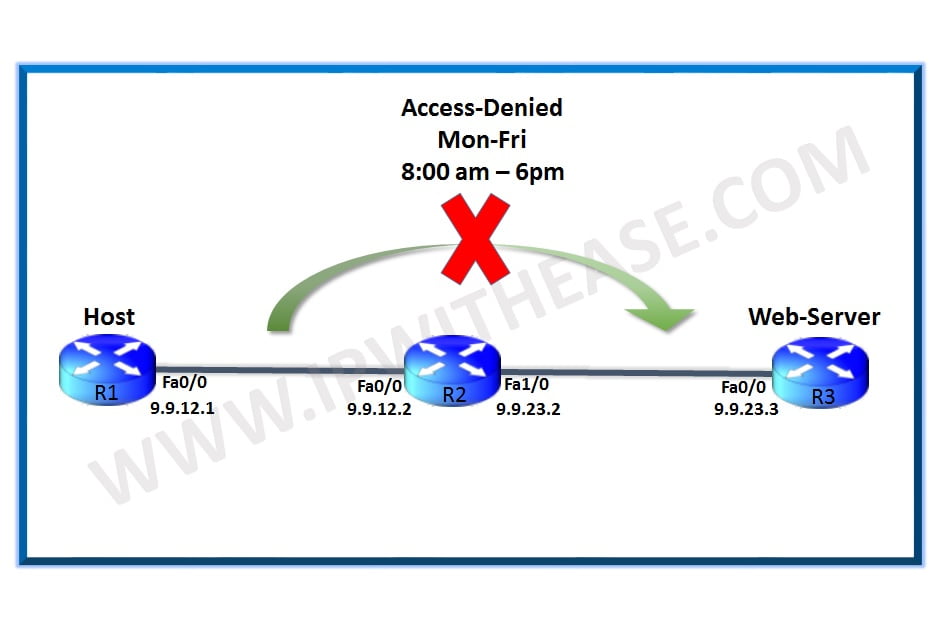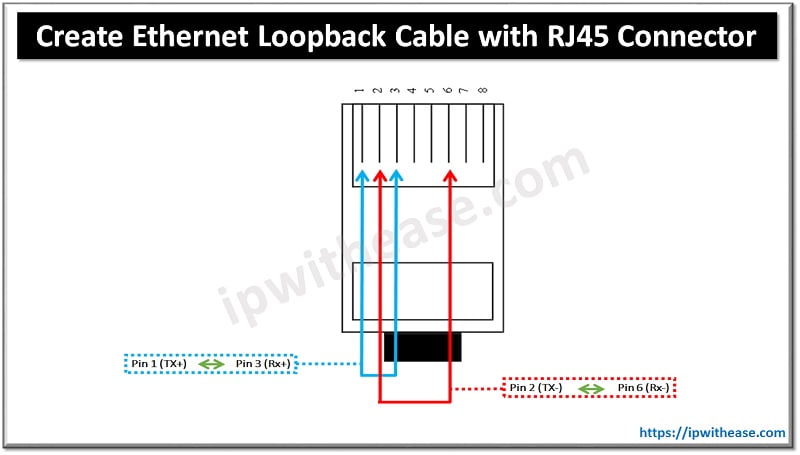Config Comparison Tools
Config Comparison Tools
Network administrators and implementers working on routers and Switches on daily basis are at times faced with challenge of comparing configuration files of Cisco routers or switches to find out the difference in pre-checks and post checks. For this reason it would be useful to present some methods that allow us to perform this comparison task with full automation.
About Config Comparison
In order to compare 2 or more configurations from same device, we export Cisco configuration files in a text format and then use a tool to perform line by line comparison. The easier way to export a configuration file in text format is to execute the command “show run” or “show startup“, press the “space bar” key several times until the end of the configuration and then copy and paste the lines from the Terminal screen to a text editor. A good practice is execute “terminal length 0” command before “show running-config” command which will result in execution of former command in one go without using space bar.. Another method is compare config by using following command on Cisco devices –
#show archive config differences system: running-config nvram: startup-config
- A plus symbol (+) shows the configuration line exists in file2 but not in file1.
- A minus symbol (–) shows the configuration line exists in file1 but not in file2.
Benefits of Using a Config Comparison Tools
Config Compare tool to do a line-by-line comparison of the running-configuration file with the startup-configuration file. Below are some highlights:
- Quickly identify and fix the unauthorized and failed configuration changes.
- Easily compare configurations to original configurations file and ensure compliance with recommended standards.
- Troubleshoot network issues that arise after the configuration changes, which helps reduce network downtime.
Related- Top 5 Network Simulation Tools in 2020
Some of the preferred Config Comparison Tools:
Notepad++
One such comparison tool is the Notepad++ Compare plugin which lets you see the difference between the two files. The compare plugin assumes that you want to compare a pre-check with the post-check. Open any two files in Notepad++ which you want to compare. It shows the difference side by side.
WinMerge
WinMerge is a free and open source file comparison tool designed for Windows. It helps you compare both files and folders, that generate differences in a visual text format which is easy to manage and understand. WinMerge has features that make comparing, synchronising and merging.
Config File Manager
Config File Manager is an OpUtils software which is used to compare config output of the StartUp config and the running config files from the networking devices like Routers and Switches. The tool uses TFTP to download/upload the files. Scheduling is also possible to take a backup of the config files.
AptDiff
AptDiff is a freeware but now discontinued and still available to download through some third-party websites. Despite being free it’s an advanced file comparison tool for Windows.
DiffMerge
Those looking for a file comparison tool would find DiffMerge very helpful due to its powerful features. The application visually compares files. It graphically represents the modifications between the two files. Also, it features options like intra-line highlighting and complete support for editing. Similarly, it also shows the modifications (merging) between three files, graphically.
Diffuse
It can easily compare random file parallelly while providing you the option to manually adjust line-matching and also the option to edit files directly. Line-matching can be manually amended by the user option for syntax highlighting.
ExamDiff
It’s an easy to use file comparison tool that allows you to compare to documents. Examdiff is a freeware that does not need you to mention both the filenames but just entering the directory name for one of the files for comparison should be fine. Automatic detection of file changes and notifying users to repeat the file comparison, quick selection of the two files to compare, drag and drop option to add one or two files in the program window or easy editing of both the files.
KDiff3
Kdiff3 allows you to upload up to 3 files to compare at a time. It shows up a prompt where you need to load the files you want to compare. The program compares or merges two or three text input files or directories, and also displays the results line by line and by each character.
Tkdiff
Tkdiff is a simple application for file comparison that can be used to compare the matter within two files. It works with plain text documents (in text format). The best part is the tool is easy to use and so can be handled by any type of user whether beginner or experienced.
Beyond Compare Version 3
Beyond Compare is another great file comparison tool that uses its intelligent technology to compare files and folders. It uses simple, yet strong commands that highlight the difference you are looking for ignoring the ones you are not interested in. It helps merge changes, synchronize files, and even produce reports.
Conclusion
Comparison of running-config with startup-config is possible with show archive difference command. We can also use tools for comparison because manually it is very difficult to compare, there is some chances of mistake or may be we left few line. To fix this problem of human error we use config compare tools .
Related – Top 10 Best Tools for Network Administrator
ABOUT THE AUTHOR

You can learn more about her on her linkedin profile – Rashmi Bhardwaj

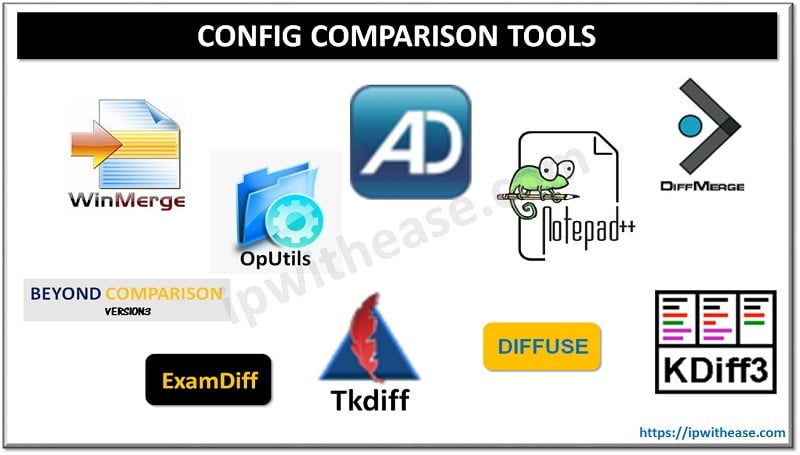 Config Comparison Tools
Config Comparison Tools