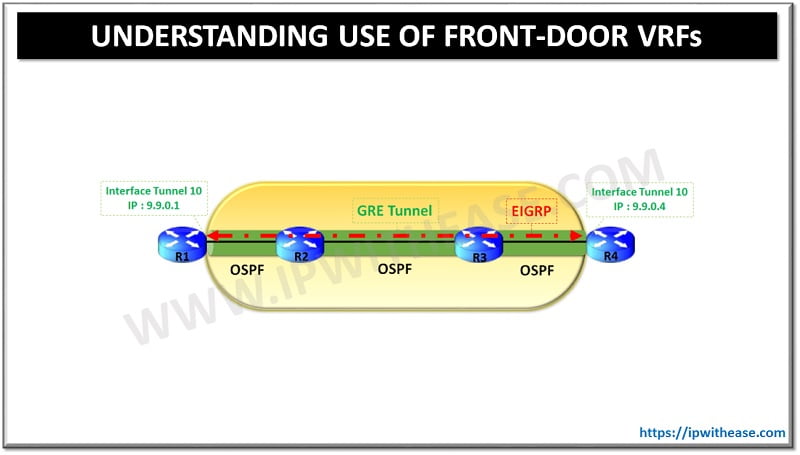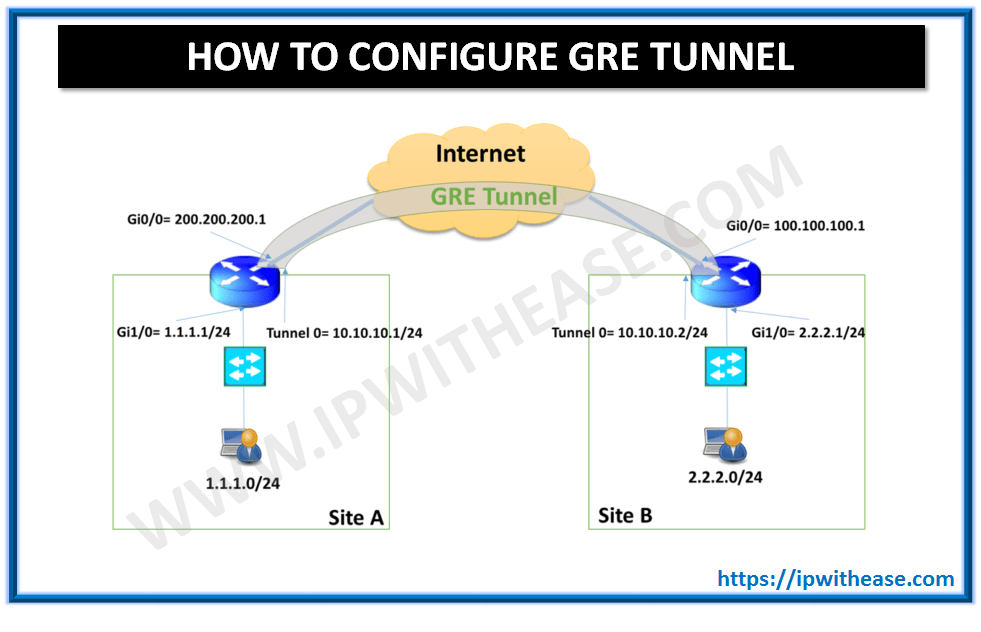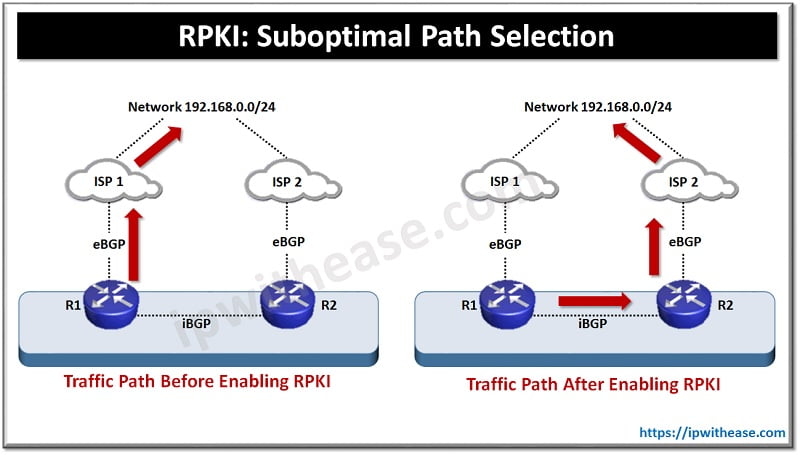Interface Range Command Introduction :
Cisco has been working for long to streamline and minimize the configuration overhead on networking devices. One such scenario is the introduction of “Interface Range” command in Network switches.
The cisco interface range command runs on all platforms that support Cisco IOS Release 12.0(7)XE, Release 12.1 E, and Release 12.1(5)T. Network administrators and Cisco learning community can use the interface range global configuration command to configure multiple interfaces with the same configuration parameters.
When you enter the interface range configuration mode, all command parameters that you enter are attributed to all interfaces within that range until you exit this mode.
The Interface Range Specification feature makes configuration simpler and quicker because –
- Same commands can be entered at once for a range of interfaces, rather than being entering separately for each interface.
- Interface ranges can be saved as macros
A continuous set of interfaces can be included in range command by using hyphen (-).
Below are some of the example configuration on Router and Switches which can clarify the understanding –
router(config-if)# speed 100
router(config-if)# duplex full
router(config-if)# no shutdown
Note – in the above configuration, multiple interfaces (Fa2/1 – 4 and Gi1/1 – 3) of Cisco Router have been assigned speed and duplex settings through a single “Interface Range” command. Also, if the interfaces are discontinuous, still they can be mapped in the same command by using a Comma (,).
Switch(config)#interface range gigabitEthernet 0/1 – 20
Switch(config-if-range)#spanning-tree portfast
In the above example of Switch, 20 Gigabit access interfaces have been assigned to portfast via single Interface range command.
Watch this video on Modify a Range of Interfaces on Cisco Switch to know more –
ABOUT THE AUTHOR

You can learn more about her on her linkedin profile – Rashmi Bhardwaj