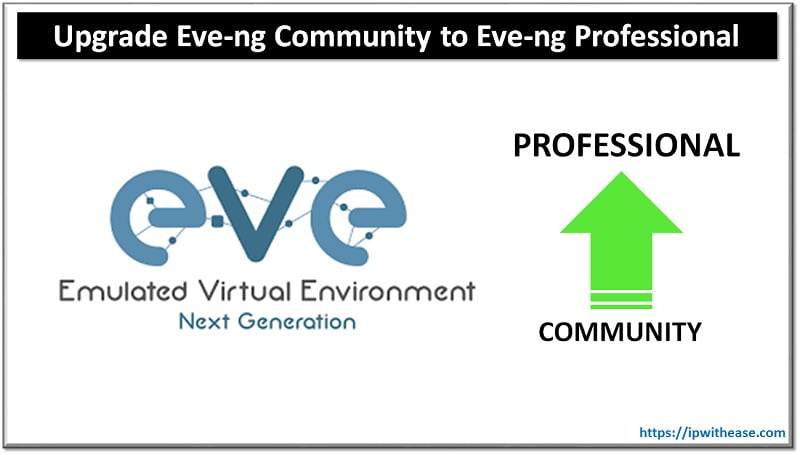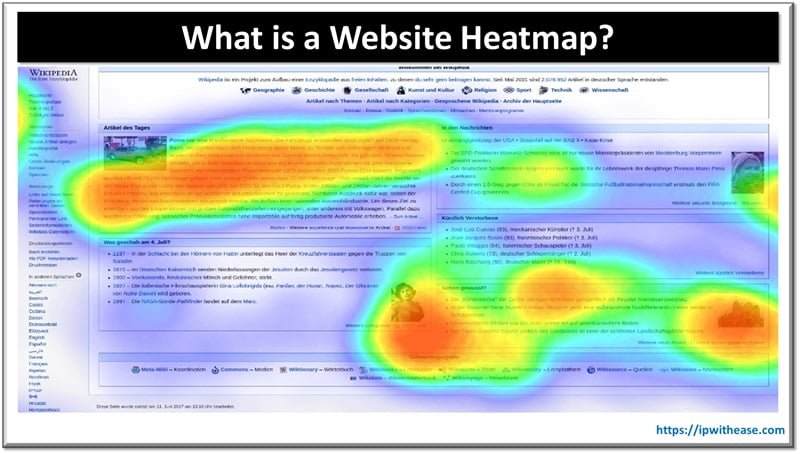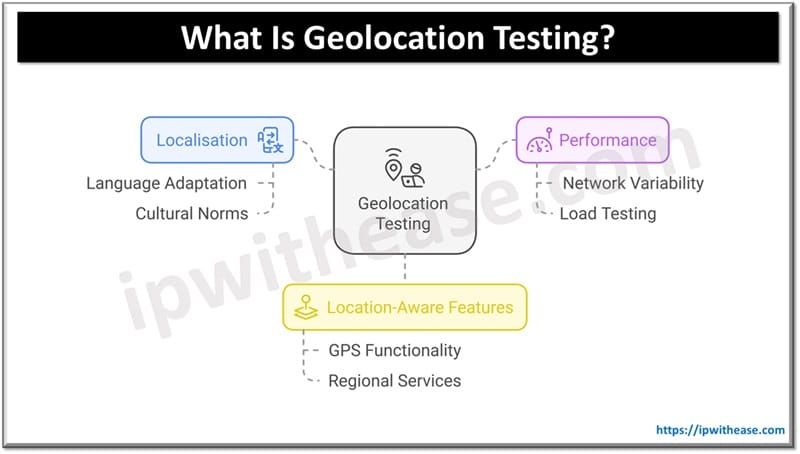VPS (virtual private server) is a hosting option for cloud-based apps and services. VPS combines the scaling capabilities of the cloud with the separation that comes with having a dedicated host. Nonetheless, VPS-powered Cloud networks remain susceptible to many security risks.
In this piece, we will discuss what’s important about VPS-based cloud security and the proper way of protecting your resources in the cloud. Who could benefit from reading this article? Individuals are responsible for maintaining virtual private server-based cloud environments! These include IT professionals, system admins, and organization owners looking for real-time business insight.
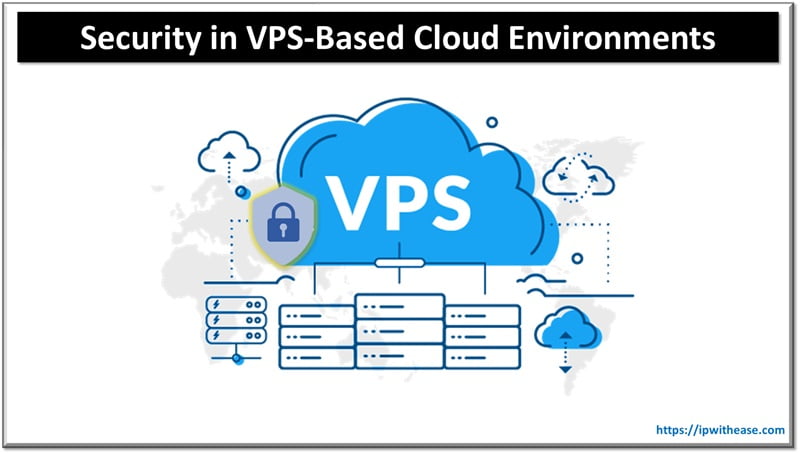
The Benefits of VPS-Based Cloud Environment.
VPS-based cloud environments offer many benefits, including:
- Scalability: A virtual private server allows you to upscale or downscale in case of any change in demand. They thus serve best for startup businesses or web applications that have dynamic traffic patterns.
- Flexibility: VPS allows you to have total control of a server environment. You can install your preferred operating systems as well as software. The flexibility of having a VPS allows you to configure the whole server according to your needs.
- Security: A VPS environment makes it possible to isolate your applications and data from all other users of the same physical server. This also means securing extra protection for your cloud assets.
Security Issues Related to a Cloud Environment Based on VPS.
VPS-based cloud environments are susceptible to multiple security threats, including:
- Data Breaches and Cyber Attacks: Sensitive information and apps mostly live in cloud environments, which is why hackers consider this as one of their top targets. There exist diverse techniques attackers may use to invade cloud environments through phishing, infection with malware, and making use of loophole security.
- Shared Infrastructure: Most cloud environments consist of shared resources across multiple tenant companies. A security breach or an attack against an individual tenant may compromise every tenant occupying that environment. You should always select a cloud service provider that has an effective model of segregation and security. Segregation allows maintenance, distinctiveness, and security for every client’s data.
- Misconfiguration: Configuring cloud environments can be challenging. A single misconfigured device could, in turn, expose data to unauthorized access and/or allow attackers to abuse existing security loopholes. Carefully review and test cloud configurations before deployment into a production environment.
- Insider Threats: Cloud security may be at high risk of insider threats. Malicious employees or ex-employees can sabotage the organization through data theft, system disruption, and even computer attacks. Strong security controls are necessary for the identification and prevention of insider threats.
Secure Your Virtual Private Server-Based Cloud Environment – Best Practices.
To help protect your VPS-based cloud environments from threats, you should implement the following best practices:
- Keep your software up to date: Security patches are usually part of the software updates for VPS, which shield the server or operating system against known vulnerabilities.
- Use strong passwords and enable two-factor authentication (2FA): Using strong passwords and 2FA ensures that an unwanted person will find it hard to log into your VPS.
- Implement a firewall: A firewall can help prevent malicious traffic from accessing your VPS.
- Install and configure intrusion detection/prevention systems (IDS/IPS): IDS / IPS can assist in identifying and blocking malicious activities targeting your VPS. Such tools can detect and assist in dealing with security incidents faster.
- Encrypt your data: Keep it safe from unauthorized access by encrypting it at rest and in motion.
Compliance
Compliance is generally a regulatory requisite due to security requirements being so stringent in most regulated businesses. Businesses can use cloud environments to fulfil compliance obligations, provided they select a vendor with the necessary security attributes and policies. These depend on an individual’s industry but usually include protecting sensitive data and customer information.
Secondary Security Tips on Running a Cloud Environment Hosted on VPS.
In addition to the best practices listed above, here are some additional security tips for VPS-based cloud environments:
- Use a reputable VPS Provider: Get a VPS provider with a solid history of security.
- Regularly back up your data: Regularly back up your data in an offsite location. This will help you retrieve your information in case of a security breach or other disaster.
- Educate your employees: Teach your employees how to practice good cyber security habits. This will minimize manual-based errors that lead to most security lapses.
- Logging and monitoring: Effective and thorough logging and monitoring are critical for rapid detection and response to security events. This entails recording any activities in the cloud environment and looking out for suspicious occurrences.
What Separates a Managed and an Unmanaged VPS Server Account?
Support and control differ between managed and unmanaged VPS accounts. With the unmanaged accounts, you are in complete control of the root access and administrative aspects of the server. You set up, manage, and maintain the software, configurations, security, and uptime. In the case of managed accounts, it is always the hosting provider that takes care of every one of these elements. Managed accounts enable you to only concentrate on the operation of your website or application.
Where Do I Get Information on VPS Cloud Security?
Various online sources, such as whitepapers, blogs, and websites, also provide extra data on VPSP cloud security. Some good places to start include:
- The Cloud Security Alliance (CSA) website: https://www.cloudsecurityalliance.org/
- The National Institute of Standards and Technology (NIST) Cybersecurity Framework: https://www.nist.gov/cyberframework
- The Center for Internet Security (CIS) Critical Security Controls: https://www.cisecurity.org/controls
Final Words
The advent of cloud computing has changed how organizations run their operations, allowing limitless scalability, maximum flexibility, and enormous cost reduction. Adhering to these best practices and employing the appropriate security techniques outlined here will go a long way towards ensuring that. Your VPS-based Cloud Environments will remain secure from different kinds of security risks.
Continue Reading:
Types of Virtual Private Network (VPN) & its Protocol
Top 5 Data Breaches in Cyber Security and Possible Preventative Measures
ABOUT THE AUTHOR
IPwithease is aimed at sharing knowledge across varied domains like Network, Security, Virtualization, Software, Wireless, etc.