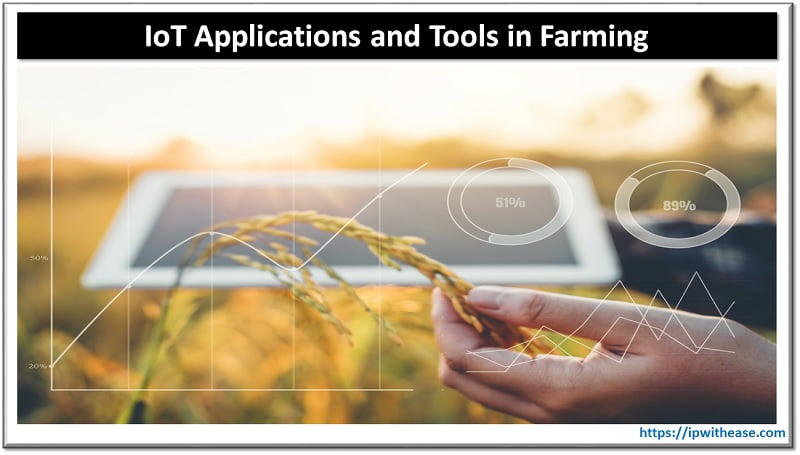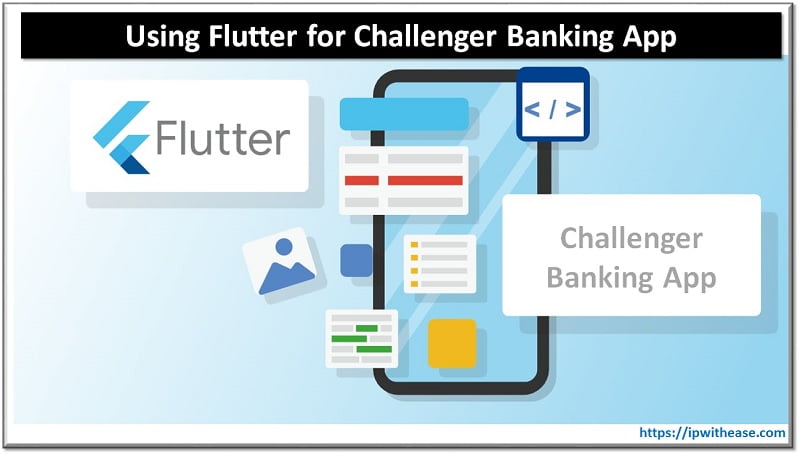Accelerate your API Testing with Postman features
According to a survey conducted by SmartBear, more than 75% of software developers and testers said that they have increased their API testing efforts in the past year. Additionally, the survey found that nearly 70% of respondents used automated API testing as part of their software development process, further highlighting the importance of API testing in today’s software landscape.
One of the best tools for automating API testing is Postman. So let’s find out what Postman is, how it helps automate API testing, and how developers can quickly set up their API testing processes with Postman features.
What is Postman?
Postman is a powerful API development tool used by more than 11 million developers and 200,000 companies worldwide. You can install Postman as a separate, independent application on Windows, Mac, or Linux operating systems to operate inside the application. The tool helps speed up the development, testing, and API documentation. Tech specialists might also use Postman to make requests to backend applications while they are developing locally.
This type of testing supports a variety of assertion libraries that enable the creation of various assertions, such as verifying the response status code, response body, and response headers, and includes an intuitive user interface that allows developers to configure requests quickly.
Postman’s testing capabilities allow users to create automated tests for API endpoints using a scripting language called JavaScript. This feature enables users to define functional, performance, and security tests.
With a built-in CI/CD pipeline integration that helps automate the testing and deployment process, Postman allows developers to set up continuous integration pipelines quickly and ensure that the code meets the expected quality standards before releasing it into production. It enables detecting any bugs before they become significant problems.
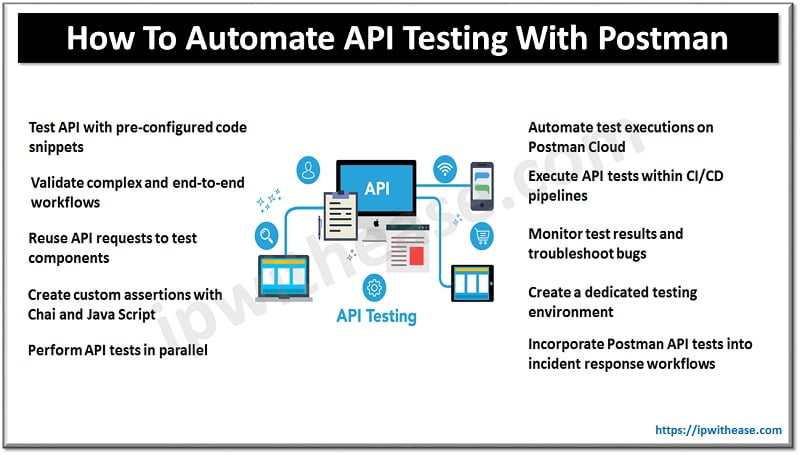
Postman features: Why use Postman for API testing?
The Postman API Platform includes several API testing features that help teams streamline their testing workflows and catch issues throughout the API lifecycle. With Postman, you can do the following:
Test API with pre-configured code snippets
Postman provides a library of JavaScript code snippets that help teams check their APIs’ performance, reliability, and behavior. These snippets can be used with different APIs, such as REST, GraphQL, SOAP, and gRPC. It also helps developers quickly set up their tests without writing a single line of code.
Validate complex and end-to-end workflows
Teams can use Postman’s Collection Runner to link requests, run them in a particular order, and track test results. It allows teams to make tests that check complex, vital user experiences. This feature saves the team time and money by minimizing the need for manual tests.
Reuse API requests to test components
Teams can create and reuse Postman API requests across collections to speed testing. It permits ensuring that all components of the API are working correctly—while avoiding duplicate code.
Create custom assertions with Chai and Java Script
Postman allows users to create custom assertions with Chai, a JavaScript testing framework, and JavaScript. Thus, users to add custom logic to their tests, such as checking for specific values or verifying the data structure of responses.
Perform API tests in parallel
With Postman, users run multiple tests simultaneously, which helps them quickly identify issues across their API endpoints without waiting for each test to complete sequentially.
Automate test executions on Postman Cloud
Postman enables users to set up tests to run at certain times and frequencies and receive notifications when tests don’t pass. This service runs on Postman’s infrastructure, meaning teams don’t have to worry about potential issues caused by unavailable local resources.
Execute API tests within CI/CD pipelines
Teams can use Newman or Postman CLI to run tests and collections in their Continuous Integration/Continuous Delivery (CI/CD) pipeline. Doing this helps maintain backward compatibility and stops new changes from breaking the production environment.
Monitor test results and troubleshoot bugs
Postman users can identify why a test has failed using the Postman Console. This tool lets them see details of each network call, including headers, certificates, requests, and responses. They can also track results from manual and automated tests and access reports for analyzing testing trends.
Create a dedicated testing environment
Users can store values in variables used in any request, such as the URL, headers, and body. This makes it easy to run automated API tests in a dedicated testing environment before releasing any changes to the production environment.
Incorporate Postman API tests into incident response workflows
The tool’s ability to connect with multiple systems, including Datadog, New Relic, and OpsGenie, provides teams with a comprehensive view of their systems, enabling them to make informed decisions and respond to incidents more efficiently.
What are the advantages of Postman?
Some of Postman’s top benefits for API testing include:
- Platform Agnostic. Postman can be used on different platforms, such as Windows, macOS, and Linux.
- Free Trial. Postman offers a free trial which allows developers to explore its capabilities without committing to a subscription plan.
- Inexpensive Pricing Plans. Postman offers reasonable pricing plans, making them affordable for small and large teams.
- Intuitive User Interface. Postman’s intuitive user interface makes it easy to set up and write tests, even for those with minimal coding experience.
- Quick and Easy Setup. Postman can be quickly set up, so developers can start testing their APIs immediately.
- Comprehensive Documentation. Postman’s extensive documentation provides detailed information about how to use each feature available on the platform.
- Extensive Library of Assertions. Postman supports a variety of assertion libraries, such as Chai, which allows users to create custom assertions for their tests.
- Support for CI/CD Pipelines. Postman supports CI/CD pipelines and helps developers automate the process of testing and deployment.
- Supports Multiple Environments. Postman helps developers test against different environments to ensure their API works correctly across all platforms.
- Easy to Monitor Test Results. Postman’s reporting tools help developers monitor their test results and identify potential issues quickly and easily.
- Flexible Integrations. Postman can be integrated with external systems such as monitoring and incident response tools.
- Secure. Postman is a secure platform that encrypts all data and helps teams ensure their API tests are safe.
- Cloud-Based Testing. Postman’s cloud-based testing environment allows teams to run tests in a dedicated environment without affecting their production environment.
- Scalable Test Environment. Postman helps teams scale their testing environment as their APIs grow to match their demand.
- Support for OpenAPI Specification. Postman supports OpenAPI Specification, which allows teams to create open-source APIs.
Final Thoughts
Postman is an invaluable tool for automating API tests. It takes the burden off and allows you to define tests and assertions having minimal coding experience quickly.
Postman’s extensive library of assertions, CI/CD pipeline integration, support for multiple environments, and ability to securely store values in variables make it an excellent tool to test APIs and streamline development workflows quickly.
Additionally, the intuitive user interface, affordable pricing plans, and helpful documentation make it easy to get up and run with Postman quickly, no matter your skill level. Overall, It is an invaluable tool for automating API tests and ensuring the quality and consistency of your APIs.
Continue Reading:
ABOUT THE AUTHOR
IPwithease is aimed at sharing knowledge across varied domains like Network, Security, Virtualization, Software, Wireless, etc.